HP Deskjet 3920 Support Question
Find answers below for this question about HP Deskjet 3920.Need a HP Deskjet 3920 manual? We have 5 online manuals for this item!
Question posted by daniMauree on April 14th, 2014
How To Clear Paper Jam Hp Deskjet 3920
The person who posted this question about this HP product did not include a detailed explanation. Please use the "Request More Information" button to the right if more details would help you to answer this question.
Current Answers
There are currently no answers that have been posted for this question.
Be the first to post an answer! Remember that you can earn up to 1,100 points for every answer you submit. The better the quality of your answer, the better chance it has to be accepted.
Be the first to post an answer! Remember that you can earn up to 1,100 points for every answer you submit. The better the quality of your answer, the better chance it has to be accepted.
Related HP Deskjet 3920 Manual Pages
Reference Guide - (Windows/Macintosh OS X) - Page 4


... 6 Printer is not printing after installation 8 Paper jam 11 HP support 12 HP printer limited ...printer models. Setup posters (Windows® and Macintosh) 7. See "HP support" on page 12 for buying an HP Deskjet printer! Black print cartridge* 3. HP Deskjet 3900 series printer 2. Power cord** 6. English
The HP Deskjet 3900 series printer
Thank you for more information. The printer...
Reference Guide - (Windows/Macintosh OS X) - Page 5


... readme file, click Start, point to Programs, point to HP, point to HP Deskjet 3900 Series, and then click User's Guide.
Readme The readme file provides information about known software compatibility issues with Microsoft Internet Explorer 5.01 SP1 or later for printer installation, printer usage, and paper jams. See "Troubleshooting" on page 6.
3 To view the Macintosh onscreen...
Reference Guide - (Windows/Macintosh OS X) - Page 12
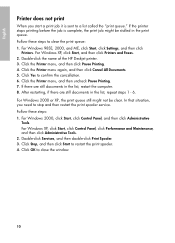
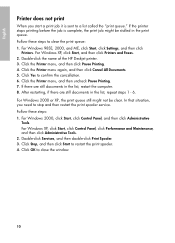
... print spooler service. For Windows 98SE, 2000, and ME, click Start, click Settings, and then click
Printers. Double-click the name of the HP Deskjet printer. 3. For Windows 2000 or XP, the print queue still might be clear. For Windows XP, click Start, click Control Panel, click Performance and Maintenance, and then click Administrative Tools...
Reference Guide - (Windows/Macintosh OS X) - Page 13
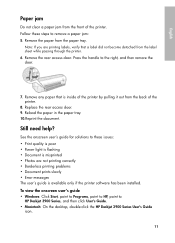
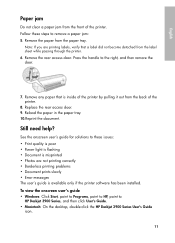
... installed. See the onscreen user's guide for solutions to these steps to remove a paper jam: 5. Replace the rear access door. 9. Remove the paper from the label sheet while passing through the printer. 6. English
Paper jam
Do not clear a paper jam from the back of the printer. Remove any paper that is misprinted • Photos are printing labels, verify that a label did...
Reference Guide - (Windows/Macintosh OS X) - Page 16
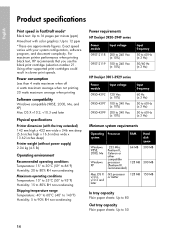
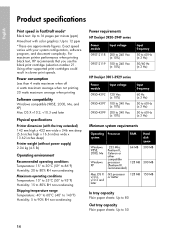
...paper sheets: Up to 12 ppm
*These are approximate figures. Power consumption
Less than 4 watts maximum when off 4 watts maximum average when not printing 20 watts maximum average when printing
Software compatibility
Windows compatible (98SE, 2000, Me, and XP) Mac OS X v10.2, v10.3 and later
Physical specifications
Printer...RH non-condensing
Power requirements HP Deskjet 3930-3949 series
Power ...
Reference Guide - (Windows/Macintosh OS X) - Page 17


... should not be confused with the marketing name (HP Deskjet 3930, HP Deskjet 3940, etc.) or product numbers (C9050A, C9067A etc.). English
Media size
Note: For a complete list of supported media sizes, see the printer software.
This regulatory number should not be confused with the marketing name (HP Deskjet 3910, HP Deskjet 3920, etc.) or product numbers (C9062A, C9063A, etc...
User's Guide - (Macintosh OS X) - Page 4
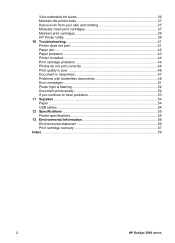
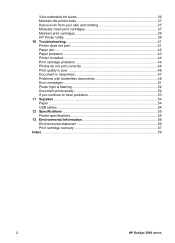
...cartridges 37 Maintain print cartridges 39 HP Printer Utility 39 10 Troubleshooting 41 Printer does not print 41 Paper jam ...42 Paper problems 43 Printer is stalled 44 Print cartridge ...Paper ...54 USB cables ...54 12 Specifications ...55 Printer specifications 55 13 Environmental information 56 Environmental statement 56 Print cartridge recovery 57 Index...59
2
HP Deskjet 3900...
User's Guide - (Macintosh OS X) - Page 6
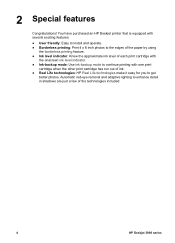
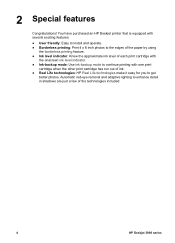
You have purchased an HP Deskjet printer that is equipped with several exciting features:
● User friendly: Easy to install and operate. ● Borderless printing: Print 4 x 6 inch photos to the edges of the paper by using
the borderless printing feature. ● Ink level indicator: Know the approximate ink level of each print cartridge with
the...
User's Guide - (Macintosh OS X) - Page 26


... paper, plastic, or clear labels that are designed specifically for inkjet
printers. ● Use only full sheets of labels. ● Avoid using labels that you want, and then click Print. Fan the edges of labels (use the Paper Type/Quality pane in the Print dialog box to select the paper type and print quality.
24
HP Deskjet...
User's Guide - (Macintosh OS X) - Page 44
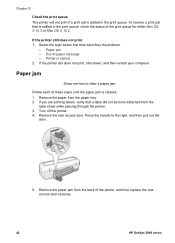
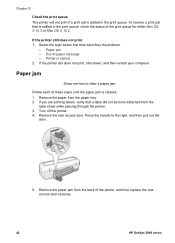
... that is stalled in the print queue. Remove the paper from the
label sheet while passing through the printer. 3. Press the handle to clear a paper jam. Out-of the printer, and then replace the rear access door securely.
42
HP Deskjet 3900 series Chapter 10
Check the print queue The printer will not print if a print job is stalled...
User's Guide - (Macintosh OS X) - Page 46
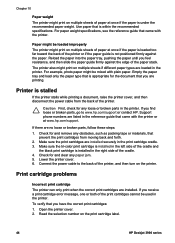
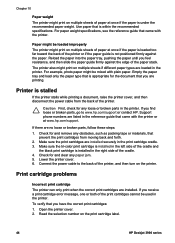
...the printer. Empty the paper tray and load only the paper type that is under the recommended paper weight.
Caution First, check for and clear any...HP Deskjet 3900 series Lower the printer cover. 6. To verify that came with the printer or at once if the paper is loaded too far toward the back of the printer or if the paper guide is within the recommended specifications. Open the printer...
User's Guide - (Macintosh OS X) - Page 54


... printer.
52
HP Deskjet 3900 series If an error message appears Read the error message that explains the problem and its optimum speed. Document prints slowly
Multiple software programs are open The computer resources are insufficient for several reasons: ● The printer cover is open. ● The printer is selected as a paper jam or a problem with the printer...
User's Guide - (Macintosh OS X) - Page 62
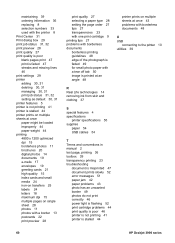
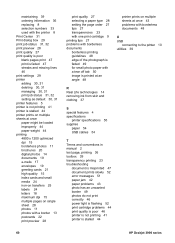
...
document is misprinted 47 document prints slowly 52 error messages 51 paper jam 42 paper problems 43 photo has an unwanted border 49 photos do not print correctly 46 power light is flashing 52 print cartridge problems 44 print quality is poor 46 printer is not printing 41 printer is stalled 44
60
HP Deskjet 3900 series
User's Guide - (Windows) - Page 4
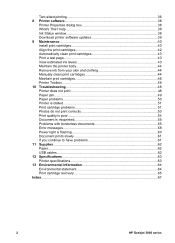
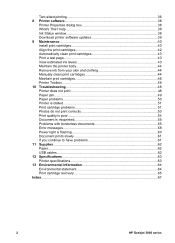
... cartridges 46 Printer Toolbox...46 10 Troubleshooting 48 Printer does not print 48 Paper jam...49 Paper problems...50 Printer is stalled...Paper...62 USB cables...62 12 Specifications...63 Printer specifications 63 13 Environmental information 64 Environmental statement 64 Print cartridge recovery 65 Index...67
2
HP Deskjet 3900 series Two-sided printing 36 8 Printer software 38
Printer...
User's Guide - (Windows) - Page 50


... If the Power light is flashing, there might exist.
See Power light is flashing for the printer and are attached to the hub.
48
HP Deskjet 3900 series 10 Troubleshooting
● Printer does not print ● Paper jam ● Paper problems ● Printer is stalled ● Print cartridge problems ● Photos do not use other USB devices that...
User's Guide - (Windows) - Page 51


... all documents. 5. Out-of the HP Deskjet printer. 3. Printer is cleared.
1. User's guide
49 If the printer still does not print, shut down, and then restart your computer. If you are still documents in the print queue. Click the Printer menu, and then click Resume Printing. 7. Paper jam -
Check the print queue
The printer will not print if a print job...
User's Guide - (Windows) - Page 52
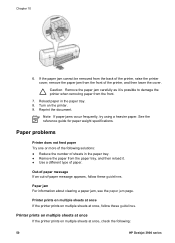
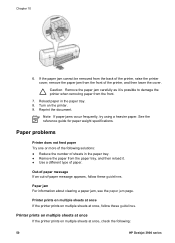
... lower the cover. Note If paper jams occur frequently, try using a heavier paper.
If the paper jam cannot be removed from the back of the following :
50
HP Deskjet 3900 series
Paper problems
Printer does not feed paper Try one or more of the printer, raise the printer cover, remove the paper jam from the front.
7. Caution Remove the paper jam carefully as it . ● Use...
User's Guide - (Windows) - Page 53
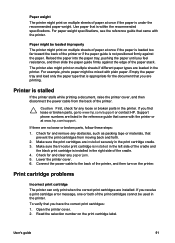
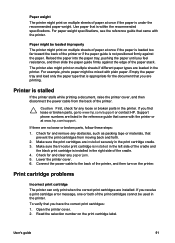
... www.hp.com/support or contact HP. Empty the paper tray and load only the paper type that is stalled
If the printer stalls while printing a document, raise the printer cover, and then disconnect the power cable from moving back and forth. 2. Printer is appropriate for and remove any paper jam. 5. Reload the paper into the paper tray, pushing the paper until...
User's Guide - (Windows) - Page 62


If no error message appears Check the status of paper. ● A problem exists with the printer, such as needed.
60
HP Deskjet 3900 series Use the printer tools to perform the following information. Chapter 10
Power light is flashing
1 Power light
● If the Power light is on, the printer is either printing or ready to print...
User's Guide - (Windows) - Page 70


... document prints slowly 61 error messages 58 paper jam 49 paper problems 50 photo has an unwanted border 57 photos do not print correctly 53 power light is flashing 60 print cartridge problems 51 print quality is poor 54 printer is not printing 48 printer is stalled 51 printer prints on multiple sheets at once 50...
Similar Questions
How To Clear Paper Jam Hp T2300
(Posted by Micromsr 9 years ago)
How To Open Back To Clear Paper Jam Hp Laserjet Pro 300/400 Color Printer
(Posted by alGil 10 years ago)
Why Is Hp Deskjet 3920 Remaining Offline And Not Connecting?
(Posted by mewzikman1 11 years ago)
Hp Deskjet 3920/3940
myHP Deskjet 3920/3940 printer just says its out of paper. How do i get that to come off so i can pr...
myHP Deskjet 3920/3940 printer just says its out of paper. How do i get that to come off so i can pr...
(Posted by bergon5710 12 years ago)

