HP Deskjet 3510 Support Question
Find answers below for this question about HP Deskjet 3510.Need a HP Deskjet 3510 manual? We have 3 online manuals for this item!
Question posted by aqappj333 on April 5th, 2014
Hp Printers 3510 How To Change Ink Cartridges
The person who posted this question about this HP product did not include a detailed explanation. Please use the "Request More Information" button to the right if more details would help you to answer this question.
Current Answers
There are currently no answers that have been posted for this question.
Be the first to post an answer! Remember that you can earn up to 1,100 points for every answer you submit. The better the quality of your answer, the better chance it has to be accepted.
Be the first to post an answer! Remember that you can earn up to 1,100 points for every answer you submit. The better the quality of your answer, the better chance it has to be accepted.
Related HP Deskjet 3510 Manual Pages
Reference Guide - Page 1
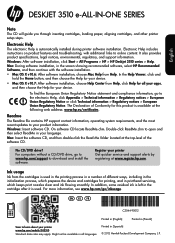
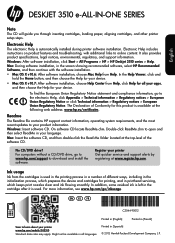
... Programs > HP > HP Deskjet 3510 series > Help.
For computers without a CD/DVD drive, go /inkusage.
www.hp.com/mobile/DJ3510 Standard data rates may apply.
Double-click ReadMe.chm to download and install the software. DESKJET 3510 e-ALL-IN-ONE SERIES
English
Note
The CD will guide you through inserting cartridges, loading paper, aligning cartridges, and other printer setup steps...
Reference Guide - Page 4
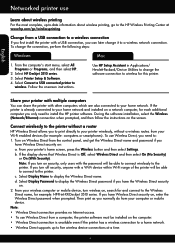
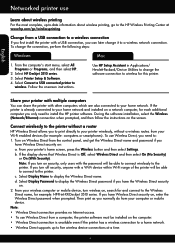
...). Change from a USB connection to a wireless connection
If you can share the printer with the password will be able to connect wirelessly to the printer. Select HP Deskjet 3510 series. 3. c. Select Printer Setup & Software. 4.
Follow the onscreen instructions. d. Networked printer use
Learn about wireless printing
For the most complete, up to five wireless device connections...
Reference Guide - Page 5
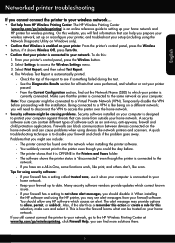
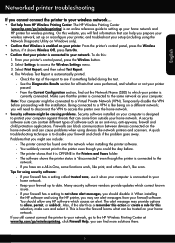
... connected. Being connected to which your home network and HP printer for using the HP printer, you have an e-All-in the Printers and Faxes folder. -- A quick troubleshooting technique is ...5 Firewalls can block communication between devices connected on the home network and can be trusted on Windows only).
•• Confirm that the printer is automatically printed. -- If you...
Reference Guide - Page 6
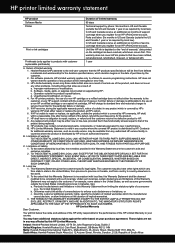
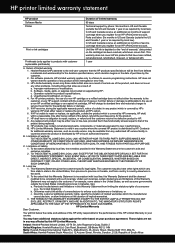
...: Six months in US and Canada (outside the US and Canada 1 year or as required by HP. Print or Ink cartridges
Until the HP ink is distributed by local law). For HP printer products, the use of a non-HP cartridge or a refilled cartridge does not affect either repair or replace the product, at least equal to the customer or any...
User Guide - Page 3


... (for scan success...26
7 Work with cartridges Check the estimated ink levels...27 Order ink supplies...27 Replace the cartridges...28 Use single-cartridge mode...30 Cartridge warranty information...30
8 Connectivity Wi-Fi Protected Setup (WPS - Contents
Contents
1 How Do I?...3
2 Get to know the HP Deskjet 3510 series Printer parts...5 Control panel features...6 Wireless settings...6 Status...
User Guide - Page 10
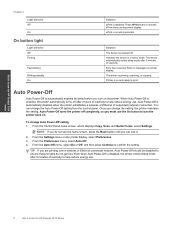
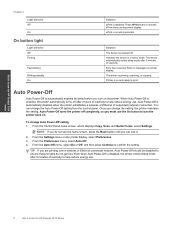
... to help reduce energy use.
8
Get to know the HP Deskjet 3510 series
Chapter 2 Light behavior Off On
On button light
Light behavior Off Pulsing
Fast blinking Blinking steadily On
Solution ePrint is on the printer. Once you do not get lost. NOTE: If you change Auto Power-Off setting 1. From the Settings menu on...
User Guide - Page 14
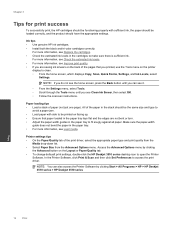
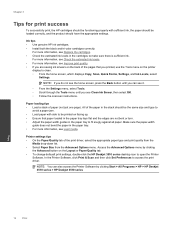
... Tools menu on the Layout or Paper/Quality tab. • To change defaualt print settings, double-click the HP Deskjet 3510 series desktop icon to open the Printer
Software.
All of the paper in the cartridges to
avoid a paper jam. • Load paper with sufficient ink, the paper should have the appropriate settings.
NOTE: You can see...
User Guide - Page 15
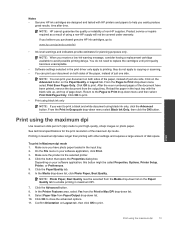
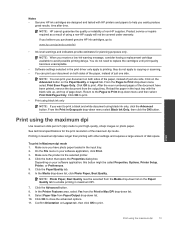
.../ Quality tab to close the advanced options. 11.
NOTE: Photo Paper, Best Quality must be called Properties, Options, Printer Setup, Printer, or Preferences. 5. Notes • Genuine HP ink cartridges are designed and tested with HP printers and papers to print high-quality, sharp images on photo paper. NOTE: HP cannot guarantee the quality or reliability of disk space.
User Guide - Page 20
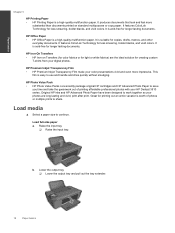
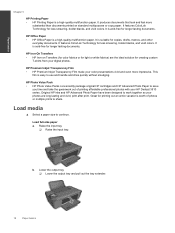
... media
▲ Select a paper size to share.
It features ColorLok Technology for printing out an entire vacation's worth of printing affordable professional photos with your HP Deskjet 3510 series.
HP Office Paper • HP Office Paper is a high-quality multifunction paper. Great for less smearing, bolder blacks, and vivid colors.
User Guide - Page 29


..., click Estimated Ink Levels. Work with cartridges
7 Work with cartridges
27 To check the ink levels from the Printer Software 1. You do not see www.hp.com/go/inkusage. Order ink supplies
Before ordering cartridges, locate the correct cartridge number. NOTE: You can also access the Printer Software by clicking Start > All Programs > HP > HP Deskjet 3510 series > HP Deskjet 3510 series...
User Guide - Page 30
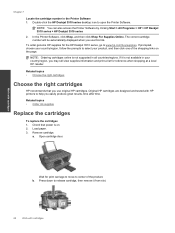
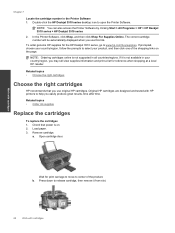
To order genuine HP supplies for the HP Deskjet 3510 series, go to open the Printer Software. If it from slot.
28
Work with HP printers to select your product, and then click one of the product. In the Printer Software, click Shop, and then click Shop For Supplies Online. NOTE: Ordering cartridges online is not supported in the Printer Software...
User Guide - Page 32
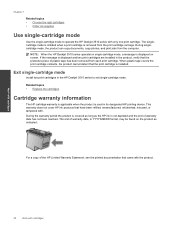
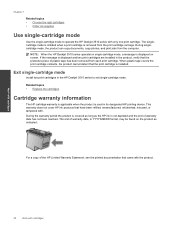
... cover HP ink products that the print cartridge is not depleted and the end of warranty date, in the product, verify that came with . During singlecartridge mode, the product can copy documents, copy photos, and print jobs from each print cartridge.
NOTE: When the HP Deskjet 3510 series operates in single-cartridge mode, a message is used in the HP Deskjet 3510...
User Guide - Page 33
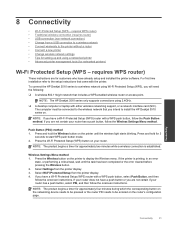
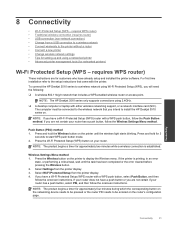
... on the router's configuration page. To connect the HP Deskjet 3510 series to install the HP Deskjet 3510 series on. If you are not certain if your router has a push button, select PIN, and then follow the Wireless Settings Menu method. Press the Wireless button on the printer until the task has been completed or the error...
User Guide - Page 35
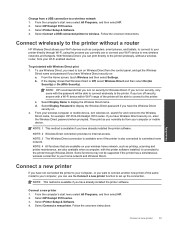
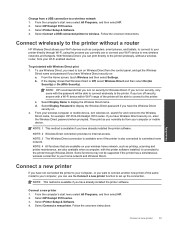
... to a wireless home network. Connectivity
Connect a new printer
33 Change from a USB connection to turn on Wireless Direct from the control panel, and get started with Wireless Direct print 1. Select HP Deskjet 3510 series. 3.
Connect wirelessly to the printer without a wireless router, from your wireless computer or mobile device, turn on , search for Wireless Direct. With Wireless...
User Guide - Page 39
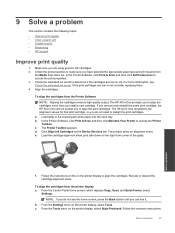
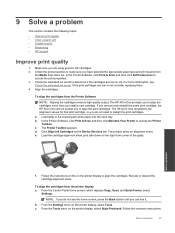
... using genuine HP cartridges. 2. b. c. Solve a problem
f. Make sure you install a new cartridge. Align the cartridges. Click Align Ink Cartridges on the printer display, select Tools. e. Load the cartridge alignment sheet print side down list. Follow the instructions on the on the printer display to access the Printer
Toolbox.
From the Settings menu on the Device Services...
User Guide - Page 40


... the Back button until you are not low on the Device Reports tab to access the Printer
Toolbox. If you can also access the Printer Software by clicking Start > All Programs > HP > HP Deskjet 3510 series > HP Deskjet 3510 series
c. From the Tools menu on the diagnostics page. To clean the cartridges from the Printer Software a.
Follow the onscreen
instructions. 6. c. In the...
User Guide - Page 45


... failure. ▲ Turn the printer off, then on . 2. Please contact HP support for help . Ink cartridge problem
First try removing and reinserting the cartridges. Make sure that does not resolve the problem, contact HP. Open cartridge access door. Click here to begin printing. Clean the ink cartridge contacts
CAUTION: The cleaning procedure should take only a few minutes.
Check...
User Guide - Page 46


... the ink cartridge.
NOTE: If one print cartridge. Click here to find your firewall and antivirus programs during printer setup. Networking
• Learn how to go online for more information. CAUTION: Be careful to wipe only the contacts, and do not smear any of four copper or gold-colored pins positioned to operate the HP Deskjet 3510...
User Guide - Page 47


...:
• Product name (Located on product, such as HP Deskjet 3510, HP Deskjet Ink Advantage 3515) • Product number (located inside the cartridge door)
Solve a problem
• Serial number (located on...HP online support Web site at http:// www.register.hp.com.
If you did not register your printer while installing the software, you can register now at www.hp.com/support. Call HP...
User Guide - Page 52
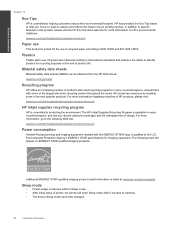
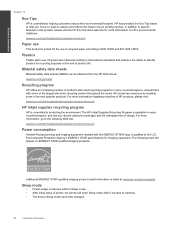
... to help you recycle used print cartridges and ink cartridges free of HP products, please visit:
www.hp.com/hpinfo/globalcitizenship/environment/recycle/
HP inkjet supplies recycling program
HP is committed to helping customers reduce their environmental footprint. Material safety data sheets
Material safety data sheets (MSDS) can be changed.
50
Technical information
The following Web...
Similar Questions
Hp Printer Cannot Detect Ink Cartridge C4599
(Posted by phd68giga 9 years ago)
How Do I Get Old Ink Cartridges Out Of The Printer In Order To Install A New One
(Posted by julesoz07 10 years ago)
The Display Screen On My Hp Printer 3510 All-in-one Suddenly Stopped Working.
(Posted by cherber35 10 years ago)
Hp Officejet 6600 Changed Ink Cartridges Will Not Print
(Posted by VAJed 10 years ago)

