HP Deskjet 350c Support Question
Find answers below for this question about HP Deskjet 350c.Need a HP Deskjet 350c manual? We have 1 online manual for this item!
Question posted by tjattick on June 13th, 2011
Windows 7
Can this printer be installed on a windows 7 computer?
Current Answers
There are currently no answers that have been posted for this question.
Be the first to post an answer! Remember that you can earn up to 1,100 points for every answer you submit. The better the quality of your answer, the better chance it has to be accepted.
Be the first to post an answer! Remember that you can earn up to 1,100 points for every answer you submit. The better the quality of your answer, the better chance it has to be accepted.
Related HP Deskjet 350c Manual Pages
HP DeskJet 350 Printer - (English) User's Guide - Page 4
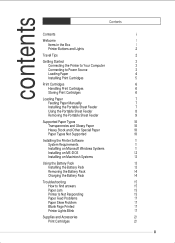
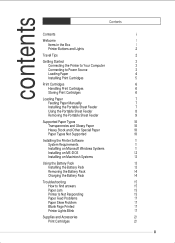
...
Supported Paper Types Transparencies and Glossy Paper Heavy Stock and Other Special Paper Paper Types Not Supported
Installing the Printer Software System Requirements Installing on Microsoft Windows Systems Installing on MS-DOS Installing on Macintosh Systems
Using the Battery Pack Installing the Battery Pack Removing the Battery Pack Charging the Battery Pack
Troubleshooting How to find answers...
HP DeskJet 350 Printer - (English) User's Guide - Page 6


... Windows, or an Apple Macintosh computer if you up to 30 sheets of paper types and transparencies. You can hold up to :
• HP website at http:\\www.hp.com\go\dj350 • this User's Guide • the on a variety of paper. To get that can use the HP DeskJet 350 series printer...
HP DeskJet 350 Printer - (English) User's Guide - Page 7


... is returned to
240 volts, 50 or 60 Hz. • Use only the power adapter that whether or not the battery is supplied with the printer. Travel Tips • If you are traveling to another country, take the necessary plug adapter
with you will not be used with AC power sources...
HP DeskJet 350 Printer - (English) User's Guide - Page 8


... box with a PC or a Macintosh computer. PC
Mac
C3061A
USB: C3399A
Connecting to Your Computer
You can use the HP DeskJet 350 series printer with the printer.
Follow the steps below to connect the printer to make sure, however, that you have the correct printer cable for your computer:
1. getting started
Getting Started
Connecting the...
HP DeskJet 350 Printer - (English) User's Guide - Page 11


.... Store the black or color
print cartridge in the storage container when it is not in the printer. • After the factory packing tape has been removed from its sealed package until you are... ready to use it in the print cartridge cradle inside the printer. • Do not leave the print cartridge in its sealed package,
leave it .
• Store ...
HP DeskJet 350 Printer - (English) User's Guide - Page 15


...Alternatively, you print on ordinary paper with the HP DeskJet 350 series printer. A second sheet will not be printed if this sheet would exit the printer on heavy stock, you can turn off the automatic...the same way that is drying, the Paper Feed light remains lit. • Your printer software automatically determines the extra time needed
for drying.
paper types
Supported Paper Types You ...
HP DeskJet 350 Printer - (English) User's Guide - Page 16


... box, type the letter of free hard disk space.
Start Windows and make sure no Windows applications are running .
2.
Start Windows, and make sure that no other applications are running . 2. installing
Installing the Printer Software
The HP DeskJet 350 series printer can be used with Microsoft Windows, MS-DOS, and Apple Macintosh software applications. Follow the instructions...
HP DeskJet 350 Printer - (English) User's Guide - Page 17


... threecharacter language code (found in the table below) for . Make sure that appear on the HP DeskJet 350 series printer if your Microsoft Windows 3.1x applications. Insert the installation floppy disk into drive A. 3. In the Program Manager window, click Run from your MS-DOS applications do so. Language Danish Dutch English Finnish French German
Abbreviation...
HP DeskJet 350 Printer - (English) User's Guide - Page 18
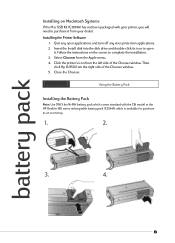
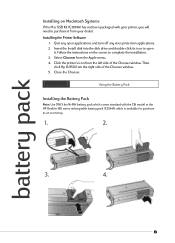
.... 4.
Select Chooser from the right side of the Chooser window. Close the Chooser. Click the printer's icon from your printer, you will need to open applications and turn off any open it from the left side of the Chooser window. 5. Using the Battery Pack
Installing the Battery Pack
Note: Use ONLY the Ni-MH battery...
HP DeskJet 350 Printer - (English) User's Guide - Page 19


Charging the Battery Pack
Note: Use ONLY the Ni-MH battery pack which comes standard with the CBi model or the specific HP DeskJet 350 series rechargeable battery pack (C3394A) which is available for purchase as an accessory.
1.
2. It takes up to 1 hour and 15 minutes to fully charge ...
HP DeskJet 350 Printer - (English) User's Guide - Page 20


... from a notebook computer, the power savings mode may be printing to the port on the printer and on your HP DeskJet printer is selected as illustrated in the Printer menu. • If the power and Paper Feed lights on the printer are blinking, check that there are loaded correctly. • Check to make sure the...
HP DeskJet 350 Printer - (English) User's Guide - Page 21


... the printer, clean the contacts on again. • If you have changed your printer for a different model, re-install the printer driver software. Turn off the printer and open the printer's access... computer is different from the outlet while the printer is selected, the printer expects a sheet to be blocked. Try restarting Windows and print again. Select the correct paper source...
HP DeskJet 350 Printer - (English) User's Guide - Page 22


...; Some paper types are printing black text and a blank page prints, your HP DeskJet printer. • Make sure you only load one type of paper. If your printer powers on , your printer to a power outlet. The green Power light blinks when the printer is out of paper at a time. • Check that there is connected...
HP DeskJet 350 Printer - (English) User's Guide - Page 23


... jammed paper towards you see this... Do this ... The amber Change Cartridge light blinks and the print cartridge cradle moves to get more of the printer, change the print cartridge. If all four lights are blinking at once, ..... If you .
18
When the amber Battery Charging light blinks when and the...
HP DeskJet 350 Printer - (English) User's Guide - Page 24


... paper is in the sheet feeder.
4. If the print cartridge cradle is properly loaded in the "home" position and you see this can damage the printer. Gently push or tap the print cartridge and print cartridge cradle against the end of the print cartridge cradle.
3.
See "Customer Support" at the extreme...
HP DeskJet 350 Printer - (English) User's Guide - Page 28
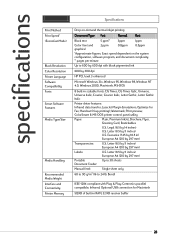
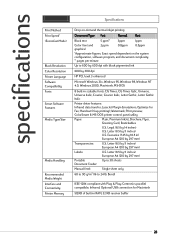
... black pigmented ink
600 by 300 dpi
HP PCL level 3 enhanced
Microsoft Windows 3.1x, Windows 95, Windows 98, Windows NT 4.0, Windows 2000, Macintosh, MS-DOS
8 built-in scalable fonts: CG Times, CG Times Italic, Universe, Universe Italic, Courier, Courier Italic, Letter Gothic, Letter Gothic Italic
Printer driver features: Infrared data transfer; Handout (N-up printing); MS-DOS...
HP DeskJet 350 Printer - (English) User's Guide - Page 29


...: Depth:
149.9 mm (5.9 inches) 309.9 mm (12.2 inches) 94 mm (3.7 inches)
1.9 kg (4..3 lb)
Printer with portable sheet feeder:
2.5 kg (5.4 lb)
500 pages per month
Built-in Universal Power Supply
Power Modules: Battery:
... Macintosh only MS-DOS 3.3 or above: 486, 4MB RAM Windows 95 and Windows 98: Pentium 300, 32MB RAM Windows NT 4.0 and Windows 2000: Pentium 300, 64 MB RAM Power Mac G3: OS...
HP DeskJet 350 Printer - (English) User's Guide - Page 38


... not supported, 13 memory, built in, 26 Mexico, safety certifications, 27 Microsoft Windows installing printer software, 14 system requirements, 14, 27 minimum margins, 28 minimum system requirements, 14, 27 MS-DOS installing printer software, 15 language codes, 14 LPT mode command, 16 printer control panel utility, 26 system requirements, 14, 27 multiple custom paper sizes, 26...
HP DeskJet 350 Printer - (English) User's Guide - Page 40


... safety information, 31 Singapore, safety certifications, 27 size of printer, 27 sizes of media supported, 26 skewing problems, 20 software
compatibility, 26 features, 26 installing, 14 installing on Macintosh systems, 16 installing on MS-DOS systems, 15 installing on Windows systems, 14 language codes, 14 requirements for installing, 14 sound pressure, 27 South Africa, safety certifications, 27...
HP DeskJet 350 Printer - (English) User's Guide - Page 41
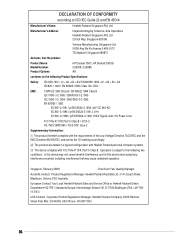
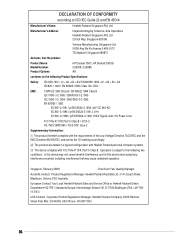
... not cause harmful interference, and (ii) this device must accept any interference received, including interference that the product
Product Name: Model Number: Product Options:
HP DeskJet 350C, HP DeskJet 350Cbi C2697A, C2698A All
conforms to ISO/IEC Guide 22 and EN 45014
Manufacturer's Name:
Hewlett-Packard Singapore (Pte) Ltd
Manufacturer's Address:
Inkjet and...
Similar Questions
Lost Printer Installer
i've lost my printer installer, hp deskjet ink advantage 2010 k010a, how can i use it ? can i downlo...
i've lost my printer installer, hp deskjet ink advantage 2010 k010a, how can i use it ? can i downlo...
(Posted by lowlights70875 11 years ago)
How Can I Download Hp Deskjet D1500 Printer Installation Software (windows 7)?
(Posted by Janaji 11 years ago)
What Ink Cartridges Are Required For The Hp Deskjet 350 J610 Series?
(Posted by karenbrunk 11 years ago)
Hp Printers
Target is having a sale on hp printer # 3054A but I accidentally picked up a model # 3050A. I would ...
Target is having a sale on hp printer # 3054A but I accidentally picked up a model # 3050A. I would ...
(Posted by tmknch04 11 years ago)
Ean Hewlett Packard Deskjet 350c Inkjet Printer
Hewlett Packard Deskjet 350c InkJet Printer EAN
Hewlett Packard Deskjet 350c InkJet Printer EAN
(Posted by box349 12 years ago)

