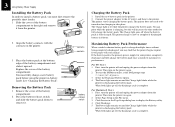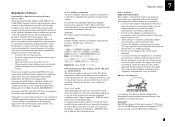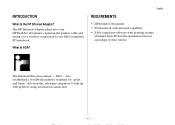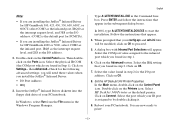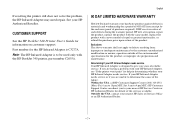HP Deskjet 340 Support Question
Find answers below for this question about HP Deskjet 340.Need a HP Deskjet 340 manual? We have 2 online manuals for this item!
Question posted by brunozigatti on August 12th, 2011
To Change Connecting Cable.
I bought a new PC with Windows 7 Starter and this PC has only USB connecting but my old 340 Deskjet printer uses the tipical parallel cable; What can I do?
I feel very sorry about my poor English but I forgot it all almost.
Current Answers
Related HP Deskjet 340 Manual Pages
Similar Questions
I Need To Put My Hp Deskjet 340 Online. Help
This happened because I needed to add paper during printing. right clicking on the printer, or looki...
This happened because I needed to add paper during printing. right clicking on the printer, or looki...
(Posted by hwyse 10 years ago)
How To Change Password In Printer
how to change password in printer
how to change password in printer
(Posted by Anonymous-131332 10 years ago)
Hp Infrared Adapter C3277a For Deskjet 340
Is it possible to get HP Infrared Adapter C3277A for DeskJet 340 working with Windows 7 ? I have a D...
Is it possible to get HP Infrared Adapter C3277A for DeskJet 340 working with Windows 7 ? I have a D...
(Posted by oodill 10 years ago)
How Can I Connect My Iphone To Hp Officejet 100 Mobile Printer Using Bluetooth?
Read more: How can I connect my iphone to HP Officejet 100 mobile printer using bluetooth? - How can...
Read more: How can I connect my iphone to HP Officejet 100 mobile printer using bluetooth? - How can...
(Posted by Patty957thekurge 10 years ago)
How Can I Hook This Printer To My Laptop.
i bought this at a garage sale. how do i hook this printer to my laptop. the connecter is big and h...
i bought this at a garage sale. how do i hook this printer to my laptop. the connecter is big and h...
(Posted by conniedavis1348 12 years ago)