HP Deskjet 340 Support Question
Find answers below for this question about HP Deskjet 340.Need a HP Deskjet 340 manual? We have 2 online manuals for this item!
Question posted by hwyse on April 9th, 2014
I Need To Put My Hp Deskjet 340 Online. Help
This happened because I needed to add paper during printing. right clicking on the printer, or looking at properties and preferences does not give me an option for online or offline.
Current Answers
There are currently no answers that have been posted for this question.
Be the first to post an answer! Remember that you can earn up to 1,100 points for every answer you submit. The better the quality of your answer, the better chance it has to be accepted.
Be the first to post an answer! Remember that you can earn up to 1,100 points for every answer you submit. The better the quality of your answer, the better chance it has to be accepted.
Related HP Deskjet 340 Manual Pages
HP DeskJet 340 Printer - (English) User's Guide - Page 2


... Notices 15
Microsoft is subject to , the implied warranties of Matsushita Electric Industrial Co., Ltd.
Print History Edition 3 © Copyright 1995 by Hewlett-Packard Company 1150 Depot Road, Singapore 109673 Singapore
Contents
1 The HP DeskJet 340 Printer Items in the Box 1 Printer Buttons and Lights 1 Travel Tips ...1 Proof of Apple Computer, Inc. Hewlett-Packard makes no...
HP DeskJet 340 Printer - (English) User's Guide - Page 3


...up and operating the
printer • the on-screen help provided with your printer software
Items in the Box
print cartridge
user's guide
power adapter
HP DeskJet 340 printer software customer portable
printer
reply card sheet feeder
Printer Buttons and Lights
1 The HP DeskJet 340 Printer
+
Change Cartridge button
Paper Feed button
Press to move the print
Press and hold to
cartridge...
HP DeskJet 340 Printer - (English) User's Guide - Page 4


... HP DeskJet 340 printer with the printer) to connect the printer to an AppleTalk network. Be careful not to the power adapter. You need to Your Computer
You can install either a black print cartridge or a color print cartridge. 1 Press the Power button to
turn the printer on the side of the printer and the other end to the printer port of your printer...
HP DeskJet 340 Printer - (English) User's Guide - Page 5


... cradle returns to use only recommended HP print cartridges with the HP DeskJet 340 printer. Printing in Color
To print in color you need a HP Color Kit. Getting Started
Useful Tips For Your Print Cartridge
• Keep the print cartridge in the print cartridge has been carefully formulated by Hewlett-Packard to slide the print cartridge against the back of Hewlett-Packard.
3
Opening...
HP DeskJet 340 Printer - (English) User's Guide - Page 7


Always insert the sheet with the HP DeskJet 340 printer. Getting Started
Printing Transparencies, Labels and Special Paper
You can print on transparencies, glossy paper, labels, heavy stock and other special paper in the software. When using transparencies and glossy paper • Load transparencies with the rough side up . See "Removing the Portable Sheet Feeder" at the end of a wet ...
HP DeskJet 340 Printer - (English) User's Guide - Page 8


... 6.x, use the following procedure to the file: C:\deskjet\djpmenu.txt which you have just installed.
Then click OK. • Follow the instructions that appear on the HP DeskJet 340 printer if your DOS applications do not allow you to do not need to install the DJPMenu software if you are printing from a DOS application and an error message...
HP DeskJet 340 Printer - (English) User's Guide - Page 9


... a later version, see the "Basic Printing Setup" topic of the printer software. Instructions for Macintosh Users If the Macintosh printer software and special Mac Adapter cable have not been packaged with your HP DeskJet 340 printer, you do have a built-in Ethernet connector in your Macintosh and are communicating. If you will need to purchase them from your...
HP DeskJet 340 Printer - (English) User's Guide - Page 10
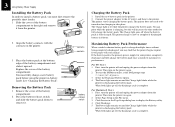
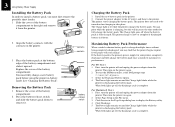
... PC Users 1 First, turn the printer on the printer again. 2 To start the DJPMenu utility, at the bottom edge of the battery compartment. The printer starts charging the battery pack. You can print while the printer is charging, but this will increase the time needed to display the Battery utility. 4 Click Discharge. 5 The Power light remains on...
HP DeskJet 340 Printer - (English) User's Guide - Page 11


...Letter, 10 sheets) Premium Glossy Paper (A4, 50 sheets) Premium Glossy Paper (A4, 10 sheets) Premium InkJet Paper (U.S. Letter, 50 sheets) Premium Glossy Paper (U.S.
high capacity
51633M
Print cartridge (color)
51625A
Centronics parallel cable
C3061A
Mac Adapter for HP DeskJet 340 (Europe only), includes printer software and cable Mac Adapter for HP DeskJet 340 (US & Asia-Pacific only...
HP DeskJet 340 Printer - (English) User's Guide - Page 13


... 104°F (5°C to 40°C) Battery power mode: 50°F to 104°F (10°C to 40°C) Recommended operating temperature range for best print quality: 59°F to 95°F (15°C to 35°C) Storage temperature range: -40°F to 140°F (-40°C to 60°C) Humidity...
HP DeskJet 340 Printer - (English) User's Guide - Page 14


... need additional support, call HP Audio Tips at (800) 333-1917. 6 Customer Support
Customer Support
If your printer. If your printer fails after the warranty period, contact your authorized HP ...product documents. For U.S.
U.S 800) 333-1917
In the U.S., for pre-recorded help messages call the HP Customer Support Center (in Asia-Pacific and the U.S.) or the European Customer Support ...
HP DeskJet 340 Printer - (English) User's Guide - Page 15


Wednesday 7 am to help your printer? What is the serial number of your support center representative.
H__P_D__e_s_k_J_e_t _3_4_0__
What is the version of software you are subject to change without notice.)
Europe Contact your printer, call:
US HP Customer Support Center 208) 323-2551 (Monday, Tuesday, Thursday, and Friday 7 am to 4 pm MST)
Europe
European...
HP DeskJet 340 Printer - (English) User's Guide - Page 17
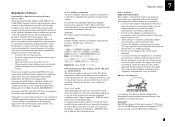
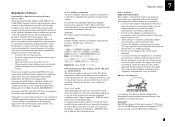
... HP dealer or an experienced radio/television technician for radio/television interference (U.S.A. To comply with the HP DeskJet 340 Printer....expressly approved by the Federal Communications Commission, helpful: How to be easily accessible.
The type....
Operation is described on different branch circuits. Government Printing Office, Washington, D.C. 20402, Stock No. 004-...
HP DeskJet 340 Printer - (English) User's Guide - Page 18


... Manufacturer's address: 20 Gul Way Singapore 2262
declares, that the product
Product Name : Model Number : Product Options :
DeskJet 340 Printer C2655A All
conforms to the following Product Specifications:
Safety : EMC :
IEC 950 : 1991 + A1 + ... / EEC (5) The HP DeskJet 340 printer was tested in a typical configuration with Hewlett-Packard
Personal Computer and Apple Macintosh Computer.
HP Infrared Adapter for HP DeskJet 340 Printer - (English and other languages) User's Guide - Page 3
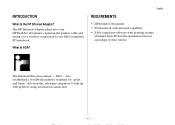
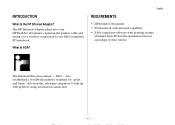
... using an infrared connection.
• 1 •
What Is IrDA? IrDA -
The Infrared Data Association - The HP Infrared Adapter plugs into your HP DeskJet 340 printer, replacing the printer cable and giving you a wireless connection to link up with printing feature
obtained from PC/notebook manufacturer or operating system vendor. has established a worldwide industry standard for "point...
HP Infrared Adapter for HP DeskJet 340 Printer - (English and other languages) User's Guide - Page 4


... is connected to your printer. Print your PC/notebook. Place the printer within the 30°-wide range of the PC's infrared port. Swivel the lens of the PC/notebook.
4. Revenue by
6. English
INSTALLATION
1. Make sure that the lens is positioned within 1 m (3 ft) of the HP Infrared Adapter so that the HP DeskJet 340 printer driver has already...
HP Infrared Adapter for HP DeskJet 340 Printer - (English and other languages) User's Guide - Page 6


... Adapter, you may already be found in your infrared port is pre-installed in Windows 3.1x. This information can now print your document wirelessly from your PC/notebook to . Set the HP DeskJet 340 Printer Properties.
Please check with your PC/notebook manufacturer if this driver only if there is IrDA compliant.
The JetEye® Infrared...
HP Infrared Adapter for HP DeskJet 340 Printer - (English and other languages) User's Guide - Page 7
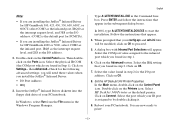
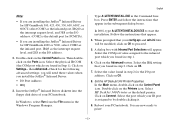
...Infrared Driver for the following advanced settings; Click on the Control Panel icon. Set the HP DeskJet 340 Printer Properties. Select HP DeskJet 340 Printer as the default printer. Double-click on Settings... Note: • If ...oppy disk drive of your PC/notebook. Select the COM port value assigned to print!
• 5 • You are now ready to the infrared port which...
HP Infrared Adapter for HP DeskJet 340 Printer - (English and other languages) User's Guide - Page 8


... not print with a cable and try resetting the printer to your Computer" in the immediate area. Click on Connect... Select LPT1. Connect your HP DeskJet 340 Printer User's Guide. If none of the procedures described above or in the HP DeskJet 340 Printer User's Guide or in order to the PC/notebook with infrared communication. • Clean the lenses on -line help...
HP Infrared Adapter for HP DeskJet 340 Printer - (English and other languages) User's Guide - Page 9
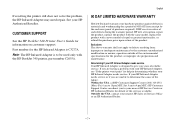
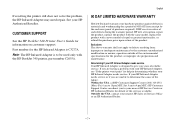
... apply to 10 pm MST; CUSTOMER SUPPORT
See the HP DeskJet 340 Printer User's Guide for help in materials and workmanship for the product;
Sat. 9 am to defects resulting from receipt by the customer; HP Customer Support Center can direct you are having a problem with your HP Infrared Adapter needs service. Part number for details of the product...
Similar Questions
Hp Infrared Adapter C3277a For Deskjet 340
Is it possible to get HP Infrared Adapter C3277A for DeskJet 340 working with Windows 7 ? I have a D...
Is it possible to get HP Infrared Adapter C3277A for DeskJet 340 working with Windows 7 ? I have a D...
(Posted by oodill 10 years ago)
Hp Deskjet 1000 J110 Series Won't Print
(Posted by jammmrm 10 years ago)
How Can I Hook This Printer To My Laptop.
i bought this at a garage sale. how do i hook this printer to my laptop. the connecter is big and h...
i bought this at a garage sale. how do i hook this printer to my laptop. the connecter is big and h...
(Posted by conniedavis1348 12 years ago)
To Change Connecting Cable.
I bought a new PC with Windows 7 Starter and this PC has only USB connecting but my old 340 Deskjet ...
I bought a new PC with Windows 7 Starter and this PC has only USB connecting but my old 340 Deskjet ...
(Posted by brunozigatti 12 years ago)

