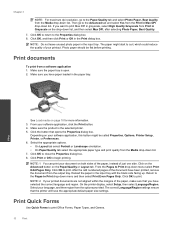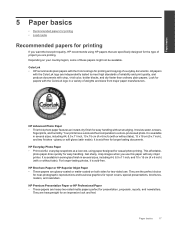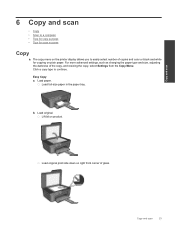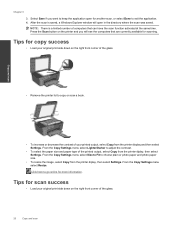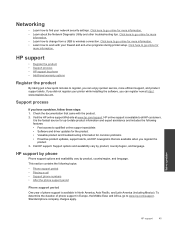HP Deskjet 3070A Support Question
Find answers below for this question about HP Deskjet 3070A.Need a HP Deskjet 3070A manual? We have 3 online manuals for this item!
Question posted by cecilbran on February 20th, 2013
Sizing Problems With Scanned Document
I am trying to scan a document and when done it is too large so the image scanned only takes a small part of the document rather than the whole page
Current Answers
Related HP Deskjet 3070A Manual Pages
Similar Questions
Problems Scanning With My Envy 100 D410 Series.
Hi I am having problems scanning with my Envy 100. The printer and copy work fine. I never had a pro...
Hi I am having problems scanning with my Envy 100. The printer and copy work fine. I never had a pro...
(Posted by Anonymous-138058 9 years ago)
Colour Printing
My hp 3070A deskjet printer will only print black images. I cannot find where to change to change bu...
My hp 3070A deskjet printer will only print black images. I cannot find where to change to change bu...
(Posted by tda242 10 years ago)
Scan Document And Save As Pdf.docx On Hp3070a Scanner/printer
Scan Document And Save As PDF.docx On Hp3070a Scanner/printer
Scan Document And Save As PDF.docx On Hp3070a Scanner/printer
(Posted by mail2manja 11 years ago)
Scan Document And Save As Msword.docx On Hp3070a Scanner/printer
(Posted by ddrivanc 11 years ago)
Print From A Scanned Image Is Reduce In Size (not Same Size A Scanned Document)
(Posted by rdhawkins1952 12 years ago)