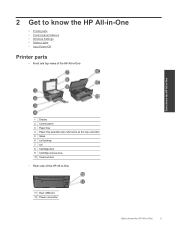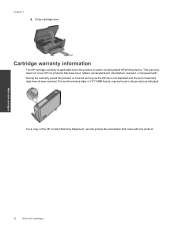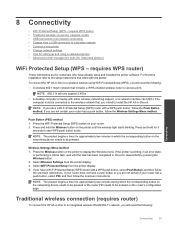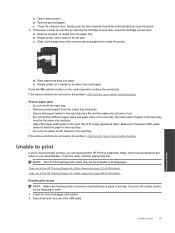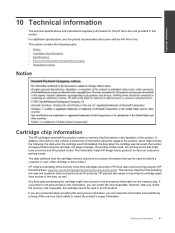HP Deskjet 3070A Support Question
Find answers below for this question about HP Deskjet 3070A.Need a HP Deskjet 3070A manual? We have 3 online manuals for this item!
Question posted by igowr on March 8th, 2014
Hp 3070a Does Not Accept Non Hp Cartridges
The person who posted this question about this HP product did not include a detailed explanation. Please use the "Request More Information" button to the right if more details would help you to answer this question.
Current Answers
Related HP Deskjet 3070A Manual Pages
Similar Questions
Hp Photosmart 5510 How To Install Non Hp Cartridges
(Posted by leMelans 10 years ago)
How Can I Make My Hp Photosmart C4780 Printer Accept Non Hp Refilled Cartridges
(Posted by 05sant 10 years ago)
Will Non Hpcartidges 364xl Work In Deskjet 3070a
I have just received a set of compatible ink cartridges hp364 with chip that advertises they work in...
I have just received a set of compatible ink cartridges hp364 with chip that advertises they work in...
(Posted by Jean314 11 years ago)
Using Non-genuine Hp Cartridges
the guy at the store told me that i cant use the non-genuine hp cartridges on this printer, i have a...
the guy at the store told me that i cant use the non-genuine hp cartridges on this printer, i have a...
(Posted by benleibo 11 years ago)