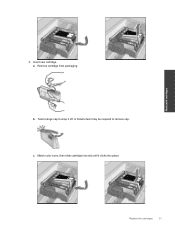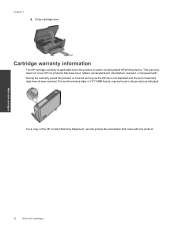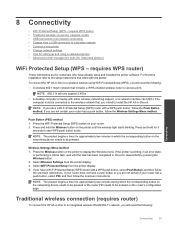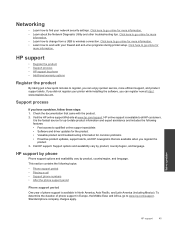HP Deskjet 3070A Support Question
Find answers below for this question about HP Deskjet 3070A.Need a HP Deskjet 3070A manual? We have 3 online manuals for this item!
Question posted by Jean314 on February 13th, 2013
Will Non Hpcartidges 364xl Work In Deskjet 3070a
Current Answers
Answer #1: Posted by tintinb on February 13th, 2013 9:37 PM
- http://www.amazon.co.uk/Deskjet-Original-Printer-Cartridges-Magenta/dp/B007IRXLLS
- http://www.stinkyinkshop.co.uk/hp/ink-cartridges/hp-deskjet-3070a
- https://www.inkjetwholesale.com.au/printer/hp/deskjet-3070a-e-all-in-one/8298
- https://www.inktechnologies.com/hp-3070a-ink-deskjet-3070a-ink-cartridges
- https://inkjetonline.com.au/search-by-printer/
- https://www.inkhub.com.au/hp-deskjet-3070a-prn-2255.html
If you have more questions, please don't hesitate to ask here at HelpOwl. Experts here are always willing to answer your questions to the best of our knowledge and expertise.
Regards,
Tintin
Related HP Deskjet 3070A Manual Pages
Similar Questions
I have just changed the toner cartridges in my Deskjet 3070a printer and now it won't print, copy, s...
hp laser jet m1319 mfp printer not working although it conect to lan...but it still running copy or ...