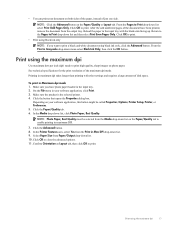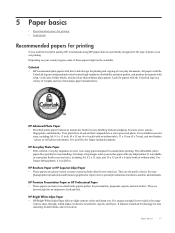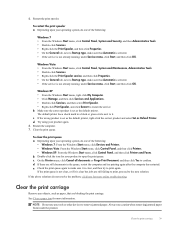HP Deskjet 3050A Support Question
Find answers below for this question about HP Deskjet 3050A.Need a HP Deskjet 3050A manual? We have 3 online manuals for this item!
Question posted by jdllmiller on February 27th, 2013
Waranty I Purchased The Printer In May Of 2012 And It No Longer Prints.
Current Answers
Answer #1: Posted by tintinb on February 27th, 2013 11:41 PM
If you have more questions, please don't hesitate to ask here at HelpOwl. Experts here are always willing to answer your questions to the best of our knowledge and expertise.
Regards,
Tintin
Related HP Deskjet 3050A Manual Pages
Similar Questions
Printer will not print out documents from my computer. What connection am I massing
I can no longer print from my Ipad 3 or my Ipad 2. I have only sucessfully been able to print from m...
I did remove the tape, have it in probably, tried to scan the sheet but all pages come out blank.
printer will onl print text in command form. No images