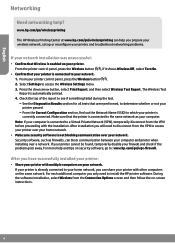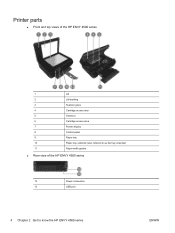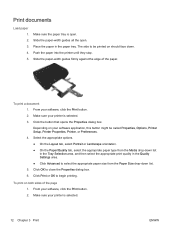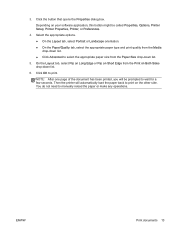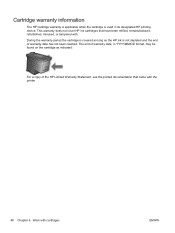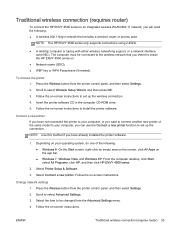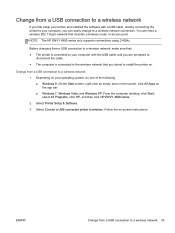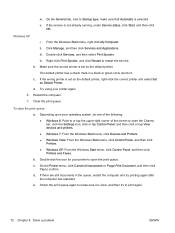HP ENVY 4500 Support Question
Find answers below for this question about HP ENVY 4500.Need a HP ENVY 4500 manual? We have 3 online manuals for this item!
Question posted by mkovacik on October 20th, 2013
Printer Does Not Print From My Computer Which Is Not Wireless.
Current Answers
Answer #1: Posted by DreadPirateRoberts on October 21st, 2013 9:10 AM
https://www.hpsmart.com/us/en/wireless-printing/connecting-your-wireless-printer
Setting up a basic home network
http://www8.hp.com/us/en/support-topics/network-internet-support/setup-home-network.html
Drivers, Software & Firmware for HP Install Network Printer Wizard
http://h20565.www2.hp.com/hpsc/swd/public/readIndex?sp4ts.oid=19656&ac.admitted=1382194872411.876444892.492883150
Troubleshooting network issues
http://www8.hp.com/us/en/support-topics/network-internet-support/network-internet-connections.html
Related HP ENVY 4500 Manual Pages
Similar Questions
I have my printer all set up and the wifi is on but, I can't get it to print any patterns for me. It...
How do I print wireless from my Officejet 4500
Whats wrong when my printer will copy documents and does'nt print documents from the computer