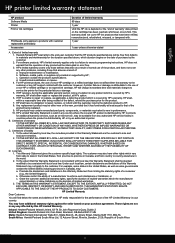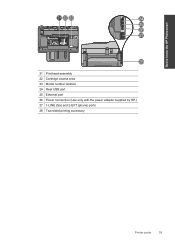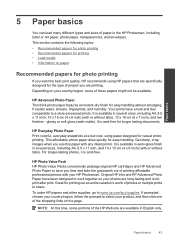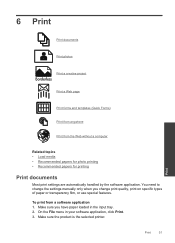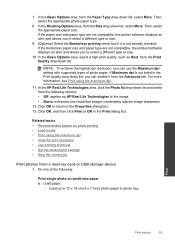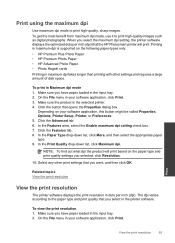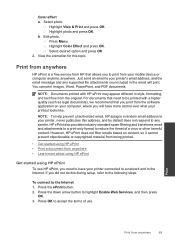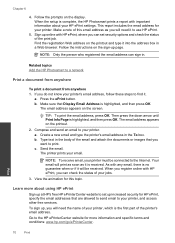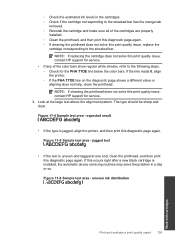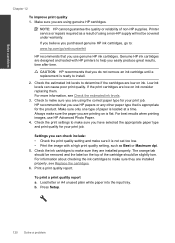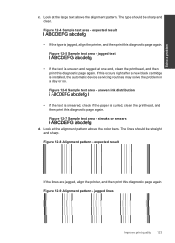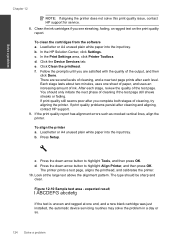HP Photosmart Premium Fax e-All-in-One Printer - C410 Support Question
Find answers below for this question about HP Photosmart Premium Fax e-All-in-One Printer - C410.Need a HP Photosmart Premium Fax e-All-in-One Printer - C410 manual? We have 2 online manuals for this item!
Question posted by psimpkins on July 18th, 2012
Printer Will Not Print Images
printer will onl print text in command form. No images
Current Answers
Answer #1: Posted by hzplj9 on July 18th, 2012 12:44 PM
I suggest you explore this link to the HP website for your printer. It may entail reloading the driver or adding an accessory application to enable printing of pictures etc.
It will also give you access to troubleshooting information.
Related HP Photosmart Premium Fax e-All-in-One Printer - C410 Manual Pages
Similar Questions
How To Print Text In Word On Hp Photosmart 5510 In Mirror Image
(Posted by maysiki 9 years ago)
Hp Photosmart Premium Fax E-all-in-one Printer--c410 Won't Print Black
(Posted by Ctjoshos 10 years ago)
Can You Print Mirror Image On Hp Photosmart Premium C410 Printer?
(Posted by alSB56 10 years ago)
Device Tries To Fax When I Ask It To Print
I am using e-Tax software provided by the Australian Taxation Office for preparing and lodging tax r...
I am using e-Tax software provided by the Australian Taxation Office for preparing and lodging tax r...
(Posted by gshaughn 11 years ago)
Hp 5520 Prints Text But Not Pictures
No problem printing text but when I try and print from my iphone or ipad i just get sent from my ip...
No problem printing text but when I try and print from my iphone or ipad i just get sent from my ip...
(Posted by pseagraves 11 years ago)