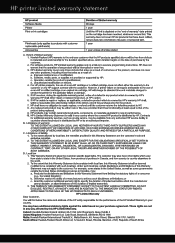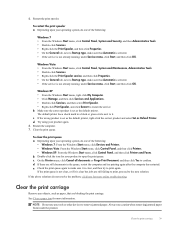HP Deskjet 3050A Support Question
Find answers below for this question about HP Deskjet 3050A.Need a HP Deskjet 3050A manual? We have 3 online manuals for this item!
Question posted by marnicnancy on July 25th, 2013
Hoe Printer Draadloos Aansluiten Op I Pad?
Hoe sluit ik draadloos mijn printer aan op mijn Apple I pad
Current Answers
Answer #1: Posted by DreadPirateRoberts on August 7th, 2013 11:00 AM
How to connect a wireless printer to your Ipad
Related HP Deskjet 3050A Manual Pages
Similar Questions
Where To Get Staples For A Hp Laserjet M4345mfp Multifunction Device
(Posted by jrodrarmand 9 years ago)
Hp Printer Officejet 6500 And Apple Computer How To Take Out The Memory Stick
from your printer after you print out your pictures
from your printer after you print out your pictures
(Posted by khupops1 9 years ago)
How Do I Print A Network Configuration Page On An Hp Deskjet 3052a Printer?
When I installed the HP 3052A installation disk on my laptop, my desktop stopped finding the same pr...
When I installed the HP 3052A installation disk on my laptop, my desktop stopped finding the same pr...
(Posted by skyway727b 10 years ago)
How Do You Connect A Wireless Printer Without A Cd Disk.my Printer Has A Air Car
I need help connecting my printer i have an air card did does not have a disk so i can not look at t...
I need help connecting my printer i have an air card did does not have a disk so i can not look at t...
(Posted by vickiglvigil 11 years ago)
Hp 3050a J611 Series Printer Problem
I just got this printer and it sends out a sheet of paper before printing everytime. I have alot to ...
I just got this printer and it sends out a sheet of paper before printing everytime. I have alot to ...
(Posted by poolinaroundncg 12 years ago)