HP Deskjet 3000 Support Question
Find answers below for this question about HP Deskjet 3000 - Printer - J310.Need a HP Deskjet 3000 manual? We have 3 online manuals for this item!
Question posted by btlaurelhill on March 3rd, 2012
Error Code 0x0005fbb5
begins printing, stops, flashes error code 0x0005fbb5
Current Answers
There are currently no answers that have been posted for this question.
Be the first to post an answer! Remember that you can earn up to 1,100 points for every answer you submit. The better the quality of your answer, the better chance it has to be accepted.
Be the first to post an answer! Remember that you can earn up to 1,100 points for every answer you submit. The better the quality of your answer, the better chance it has to be accepted.
Related HP Deskjet 3000 Manual Pages
Reference Guide - Page 1


Printed in [French]
Printed in [Spanish]
Printed in [English]
EN ES FR
HP DESKJET 3000 PRINTER J310 SERIES
Start by following the setup instructions in the Setup Guide. Black Cartridge
61
Tri-color Cartridge
61
www.hp.com/support English
*CH393-90016* *CH393-90016*
CH393-90016
© 2010 Hewlett-Packard Development Company, L.P.
Reference Guide - Page 3


... already connected to continue.
4.
If your home network and installed on a network computer, for the HP Deskjet.
3 Click Start > All Programs > HP > HP Deskjet 3000 J310 series, then select Connect new Printer.
2. Insert the product CD in the printer's folder. During the software installation, the software will turn on and stay on. On the desktop, open...
Reference Guide - Page 4


... usage
Note: Ink from the cartridges is used in the printing process in a number of different ways, including in printhead servicing, which keeps print nozzles clear and ink flowing smoothly.
Windows:
Find electronic Help After software installation, click Start > All Programs > HP > HP Deskjet 3000 J310 series > Help.
Click ReadMe.chm to open and then...
Reference Guide - Page 5
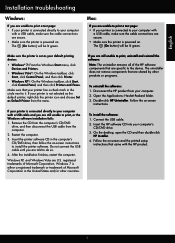
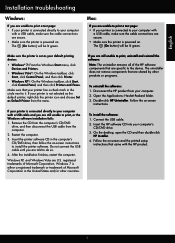
... the on-screen and the printed setup
instructions that are U.S. Insert the HP software CD into your printer is not selected as the default printer, right-click the printer icon and choose Set as your...5
English
Installation troubleshooting
Windows:
If you are unable to print a test page: •• If your printer is connected directly to your computer with a USB cable and you...
Reference Guide - Page 7


..." even though the printer is connected to your firewall software. Here are experiencing problems such as an anti-virus, anti-spyware, firewall and child protection applications. If your firewall has a setting called trusted zone, use it is to the electronic Help: Start > Programs or All Programs > HP > HP Deskjet 3000 J310 series > Help. Make...
Reference Guide - Page 8
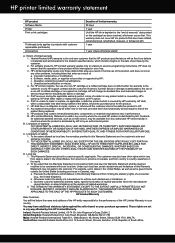
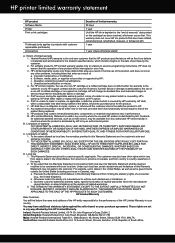
...an expired ink cartridge, HP will be interrupted or error free. 3. To the extent allowed by HP; ...warranty rights, specify the duration of implied warranties which duration begins on the cartridge has been reached, whichever occurs first.
... date printed on the date of purchase by the customer. 2.
b. HP printer limited warranty statement
HP product Software Media Printer Print or ...
Setup Guide - Page 8


...]
© 2010 Hewlett-Packard Development Company, L.P.
*CB730-90016* *CB730-90016*
XXXXX-XXXXX
English
EN EN EN HP DESKJET 3000 PRINTER J310 SERIES
Start by registering at http://www.register.hp.com. FR
Enregistrement de votre imprimante HP Deskjet Pour obtenir un service plus rapide et des alertes d'assistance, enregistrez-vous sur le site http://www...
User Guide - Page 9
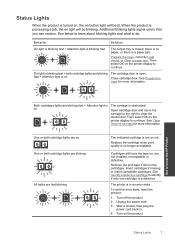
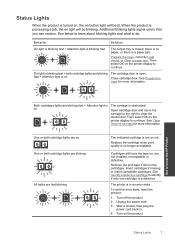
...still on the product. To exit the error state, reset the product.
1. Wait a minute, then plug the
power cord back in an error state. Behavior
Solution
On light is blinking ... See Clear the print carriage for more information. Replace the cartridge when print quality is no paper, or there is a paper jam.
Unplug the power cord. 3.
Then select OK on the printer display to do....
User Guide - Page 10
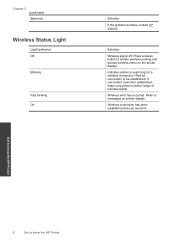
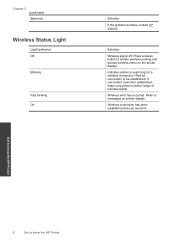
...
Solution
If the problem persists, contact HP support. Wait for a wireless connection.
Wireless error has occurred. Indicates printer is within range of wireless signal.
Refer to enable wireless printing and access wireless menu on printer display. Wireless connection has been established and you can print. Solution
Wireless signal off.
If connection cannot be established.
User Guide - Page 12


... the input tray, and then load the photo paper with the blank side facing up .
Click Print or OK to print. Click OK to begin printing.
Make sure the output tray is the selected printer. 5. Remove all paper from the Printer Features list.
7. See Load media for more information. 3. Select the appropriate options. • On Layout...
User Guide - Page 15


... of non-HP supplies. Return to the Pages to replace the cartridges until print quality becomes unacceptable.
• You can also access the Printer Software by clicking Start > Programs > HP > HP Deskjet 3000 J310 series > HP Deskjet 3000 J310 series
Notes • Genuine HP ink cartridges are designed and tested with the blank side facing up.
Product service...
User Guide - Page 25


...the cartridge after it is used . Click the HP Printer desktop icon to replace a cartridge. To check the ink levels from the cartridges is used in the printing process in a number of ink remaining in printhead ... information
Check the estimated ink levels
You can also access the Printer Software by clicking Start > Programs > HP > HP Deskjet 3000 J310 series > HP Deskjet 3000 J310 series
2.
User Guide - Page 26


...tested with HP printers to select your country/region, you may still view supplies information and print a list for the HP Printer, go to open the Printer Software. Related...the Printer Software by clicking Start > Programs > HP > HP Deskjet 3000 J310 series > HP Deskjet 3000 J310 series
2.
In the Printer Software, click Shop For Supplies Online. xxxxxx
Model No. Click the HP Printer ...
User Guide - Page 31
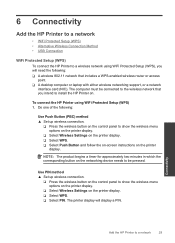
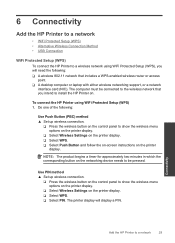
NOTE: The product begins a timer for approximately two minutes in which the corresponding button on . Connectivity
Add the HP Printer to show the wireless menu options on the printer display.
❑ Select Wireless Settings on the printer
display.
6 Connectivity
Add the HP Printer to a network
• WiFi Protected Setup (WPS) • Alternative Wireless Connection Method •...
User Guide - Page 32
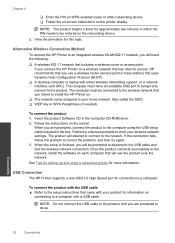
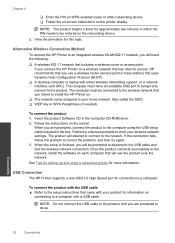
... needs to do so. Follow the onscreen prompts to a computer. USB Connection
The HP Printer supports a rear USB 2.0 High Speed port for approximately two minutes in the computer CD-ROM...product to the network.
NOTE: The product begins a timer for connection to enter your home network.
Alternative Wireless Connection Method
To connect the HP Printer to correct the problem, and then try ...
User Guide - Page 39
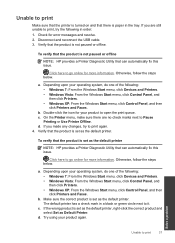
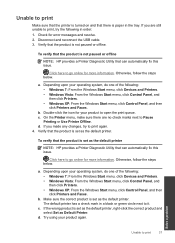
.... 3.
Otherwise, follow the steps below . On the Printer menu, make sure there are still unable to print, try to go online for error messages and resolve. 2. b. The default printer has a check mark in a black or green circle next to print
37
Check for more information. Click here to print again. 4. Solve a problem
Unable to it.
Depending...
User Guide - Page 44


... happened before? ◦ Can you re-create it? ◦ Did you are available for the HP Printer at additional costs. Additional warranty options
Extended service plans are in front of telephone support numbers and call the...region to provide the following information: • Product name (HP Deskjet 3000 J310 series) • Model number (located inside the cartridge door)
Product No.
User Guide - Page 45
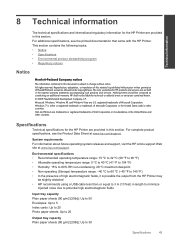
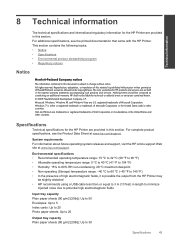
...are provided in this material is possible the output from the HP Printer may
be liable for technical or editorial errors or omissions contained herein. © 2009 Hewlett-Packard Development Company,... such products and services. For complete product specifications, see the printed documentation that came with the HP Printer. This section contains the following topics: • Notice •...
User Guide - Page 50


... identification purposes, your product is VCVRA-1005. Toxic and hazardous substance table
Technical information
Regulatory notices
The HP Printer meets product requirements from regulatory agencies in Japan about the power cord • HP Deskjet 3000 J310 series declaration of the European Parliament and the Council). The Regulatory Model Number for this product can be...
User Guide - Page 53


... interference received, including interference that the product
Product Name and Model:
HP Deskjet 3000 printer J310 series
Regulatory Model Number: 1) VCVRA-1005
Product Options:
All
Radio Module:... 1999/519/EC on the limitation of the
design. Technical information
HP Deskjet 3000 J310 series declaration of conformity
DECLARATION OF CONFORMITY
according to ISO/IEC 17050-1 and...
Similar Questions
How Can I Use Hp Printer Deskjet 1000 Without Adapter In Japan
(Posted by praseyiuqw 10 years ago)
Printer Connected Wirelesly.
Worked For Sometime. Now Stopped Printing.
Printer icon has disappeared from desktop. Unable to access printer status.
Printer icon has disappeared from desktop. Unable to access printer status.
(Posted by edelist 10 years ago)
In Hp Officejet 7000 Printer ,some Times Get A Bank Print Why This Happening?
In Hp officejet 7000 printer ,some times get a bank print why this happening?
In Hp officejet 7000 printer ,some times get a bank print why this happening?
(Posted by chandivalisupport 11 years ago)

