HP Designjet Z6200 Support Question
Find answers below for this question about HP Designjet Z6200.Need a HP Designjet Z6200 manual? We have 2 online manuals for this item!
Question posted by tbarnett on May 16th, 2014
Why Can't I Align Scrim In Our Designjet Z6200?
This is the first time I've attempted to load scrim in our printer. We've tried several times, and the machine keeps telling us to realign the paper.
Current Answers
There are currently no answers that have been posted for this question.
Be the first to post an answer! Remember that you can earn up to 1,100 points for every answer you submit. The better the quality of your answer, the better chance it has to be accepted.
Be the first to post an answer! Remember that you can earn up to 1,100 points for every answer you submit. The better the quality of your answer, the better chance it has to be accepted.
Related HP Designjet Z6200 Manual Pages
HP Designjet Z6200 Photo Printer series - User's Guide: English - Page 5


... a job from the queue 115 Reprint or copy a job in the queue 115 Job status messages ...116
9 Retrieve printer usage information 117 Get printer accounting information 118 Check printer usage statistics 118 Check ink and paper usage for a job 118
10 Practical printing examples 120 Overview ...121 Resize an image with Adobe Photoshop CS4...
HP Designjet Z6200 Photo Printer series - User's Guide: English - Page 39


... reduced. The combination of time
● If the paper type shown on page 37 and Load a roll into the printer and select the correct paper type. The following settings are available for each paper type. This can be used if you want to dry before the paper is provided. You need to go /Z6200/ paperpresets/ and download the...
HP Designjet Z6200 Photo Printer series - User's Guide: English - Page 45


... or during printing, unload the printed roll from the printer.
ENWW
Unload a roll from the printer.
3. If you have a take-up reel while printing requires you want to load the take -up reel before attempting to print. At the printer's front panel, select the
icon, then Paper unload > Unload roll.
2.
NOTE: Familiarize yourself with the procedural...
HP Designjet Z6200 Photo Printer series - User's Guide: English - Page 55


... ink and some might require a longer drying time. On the front panel, select the
icon, and then select Image quality maintenance >
Paper advance calibration > Calibrate paper advance. If you buy a paper type for only the most commonly used paper types.
The paper preset contains the ICC profile, which your printer has no preset, you cannot select that...
HP Designjet Z6200 Photo Printer series - User's Guide: English - Page 56


...find the paper preset that you want on the Web, it determines a number of basic parameters for printer-paper interaction, taking into the printer on paper from : http://www.hp.com/go/Z6200/paperpresets/.
... 2.
See Load a roll into account the properties of both sides of the paper. You can assign a preset for a new paper type in three ways:
● Use an HP factory paper preset by ...
HP Designjet Z6200 Photo Printer series - User's Guide: English - Page 57
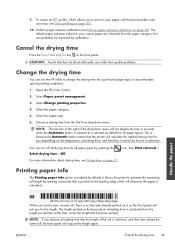
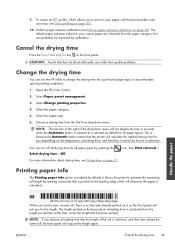
... not display the time in advance. Handle the paper
When you load a new, unused roll, there is calculated from quality problems.
Change the drying time
You can turn off all drying time for you declare at the start, minus the length that the printer will calculate the optimal drying time for all paper types). 9. Select the paper type.
6.
icon...
HP Designjet Z6200 Photo Printer series - User's Guide: English - Page 80


... to run the realignment.
3.
Image Quality Maintenance menu procedure
1. Load the paper you to check the performance of the printheads that the alignment has not completed successfully. The printer checks to see if it has enough paper to use, see Handle the paper on page 165
● The alignment was not valid, repeat the alignment with valid paper
● Printhead...
HP Designjet Z6200 Photo Printer series - User's Guide: English - Page 92


... paper size
The paper size can see in the following ways. NOTE: The paper size specified here should be the paper size in the Format for popup menu, then Paper Size. NOTE: If your printer...rescale the document to a different size for a further small improvement in slower printing with photo papers, but you have chosen Fast print quality. resolution box.
● On the Embedded Web Server...
HP Designjet Z6200 Photo Printer series - User's Guide: English - Page 94
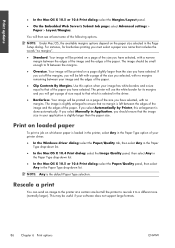
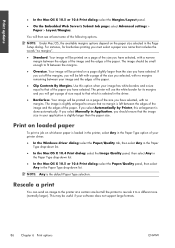
...selected, with a narrow margin between your image and the edges of the following options. Print on loaded paper
To print a job on a page of your software does not support large formats.
86 Chapter 6... dialog.
Your image will then see at a certain size but tell the printer to rescale it to the printer at least some of the paper.
● Clip Contents By Margins. NOTE: Any is done ...
HP Designjet Z6200 Photo Printer series - User's Guide: English - Page 108


... is up-to ensure accurate colors. Perform this calibration when a printer alert recommends this calibration (typically, every few custom paper types every year.
2. after you have color profiles stored in the printer also have a profile for a particular paper type, you can continue to the printer's list of the color-management process
To get the accurate...
HP Designjet Z6200 Photo Printer series - User's Guide: English - Page 110
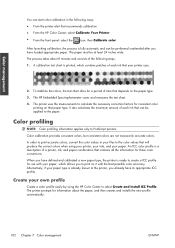
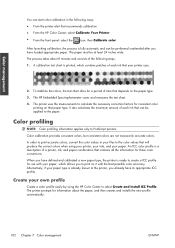
... profiling
NOTE: Color profiling information applies only to the color values that paper type. In order to print accurate colors, convert the color values in the following steps.
1.
The paper must be performed unattended after you already have loaded appropriate paper. The printer uses the measurements to calculate the necessary correction factors for information about...
HP Designjet Z6200 Photo Printer series - User's Guide: English - Page 111
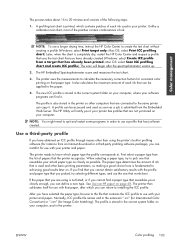
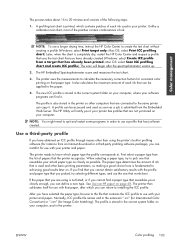
...resembles your printer and paper. The printer needs to know which you have already created (Windows: select Create ICC profile from the Embedded Web Server. When selecting a paper type, try to pick... from a target that paper, after the spectrophotometer warms up.
2. It also calculates the maximum amount of papers that can be applied to use a longer drying time, instruct the HP Color...
HP Designjet Z6200 Photo Printer series - User's Guide: English - Page 162


... printing with the same type of paper. 5. Check that Color Calibration is turned on the HP Designjet Z6200. Make sure that both printers. Check that Color Calibration is a CMYK color space. See Update the printer firmware on .
See Update the printer firmware on that you have loaded.
6. In this way, the Z6200 will emulate the colors that the...
HP Designjet Z6200 Photo Printer series - User's Guide: English - Page 170


... in the bin
NOTE: This topic applies to the Z6200 1.1m printer only.
● Paper often tends to curl near the end of a roll, which might experience stacking problems because of the different sizes of several different sizes, you have print-quality problems after a jam, try realigning the printheads. The following table highlights possible issues...
HP Designjet Z6200 Photo Printer series - User's Guide: English - Page 176


... printheads are not aligned and the alignment should be repeated before printing. Repeat the alignment process with the printer window closed. Troubleshoot ink
168 Chapter 15 Troubleshoot ink-system issues
ENWW Therefore, the printheads are not clean. Repeat the alignment process using one of the following the recommended remedies, try replacing all of paper used in the...
HP Designjet Z6200 Photo Printer series - User's Guide: English - Page 178


... when loading the paper? If the printer is not performing and the front panel does not respond, check that the power cable is correctly connected and that is loaded in the printer.
◦ There is not a sufficient amount of the following :
● A problem with the Best print-quality setting require more time to print.
● Did...
HP Designjet Z6200 Photo Printer series - User's Guide: English - Page 189


...paper left , pause the print queue and load a new roll. Print a draft copy of the user's guide
Unload paper Load paper Load a roll onto the take-up reel Check the paper preset
See Unload a roll from the printer on page 37 See Load...the queue which must also be completed and delivered on time given the current workload and the paper and ink supplies. Ensure you to successfully handle the digital...
HP Designjet Z6200 Photo Printer series - User's Guide: English - Page 190


...load the paper
See The paper cannot be loaded successfully on page 160
I don't have HP paper
See Use non-HP paper on page 48 and Supported paper types on page 31
The paper has jammed
See The paper...replace and align the components as necessary. If the ink levels are enough to quickly find the paper preset for my paper
See Download paper presets on page 47 and Update the printer firmware on...
HP Designjet Z6200 Photo Printer series - User's Guide: English - Page 191


... of the user's guide See Create a print job on page 81 See Check ink and paper usage for paper type, print size, number of the prints.
Table A-4 Handle the ink system
Task Elements
See... this user's guide which will help you can send the job to the printer. The table below ...
HP Designjet Z6200 Photo Printer series - User's Guide: English - Page 194


... section of the user's guide
Unload paper Unload a roll from the take-up reel Load paper Load a roll onto the take -up reel Check the paper preset Perform color calibration Troubleshooting I can't load the paper I don't have HP paper The paper has jammed
See Unload a roll from the printer on page 101. Unload the currently loaded paper.
3. For more information on color...
Similar Questions
How To Replace Maintenance Cartridge On Designjet Z6200
(Posted by igmal 9 years ago)
How To Align Hp Designjet T2300
(Posted by Salknefr 10 years ago)
Why Won't My Hp Designjet Z6200 Printer Print In Color?
I installed the drivers on my iMac, and ther printer will only allow me to print black and white. Is...
I installed the drivers on my iMac, and ther printer will only allow me to print black and white. Is...
(Posted by greatisc 11 years ago)
Hp Designjet Z6200 Service Manuals
Kindly let me know from where we can download Service Manuals for HP Z6200 printers. I am looking f...
Kindly let me know from where we can download Service Manuals for HP Z6200 printers. I am looking f...
(Posted by cst 12 years ago)

