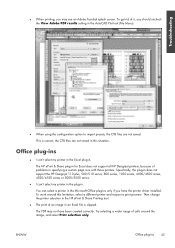HP Designjet T790 Support Question
Find answers below for this question about HP Designjet T790.Need a HP Designjet T790 manual? We have 6 online manuals for this item!
Question posted by margl on November 27th, 2013
Hp Designjet T790 Print Heads Change How Often
The person who posted this question about this HP product did not include a detailed explanation. Please use the "Request More Information" button to the right if more details would help you to answer this question.
Current Answers
Related HP Designjet T790 Manual Pages
Similar Questions
My Hp Designjet T790 Plotter Go Hang When I Power On,
my plotter T790 not start when i power on plotter start intelizing up to 94% than plotter will hang ...
my plotter T790 not start when i power on plotter start intelizing up to 94% than plotter will hang ...
(Posted by treadwithshree 10 years ago)
Hp 7000 The Print Head Or The Ink Delivery System Failed And The Product Can No
longer print
longer print
(Posted by byakas 10 years ago)
Where Do I Set The Ip Address For The Hp Designjet T790.ps? Request Of Printer.
I was all set to print an oversize job on the HP Designjet t790ps and things went smoothly enough I ...
I was all set to print an oversize job on the HP Designjet t790ps and things went smoothly enough I ...
(Posted by vwillendorf 10 years ago)
Hp Designjet 5500 (print Head Issues / Installing Set-up Printheads)
After installing a New Print Head - the entire installation process and set-up was successful - the ...
After installing a New Print Head - the entire installation process and set-up was successful - the ...
(Posted by neal26986 11 years ago)