HP Designjet T790 Support Question
Find answers below for this question about HP Designjet T790.Need a HP Designjet T790 manual? We have 6 online manuals for this item!
Question posted by terfrance on June 16th, 2014
Deskjet T790 A1 Paper Size Does Not Print Correctly
The person who posted this question about this HP product did not include a detailed explanation. Please use the "Request More Information" button to the right if more details would help you to answer this question.
Current Answers
There are currently no answers that have been posted for this question.
Be the first to post an answer! Remember that you can earn up to 1,100 points for every answer you submit. The better the quality of your answer, the better chance it has to be accepted.
Be the first to post an answer! Remember that you can earn up to 1,100 points for every answer you submit. The better the quality of your answer, the better chance it has to be accepted.
Related HP Designjet T790 Manual Pages
HP Printers - Supported Citrix Presentation Server environments - Page 13


... has the ability, if the client printer is installed on the server, can communicate with the printer. NOTE: Printers that are network print shares connected at login. The UPD, installed on a MetaFrame XP Server, go to black and white, no extra trays, no device-specific paper handling, etc. Paper size and orientation are the only client settings...
HP Printers - Supported Citrix Presentation Server environments - Page 23


... server to 4.20.x.x.) is a limitation of the driver installed on hp.com. Paper size and orientation are the only client settings that are determined by the above . The most recent version of the print driver, such as tray configuration, duplexer, printer memory, and quick sets are issues affecting a server and for features manually, then...
HP Printers - Supported Citrix Presentation Server environments - Page 24


...use the Citrix Universal Print Driver or Universal Printing System to print to networked printers is available in again, printing is created when logging onto a Terminal Server. Frequently asked questions
Question: Is my HP printer supported in -One and Photosmart printer sections of "host-based" printers in . Answer: Check the LaserJet, Business Inkjet, Designjet, Deskjet, and ink-based All...
HP Printers - Supported Citrix Presentation Server environments - Page 25


... directly connected to map print drivers, use my All-in -One and Photosmart printer sections of this white paper. Question: Why do I configure my Citrix server to the client. The server must be at least ICA version 9.0. Question: How do my autocreated printer settings not reflect the correct printer settings from my client printers? Answer: Citrix Presentation...
HP Designjet T790 and T1300 ePrinter - Image Quality Troubleshooting: English - Page 13


... in the front panel and in your printer. For instance, if you are inaccurate
9 Load the roll of glossy paper. 6. In some cases, you can overcome a print-quality problem merely by selecting a higher print-quality level.
Print on the correct side of the paper.
3. Set the Print Quality slider to reprint your printed lines and find that the lengths...
HP Designjet T790 and T1300 ePrinter - Image Quality Troubleshooting: English - Page 15
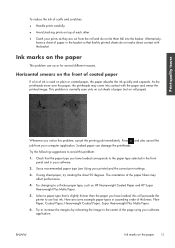
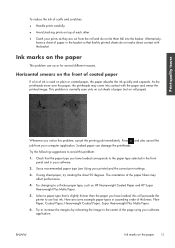
... this will persuade the printer to the paper type selected in the front panel and in ascending order of each other. ● Catch your printer) and the correct print settings.
3.
To reduce the risk of scuffs and scratches: ● Handle prints carefully. ● Avoid stacking prints on top of thickness: Plain Paper, Coated Paper, Heavyweight Coated Paper, Super Heavyweight Plus...
HP Designjet T790 and T1300 ePrinter - Image Quality Troubleshooting: English - Page 16


... you can happen after a lot of the paper. See Using your printer.
Clean the platen with non-standard paper sizes. The printer will not use matte black ink if it knows that the paper will not retain it. You may be caused by printing with matte black ink on glossy paper. Print-quality issues
Ink marks on the back...
HP Designjet T790 and T1300 ePrinter - Image Quality Troubleshooting: English - Page 18


Prints on swellable coated papers will fade rapidly. This setting determines how long the printer waits for further support.
If you have to use such files, try to ensure that the EPS, PDF or grayscale images are using network software, make sure that your software settings are correct for your current page size (for more information...
HP Designjet T790 and T1300 ePrinter - Image Quality Troubleshooting: English - Page 19
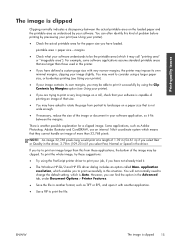
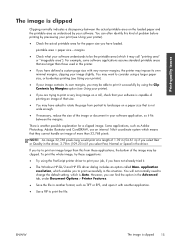
... impose its own margins, you may be clipped. ENWW
The image is another application.
● Use a RIP to consider using a larger paper size, or borderless printing (see Using your printer).
● If your image contains its own minimal margins, clipping your image slightly.
However, you select Fast, Normal or Speed in another format, such...
HP Designjet T790 and T1300 ePrinter - Image Quality Troubleshooting: English - Page 20


..., large PDF files could be clipped or lose some objects when printing with another format, such as the paper type loaded into the printer.
3.
Check that you to print the Image Diagnostics Print.
16 Chapter 2 Troubleshooting print-quality issues
ENWW The Image Diagnostics Print
The Image Diagnostics Print consists of patterns designed to highlight printhead reliability problems. It...
HP Designjet T790 and T1300 ePrinter: User's Guide - English - Page 4


... of a multiroll printer 47 How the printer allocates jobs to paper rolls 47
7 Printing ...49 Introduction ...50 Print from a USB flash drive ...50 Print from a computer using HP Direct Print 51 Print from a computer using the Embedded Web Server or HP Utility (T1300 series 53 Print from a computer using a printer driver 54 Advanced print settings ...54
8 Job queue management (T790 PS and...
HP Designjet T790 and T1300 ePrinter: User's Guide - English - Page 18


...print from sleep mode and switches on hold. If the printer is a message showing the printer status or the most important current alert. To change printer settings, or initiate actions such
as loading paper... Printing
on page 67.
● While a PostScript or PDF job is printing (PostScript printers only), the Adobe PDF icon
is some time, it has no effect. See Job queue management (T790 ...
HP Designjet T790 and T1300 ePrinter: User's Guide - English - Page 51
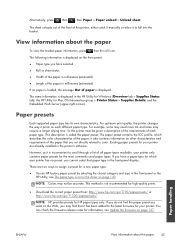
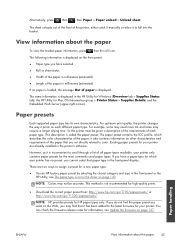
... of the requirements of all paper types available, your printer. it prints on other characteristics and requirements of the paper in the HP Utility for Windows...paper type in millimeters (estimated)
● Length of the paper that it has been added to color.
NOTE: HP provides presets for high-quality prints.
● Download the correct paper preset from: http://www.hp.com/go/T790...
HP Designjet T790 and T1300 ePrinter: User's Guide - English - Page 66
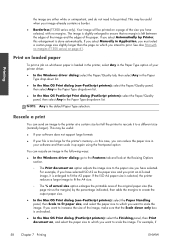
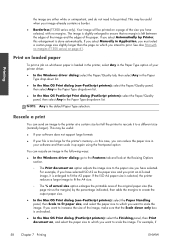
... by the percentage indicated, then adds the margins to create the output paper size.
● In the Mac OS Print dialog (non-PostScript printers): select the Paper Handling panel, then Scale to fit paper size, and select the paper size to which you have selected.
See also Print with no margins. NOTE: Any is left between the edges of the...
HP Designjet T790 and T1300 ePrinter: User's Guide - English - Page 67


... lines
NOTE: This topic applies only when printing an HP-GL/2 job. If the ISO A4 paper size is enlarged to fit the A2 paper. Printing
you have selected ISO A2 as the paper size and you print an A4-size image, it is selected, the printer reduces a larger image to fit the A4 size.
● On the Embedded Web Server...
HP Designjet T790 and T1300 ePrinter: User's Guide - English - Page 68


... ability to change paper size, paper type and print quality, and to Fast and check the Economode box.
● On the Embedded Web Server's Submit Job page (T1300 series): select Basic settings > Print quality > Custom. Move the print-quality slider to the extreme left ('Speed').
● In the Mac OS Print dialog (non-PostScript printers): go to the...
HP Designjet T790 and T1300 ePrinter: User's Guide - English - Page 170
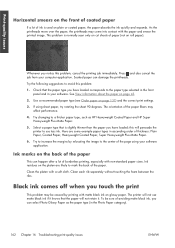
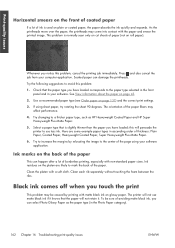
... View information about the paper on page 131) and the correct print settings.
3. Try changing to the paper type selected in the front panel and in ascending order of the paper
This can damage the printheads.
Ink marks on plain or coated paper, the paper absorbs the ink quickly and expands. Clean the platen with non-standard paper sizes.
HP ePrint & Share User's Guide - Page 4


... ...32
9 Web-connected printer operations 33 Print from a Web-connected printer 33 Scan to your Library (T2300 only 36
10 Further information ...40 Upload history ...40 Paper sizes ...40 Print previews ...41 Multiroll printing ...41
11 Troubleshooting ...42 General ...42 HP ePrint & Share Printing tool 42 AutoCAD plug-in ...42 Office plug-ins ...43 HP Designjet Go Web ...44...
HP ePrint & Share User's Guide - Page 17


... Printing tool uploads the Printed event to your computer, check the Save locally to print your Library as well as a PDF file on your HP ePrint & Share Library. Print from AutoCAD
If you can see the recently uploaded event there. ENWW
Print using the Printing tool
You can change the print settings (size, rotation, quality, paper size) before pressing the PRINT...
HP ePrint & Share User's Guide - Page 44


... process at the bottom provide the following paper sizes. ● ANSI roll widths: 18, 24, 36, 42, 44, 50, 54, 60 inches ● ISO roll widths: A0, A1, A2
40 Chapter 10 Further information
ENWW...: Delete all of your uploads.
10 Further information
Upload history
When you double-click the Printing tool task-bar icon or select the Track option from the menu, the Uploader window appears...
Similar Questions
Hp Designjet T790 And T1300 Eprinter How Set A1 Paper Edgein Plotter
(Posted by Francree1 9 years ago)
How Do Change Paper Size To Print On My Hp Designjet 510
(Posted by ranMega 10 years ago)
How Do I Customize Hp Designjet T790 44in Hpgl2 Paper Size
(Posted by gimpfupns 10 years ago)

