HP Designjet T790 Support Question
Find answers below for this question about HP Designjet T790.Need a HP Designjet T790 manual? We have 6 online manuals for this item!
Question posted by Francree1 on August 1st, 2014
Hp Designjet T790 And T1300 Eprinter How Set A1 Paper Edgein Plotter
The person who posted this question about this HP product did not include a detailed explanation. Please use the "Request More Information" button to the right if more details would help you to answer this question.
Current Answers
There are currently no answers that have been posted for this question.
Be the first to post an answer! Remember that you can earn up to 1,100 points for every answer you submit. The better the quality of your answer, the better chance it has to be accepted.
Be the first to post an answer! Remember that you can earn up to 1,100 points for every answer you submit. The better the quality of your answer, the better chance it has to be accepted.
Related HP Designjet T790 Manual Pages
HP Designjet T790 and T1300 ePrinter - Image Quality Troubleshooting: English - Page 23
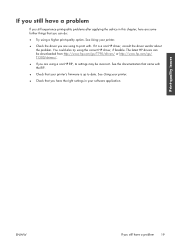
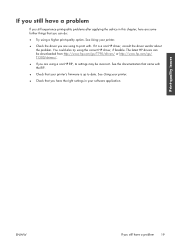
... issues
ENWW
If you are using a non-HP RIP, its settings may be downloaded from http://www.hp.com/go/T790/drivers/ or http://www.hp.com/go/ T1300/drivers/.
● If you are using to date. See Using your printer.
● Check the driver you still have the right settings in this chapter, here are some further...
HP Designjet T1300/T790/T2300 Web Connected Features User's Guide - Page 5


... printing or sharing print-ready files on your computer with the HP ePrint & Share Printing tool
● By scanning documents directly to your Library: see Scan to HP ePrint & Share (T2300 eMFP only) on page 8
New Web-connected features
The HP Designjet T790, T1300 and T2300 are always available from your computer and from your Web-connected printer's touchscreen.
HP Designjet T790 and T1300 ePrinter: User's Guide - English - Page 12


...HP Designjet T790 ePrinter HP Designjet T790 PostScript ePrinter HP Designjet T1300 ePrinter HP Designjet T1300 PostScript ePrinter
Short name T790 T790 PS T1300 T1300 PS
The printer's main features
Your printer is a color inkjet printer..., see Printer emulation on paper up to 2400 × 1200 optimized dpi, from a 1200 × 1200 dpi input, using the Embedded Web Server or the HP Utility
&#...
HP Designjet T790 and T1300 ePrinter: User's Guide - English - Page 15


Introduction
Rear view
HP Designjet T1300 series
HP Designjet T790 series
1. Roll cover 2. Power socket 5. Power switch 4. Spindle stop 7. Communication ports 3. Paper roll
ENWW
The printer's main components
7 Spindle 6.
HP Designjet T790 and T1300 ePrinter: User's Guide - English - Page 19


... information on page 111
◦ Change various printer settings
◦ Manage e-mail notifications
◦ Change permissions and security settings (T1300 series only)
See Access the Embedded Web Server on page 30 and Access the HP Utility on page 30.
● HP ePrint & Share allows you to:
◦ Print documents on any HP Designjet printer to which you have a network connection...
HP Designjet T790 and T1300 ePrinter: User's Guide - English - Page 23
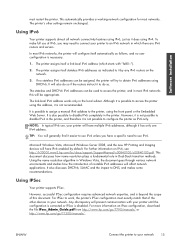
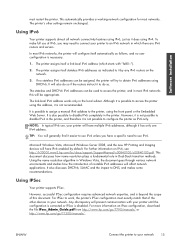
...printer will try to access the printer... IPSec
Your printer supports IPSec....Using IPv6
Your printer supports almost all...connect your printer to do...http://h20000.www2.hp.com/bc/docs... the new HP Printing and ...hp.com/go/T790/manuals/ or http://www.hp.com/go/T1300/manuals/. In most networks. However, it is not possible to disable IPv4 in the printer, and therefore it is not possible to access the printer...
HP Designjet T790 and T1300 ePrinter: User's Guide - English - Page 33


...printer during the specified wait time.
◦ The next page is incompatible with the pages already nested (see Nest jobs to save roll paper (T1300 series) on the paper when feasible, rather than one of printing is set... In the HP Utility for Windows: select Settings > Job Management > Nest.
● In the HP Utility for compatible pages to the printer. The printer can be set to After ...
HP Designjet T790 and T1300 ePrinter: User's Guide - English - Page 35


... do not appear in that limited character set. ENWW
Control access to the printer 27
If an administrator password has been set, it will reject characters that do not stop the printer from a USB flash drive.
● Direct print using HP ePrint & Share: Enable or disable Direct Print using HP ePrint & Share.
● Enable Internet connection: Enable or...
HP Designjet T790 and T1300 ePrinter: User's Guide - English - Page 94


... , then Image quality maintenance > Calibrate color. TIP: If you have old HP-GL/2 or PostScript files made for a different HP Designjet printer, you can send them to the printer and use the front panel to emulate a different HP Designjet printer. Default: Off (no printer emulation). T790 series and T1300 series options
● Color/Grayscale: you can choose to print in color...
HP Designjet T790 and T1300 ePrinter: User's Guide - English - Page 136


...www.hp.com/go/T790/ drivers/ or http://www.hp....paper presets can completely erase your software automatically. Printer maintenance kits
Four maintenance kits are installed by the HP Utility.
Update the software
To update printer drivers and other software for your printer, the Support tab and then Firmware Update.
● Using the HP Utility under Windows, select your printer, go /T1300...
HP Designjet T790 and T1300 ePrinter: User's Guide - English - Page 143


Name HP Designjet PostScript Upgrade HP Designjet External Hard Disk HP Designjet T790 24-in Spindle HP Designjet T790 & T1300 44-in Spindle HP Designjet T790 24-in )
Order accessories
The following accessories can be ordered for your printer.
Table 14-3 Roll paper (continued)
Paper type
g/m²
HP Matte Adhesive-back
225
Polypropylene
HP Colorfast Adhesive Vinyl
328
HP Adhesive-...
HP Designjet T790 and T1300 ePrinter: User's Guide - English - Page 144


... require a point-to-point connection between HP Designjets or to download files from any computer to the printer.
While the external hard disk is connected, the USB device port is disabled, it to other devices. Accessories
136 Chapter 14 Accessories
ENWW External hard disk (T790 PS and T1300 series)
The external hard disk replaces the...
HP Designjet T790 and T1300 ePrinter: User's Guide - English - Page 198


... best performance from your HP Designjet printers and solutions. To find out more about ink and paper The Knowledge Center can be found at : http://www.hp.com/go/graphic-arts/ or call us on the telephone (see Contact HP Support on your printer: ● http://www.hp.com/go/T790/knowledgecenter/ ● http://www.hp.com/go/T790ps/knowledgecenter...
HP Designjet T790 and T1300 ePrinter: User's Guide - English - Page 204


... G4, TIFF, JPEG, Adobe PDF 1.7, Adobe PostScript 3
T1300
HP PCL3GUI, HP-GL/2 and HP RTL, CALS G4, TIFF, JPEG
T1300 PS
HP PCL3GUI, HP-GL/2 and HP RTL, CALS G4, TIFF, JPEG, Adobe PDF 1.7, Adobe PostScript 3
Physical specifications
Table 21-7 Printer physical specifications
HP Designjet T790 24-in series HP Designjet T790 44-in series HP Designjet T1300 series
Weight 60 kg (132 lb)
81.6 kg...
HP Designjet T790 and T1300 ePrinter: User's Guide - English - Page 205


... 80% RH, depending on paper type
Storage humidity
0 to 95% RH
Acoustic specifications
Printer acoustic specifications (declared according to http://www.hp.com/go to ISO 9296).... specifications
HP Designjet
Dedicated file-processing memory *
T790 series
8 GB
T1300 series
32 GB
Hard disk
160 GB 160 GB
* 640 MB physical DRAM
Power specifications
Table 21-9 Printer power specifications...
HP Designjet T790 and T1300 ePrinter: User's Guide - English - Page 209


...of nozzles. USB device port A square USB socket found on which the paper passes while it is based. Printhead A removable printer component that supports a roll of some kind which a computer can control...and USB flash drives. In the HP Designjet T790 and T1300 series, each printhead prints two different colors. most commonly made to be connected to the printer's USB device port. TCP/IP ...
HP ePrint & Share User's Guide - Page 5


... how the print will render on paper on the HP ePrint & Share server. HP ePrint & Share is a mobile solution that keeps project teams, working remotely, literally all applications. Who is your colleagues.
● HP ePrint & Share Printing tool: The main printing and sharing tool of printer-friendly files stored on a specific printer for HP Designjet and LaserJet users.
people such as...
HP ePrint & Share User's Guide - Page 23


... files in your HP Designjets and LaserJets, avoiding the installation of
multiple drivers. ● Upload functionality: To save print-ready and other types of the HP ePrint & Share ecosystem. Unlike an ordinary printer driver, it offers: ● A true print preview: In which you can see how the print will render on paper on a specific
printer for a right...
HP ePrint & Share User's Guide - Page 24
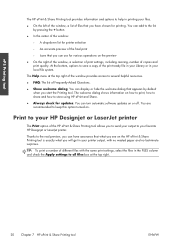
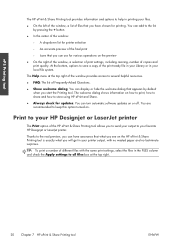
...wasted paper and no last-minute surprises.
At the bottom, options to save a copy of the print-ready file in your Library or in the FILES column and check the Apply settings to...of the window, a selection of print settings, including resizing, number of copies and print quality. Print to your HP Designjet or LaserJet printer
The Print option of the HP ePrint & Share Printing tool allows you to ...
HP ePrint & Share User's Guide - Page 45


... the pages of how the print will appear when printed on another. See your printer's documentation for HP Designjets 110, 110 plus and 111. It shows the image as specified in the printer, which could mean that some on the loaded paper. ◦ The content preview can be requested by default. Print previews
● To...
Similar Questions
My Hp Designjet T790 Plotter Go Hang When I Power On,
my plotter T790 not start when i power on plotter start intelizing up to 94% than plotter will hang ...
my plotter T790 not start when i power on plotter start intelizing up to 94% than plotter will hang ...
(Posted by treadwithshree 10 years ago)
Hp Designjet T790 And T1300 Eprinter How To Load A1 Size Paper
(Posted by JCSmer 10 years ago)
Hp Cp2025 Can You Use Iron On Paper With This Printer
(Posted by ohadiweatas 10 years ago)
Where Do I Set The Ip Address For The Hp Designjet T790.ps? Request Of Printer.
I was all set to print an oversize job on the HP Designjet t790ps and things went smoothly enough I ...
I was all set to print an oversize job on the HP Designjet t790ps and things went smoothly enough I ...
(Posted by vwillendorf 10 years ago)

