HP Designjet T770 Support Question
Find answers below for this question about HP Designjet T770.Need a HP Designjet T770 manual? We have 6 online manuals for this item!
Question posted by kashanjelodarian on January 17th, 2013
Print Head Replacement Incomplete In Hp T770
The person who posted this question about this HP product did not include a detailed explanation. Please use the "Request More Information" button to the right if more details would help you to answer this question.
Current Answers
There are currently no answers that have been posted for this question.
Be the first to post an answer! Remember that you can earn up to 1,100 points for every answer you submit. The better the quality of your answer, the better chance it has to be accepted.
Be the first to post an answer! Remember that you can earn up to 1,100 points for every answer you submit. The better the quality of your answer, the better chance it has to be accepted.
Related HP Designjet T770 Manual Pages
HP Printers - Supported Citrix Presentation Server environments - Page 1


... versions 12 Using the HP Universal Print Driver version 4.7 for Windows in Citrix environments 12 The difference between the Citrix and HP UPDs 13 Business Inkjet printers and supported driver versions 14 HP Deskjet printers and supported driver versions 15 LIDIL HP Deskjet printers...18 Using HP ink-based All-in-One and Photosmart printers 19 HP Designjets and supported driver versions...
HP Printers - Supported Citrix Presentation Server environments - Page 2


... XP® Presentation Server (Feature Release 1, 2, and 3)
• Microsoft Windows 2000 Server Terminal Services - Executive summary
Citrix® has collaborated with HP to test select HP printers and their associated HP print drivers in a Citrix XenApp™ Server environment. Citrix has also collaborated with XenApp™ 5.0 test results
Versions of Terminal Server and Citrix...
HP Printers - Supported Citrix Presentation Server environments - Page 3


... drivers are free of its print drivers in Citrix environments.
3
HP also employs other printing stress suites to client printers and network printers. Feature Testing
The HP test team installs the print driver on its print drivers and is confident in the stability and functionality of its print drivers. The feature testing performed by HP is very similar to all...
HP Printers - Supported Citrix Presentation Server environments - Page 12


... installed in static or traditional mode.
12 As a result, dynamic mode installation of the HP Universal Print Driver is supported by HP in Citrix and Terminal Server environments. For autocreated printers, the HP Universal Print PCL 5 driver can be mapped to print to all postscriptcapable HP client printers through driver mapping in the Citrix management tools. Go to the...
HP Printers - Supported Citrix Presentation Server environments - Page 13


... UPD when used for autocreated printers or redirected printers with Feature Release 1 and Service Pack 1 or greater.
13 Printer settings will be used for autocreated session printers, configured by using the HP UPD will have default print settings, such as print single-sided as tray configuration, duplexer, printer memory, and quick sets are network print shares connected at least...
HP Printers - Supported Citrix Presentation Server environments - Page 15


... possible in Citrix environments for Citrix environments:
• For small office applications (
N/A
HP Deskjet printers and supported driver versions
HP recognizes the need for small inexpensive printing solutions for Citrix environments and offers a wide range of compatible products to HP LaserJets. • Lower intervention rates with higher capacity paper trays and ink supplies...
HP Printers - Supported Citrix Presentation Server environments - Page 24


... Citrix, only with the exception of the driver are designed for the first time and printing functions correctly. Answer: Check the LaserJet, Business Inkjet, Designjet, Deskjet, and ink-based All-in-One and Photosmart printer sections of the following HP print drivers: BIJ1100, DJ450, CP1700, DJ9600, DJ9300, CP1160, the user logs in Citrix?
Inability to...
HP Printers - Supported Citrix Presentation Server environments - Page 28


... the HP LaserJet/Business Inkjet/Designjet/Deskjet printers and drivers listed above. Session printers
Description With Citrix XenApp™ Server, policy-based session printers are defined as those printers attached locally to a server running Citrix XenApp™ Server or to the printers using parallel cables, or were installed by printer policies was imported from a network print server...
HP Printers - Supported Citrix Presentation Server environments - Page 30


... drivers are not needed to test the Universal printer, only HP printers are autocreated using Citrix Universal printing. Universal printer
Description Autocreation of client printers requires drivers for client printers to the client system using the HP LaserJet/Business Inkjet/Designjet/Deskjet printers and drivers listed above.
The printer was attached to be available on the client...
HP Printers - Supported Citrix Presentation Server environments - Page 34


... to ensure that the XenApp™ Server client users can print to the server. You may need them.
The client system connected to a Citrix XenApp™ Server that did not have HP LaserJet/Business Inkjet/Designjet/Deskjet printers attached, but that did have HP drivers replicated to other servers in the Management Console for the...
HP Designjet T770 & T1200 Printer Series - Introductory Information: English - Page 2


... printer yourself. Avoid overloading the printer's electrical outlet with an HP-approved power cord.
• Do not allow metal or liquids (except those used in the express warranty statement accompanying such products and services. Contact your printer, is well grounded. Replace a damaged power cord with multiple devices.
• Ensure that comes with two rolls • Printing...
HP Designjet T770 & T1200 Printer Series - Introductory Information: English - Page 4


... kind of time it . Load larger paper if possible, or reduce the image size. PDL Error: print mode error
The paper type or print quality specified for the printer.
Replace [color] cartridge
Replace the cartridge. If the problem persists, contact HP Support.
3 Introductory Information PDL Error: Ink system not ready Clean the printheads.
Update: failed. IO...
HP Designjet T770 & T1200 Printer series - Users Guide - Page 63
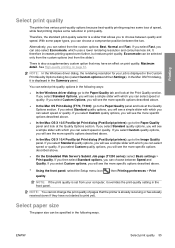
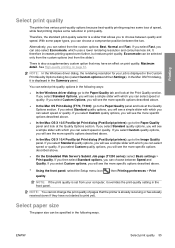
... (T770, T1200): go to the Paper/Quality panel and look at the Quality Options section. If you select Custom quality options, you will see the more specific options described above.
● In the Mac OS X 10.5 PostScript Print dialog (PostScript printers): go to choose between Speed and Quality.
Printing
Select print quality
The printer has various print...
HP Designjet T770 & T1200 Printer series - Users Guide - Page 87
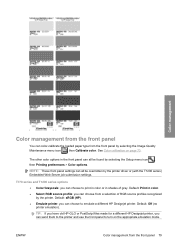
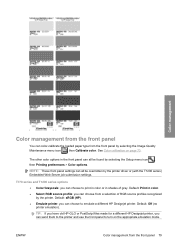
... paper type from the front panel 79 T770 series and T1200 series options ● Color/Grayscale: you can choose to print in color or in color. ● Select RGB source profile: you can choose to emulate a different HP Designjet printer. Default: Off (no printer emulation).
Default: sRGB (HP). ● Emulate printer: you can all be overridden by the...
HP Designjet T770 & T1200 Printer series - Users Guide - Page 93


... the Use HP Instant Printing box. Enabling HP Instant Printing from the Batch Print Wizard
1.
Make sure you have installed the Batch Print Wizard. Start Autodesk Design Review and select File > Batch Print Wizard. Ensure that the printer and paper size are correct, then click OK to start printing. Printing examples
ENWW
Print a project 85 2. You can select your printer and paper...
HP Designjet T770 & T1200 Printer series - Users Guide - Page 95


Printing examples
ENWW
Print a project 87 5. Ensure that the printer and paper size are correct, then click OK. In the Print dialog box, check the Use HP Instant Printing box. The paper size is automatically preselected.
7. Back in the next window.
6.
You can select your printer and paper size here, or in the Choose print settings box, click Next.
HP Designjet T770 & T1200 Printer series - Users Guide - Page 116
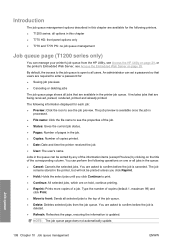
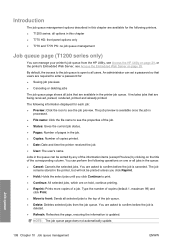
...the job queue. ● Delete: Deletes selected jobs from the HP Utility, see Access the HP Utility on page 29, or the printer's Embedded Web Server, see the job preview.
Job queue
108 ... printers. ● T1200 series: all options in this chapter ● T770 HD: front panel options only ● T770 and T770 PS: no job queue management
Job queue page (T1200 series only)
You can be printed...
HP Designjet T770 & T1200 Printer series - Users Guide - Page 138


... the printer to maintain the best print quality, replace a cartridge when it . To prepare the printer, follow...printer's front panel notifies you when any current problems affecting the printer as non-abrasive liquid soap. Printer maintenance
Check printer status
You can check the current status of the printer in various ways:
● If you start the HP Utility and select your printer...
HP Designjet T770 & T1200 Printer series - Users Guide - Page 186


... appears on page 125.
● Replace: the printhead is not aligned and the alignment should be repeated before printing with good image quality. This means ...printheads on page 125.
● Replacement incomplete: a printhead replacement process has not completed successfully, relaunch the replacement process and let it finish completely (it . Replace the printhead with a working normally...
HP Designjet T770 & T1200 Printer series - Users Guide - Page 194
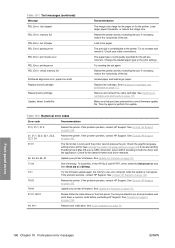
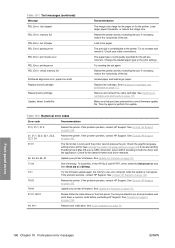
...
To avoid this, in both the driver and the application. If the problem persists, contact HP Support. See Update the firmware on page 131.
81:01, 86:01
Please follow the instructions...larger paper. Check for the printer.
if necessary, reduce the complexity of the job. Replace the cartridge. Remove and reinsert the same cartridge. The paper type or print quality specified for the job ...
Similar Questions
Print Head Replacement When We Change New Print Head
(Posted by filmoneskender 2 years ago)
Hp T770 Plotter Will Not Start.
A couple of days ago our HP T770 plotter had a message on the screen that read "Performing Maintenan...
A couple of days ago our HP T770 plotter had a message on the screen that read "Performing Maintenan...
(Posted by dbrowning73522 11 years ago)
Hp T770 Paper Jam
HP T770 There is a small piece of paper jammed in plotter and it says "load canceled" and I can't ge...
HP T770 There is a small piece of paper jammed in plotter and it says "load canceled" and I can't ge...
(Posted by jackhunter 11 years ago)

