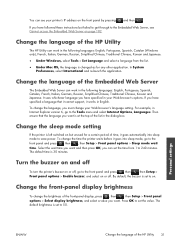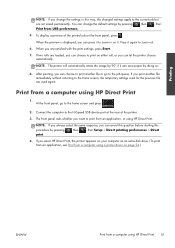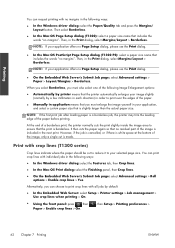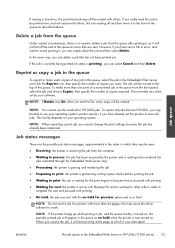HP Designjet T790 Support Question
Find answers below for this question about HP Designjet T790.Need a HP Designjet T790 manual? We have 6 online manuals for this item!
Question posted by filmoneskender on March 31st, 2022
Print Head Replacement When We Change New Print Head
Current Answers
Answer #1: Posted by akanetuk1 on March 31st, 2022 11:01 AM
Answer #2: Posted by SonuKumar on April 1st, 2022 8:40 AM
Generally printheads should serve you 1.5 - 2 years before giving any problems like print quality issues. You shouldn't need to replace them until you see a message on the printer instructing you to do so.
How do I know if I need to replace my printhead?
Faint, streaky or spotty prints are all common signs of a clog but a simple cleaning can usually get your HP ink cartridges working again. Printheads clog due to infrequent cartridge use. If you regularly go a few weeks without printing, your cartridges will eventually dry out and need to be replaced.
https://www.manualslib.com/products/Hp-Designjet-T790-2363188.html
Please respond to my effort to provide you with the best possible solution by using the "Acceptable Solution" and/or the "Helpful" buttons when the answer has proven to be helpful.
Regards,
Sonu
Your search handyman for all e-support needs!!
Related HP Designjet T790 Manual Pages
Similar Questions
while I tried to print LSJ printer 600 m602 error showing 13ff.ff jam remove duplexer. What is it an...
web interface reports printer busy when I attempt to run diagnostic.