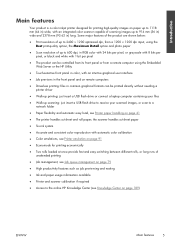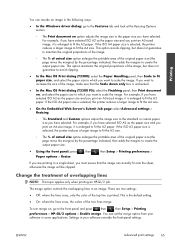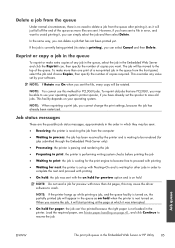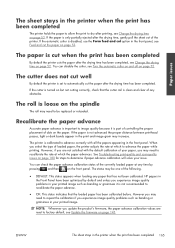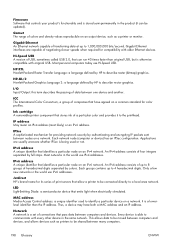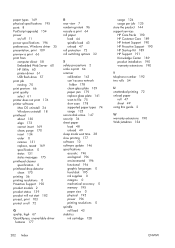HP Designjet T2300 Support Question
Find answers below for this question about HP Designjet T2300 - eMultifunction Printer.Need a HP Designjet T2300 manual? We have 4 online manuals for this item!
Question posted by Jojoea on February 6th, 2014
How To Print Banners Hp T2300
The person who posted this question about this HP product did not include a detailed explanation. Please use the "Request More Information" button to the right if more details would help you to answer this question.
Current Answers
Related HP Designjet T2300 Manual Pages
Similar Questions
Pdf Drawing Sent To Hp-t2300 Does Not Print
Drawing in PDF sent from laptop to HP-T2300 goes through Flattening process shows up on HP-T2300 dis...
Drawing in PDF sent from laptop to HP-T2300 goes through Flattening process shows up on HP-T2300 dis...
(Posted by selmo61561 8 years ago)
How Do I Configure The Hp T2300 To Print Banner
(Posted by jkams4 9 years ago)
When I Print In Hp Laserjet P1102 Printer Error Has 52.0 Scanner Error
(Posted by wakeifa 10 years ago)
Can't Get To Print Landscape Hp Designjet T2300
(Posted by shuggpapo 10 years ago)
Hp Deskjet D2500 Printer Not Printing Color
Why is my HP Deskjet D2500 printer not printing in color. I've checked the properties as print in co...
Why is my HP Deskjet D2500 printer not printing in color. I've checked the properties as print in co...
(Posted by mabchee2002 12 years ago)