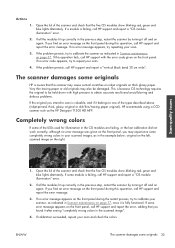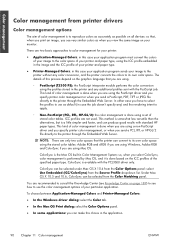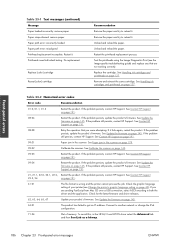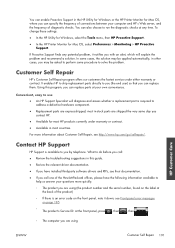HP Designjet T2300 Support Question
Find answers below for this question about HP Designjet T2300 - eMultifunction Printer.Need a HP Designjet T2300 manual? We have 4 online manuals for this item!
Question posted by rooseveltdeah on August 5th, 2014
22.0:10
what is the maining of the error code 22.0:10 for hp designjet t2300
Current Answers
Answer #1: Posted by TommyKervz on August 7th, 2014 3:44 AM
Read from page 194 on the user guide, you can download user guide on the link
http://www.helpowl.com/manuals/HP/DesignjetT2300/66760
http://www.helpowl.com/manuals/HP/DesignjetT2300/66760
Related HP Designjet T2300 Manual Pages
Similar Questions
Error Code 22,1:10 And Loading 76% Only
hp designjet t790 plotter
hp designjet t790 plotter
(Posted by engineermelkamuasfaw 1 year ago)
How To Clear A 86.01 Error Code On A Hp T2300
(Posted by pabloshrimp 9 years ago)
How To Setup The Proxy In Hp Designjet T2300 Emultifunction Printer
(Posted by saswhi 10 years ago)