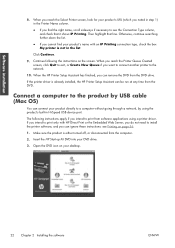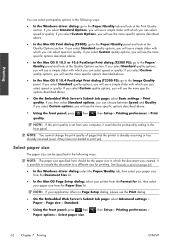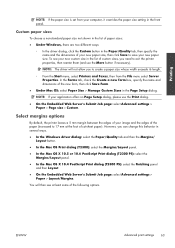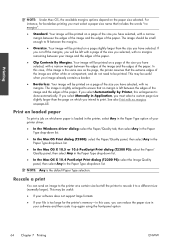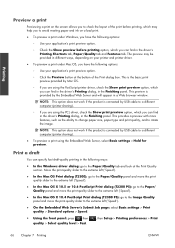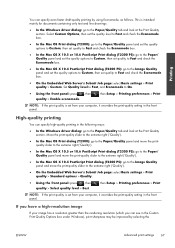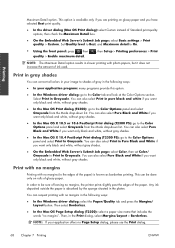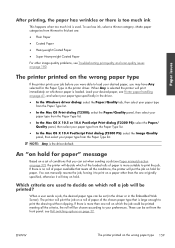HP Designjet T2300 Support Question
Find answers below for this question about HP Designjet T2300 - eMultifunction Printer.Need a HP Designjet T2300 manual? We have 4 online manuals for this item!
Question posted by moinkhan on May 24th, 2013
Erroe 22.0:10
The person who posted this question about this HP product did not include a detailed explanation. Please use the "Request More Information" button to the right if more details would help you to answer this question.
Current Answers
Answer #1: Posted by TommyKervz on May 24th, 2013 10:44 PM
Greetings - Do get the error with the cartridges removed - do you get this arrow on start up or after the bogo test - if it after then you should double check the wires that attach to the left ISS ander the left cover assy otherwise if you get it on start up, the Service Manual recommends to first try to replace the ISS (Ink Supply Station) and then the main PCA (or the pump station) if the issue persists.
Hope this helps
Hope this helps
Related HP Designjet T2300 Manual Pages
Similar Questions
Error Code 22,1:10 And Loading 76% Only
hp designjet t790 plotter
hp designjet t790 plotter
(Posted by engineermelkamuasfaw 1 year ago)
Printer Hp Désignejet Error 22.0:10
my peintre designejet Is giving an error code 22.0:10, what Is it means ans how to solve it
my peintre designejet Is giving an error code 22.0:10, what Is it means ans how to solve it
(Posted by sostechnologygroup 8 years ago)
22.0:10
what is the maining of the error code 22.0:10 for hp designjet t2300
what is the maining of the error code 22.0:10 for hp designjet t2300
(Posted by rooseveltdeah 9 years ago)
How To Setup The Proxy In Hp Designjet T2300 Emultifunction Printer
(Posted by saswhi 10 years ago)
What Photoshop Cs6 Printer Settings Will Give Me A Borderless 36' X 10' Print?
Using 36" roll paper, I want to make 36" wide borderless prints of various lengths. The manual says ...
Using 36" roll paper, I want to make 36" wide borderless prints of various lengths. The manual says ...
(Posted by lehman 10 years ago)