HP Designjet T1300 Support Question
Find answers below for this question about HP Designjet T1300.Need a HP Designjet T1300 manual? We have 5 online manuals for this item!
Question posted by eteskimo on June 23rd, 2014
Hp Designjet T1300 Does Not Print Old Postscript Files
The person who posted this question about this HP product did not include a detailed explanation. Please use the "Request More Information" button to the right if more details would help you to answer this question.
Current Answers
There are currently no answers that have been posted for this question.
Be the first to post an answer! Remember that you can earn up to 1,100 points for every answer you submit. The better the quality of your answer, the better chance it has to be accepted.
Be the first to post an answer! Remember that you can earn up to 1,100 points for every answer you submit. The better the quality of your answer, the better chance it has to be accepted.
Related HP Designjet T1300 Manual Pages
HP Designjet T1300/T790/T2300 Web Connected Features User's Guide - Page 5


..., and download the free software.
2. Go to HP ePrint & Share (T2300 eMFP only) on page 8
New Web-connected features
The HP Designjet T790, T1300 and T2300 are always available from your computer and from your Web-connected printer's touchscreen.
see Print from HP ePrint & Share on page 4
● Scan to HP ePrint & Share (T2300 eMFP only) on page...
HP Designjet T790 and T1300 ePrinter: User's Guide - English - Page 5


... ...76 Color management from printer drivers 78 Color management from printer drivers (PostScript printers 81 Color management from the Embedded Web Server (T1300 series 84 Color management from the front panel 86
10 Practical printing examples 88 Print a draft for revision with the correct scale 89 Print a project ...91 Print a presentation ...97 Print and scale from Microsoft Office...
HP Designjet T790 and T1300 ePrinter: User's Guide - English - Page 12


...! Full name HP Designjet T790 ePrinter HP Designjet T790 PostScript ePrinter HP Designjet T1300 ePrinter HP Designjet T1300 PostScript ePrinter
Short name T790 T790 PS T1300 T1300 PS
The printer's main features
Your printer is a color inkjet printer designed for brevity. Printer models
This guide covers the following symbols are shown below:
● Print resolution of the printer and to...
HP Designjet T790 and T1300 ePrinter: User's Guide - English - Page 15


Communication ports 3. Spindle 6. Spindle stop 7. Power socket 5. Roll cover 2. Power switch 4. Introduction
Rear view
HP Designjet T1300 series
HP Designjet T790 series
1. Paper roll
ENWW
The printer's main components
7
HP Designjet T790 and T1300 ePrinter: User's Guide - English - Page 18


... of all current alerts, with your printer: ● The HP-GL/2 and HP RTL driver for Windows ● The PCL3GUI raster driver for Mac OS (non-PostScript printers) ● PostScript drivers for some specific file types without using
an application or a printer driver
10 Chapter 1 Introduction
ENWW
See Printing
on hold. If the printer is provided with an icon indicating...
HP Designjet T790 and T1300 ePrinter: User's Guide - English - Page 19


...; Change permissions and security settings (T1300 series only)
See Access the Embedded Web Server on page 30 and Access the HP Utility on page 30.
● HP ePrint & Share allows you to:
◦ Print documents on any HP Designjet printer to which you have a network connection, with a full print preview.
◦ Share files of any interaction with you by...
HP Designjet T790 and T1300 ePrinter: User's Guide - English - Page 57


7 Printing
● Introduction ● Print from a USB flash drive ● Print from a computer using HP Direct Print ● Print from a computer using the Embedded Web Server or HP Utility (T1300 series) ● Print from a computer using a printer driver ● Advanced print settings
Printing
ENWW
49
HP Designjet T790 and T1300 ePrinter: User's Guide - English - Page 58


... using the Embedded Web Server or HP Utility (T1300 series) on page 27.
2. See Reprint a job from the queue on your printer may be printed are available:
● Size allows you to resize the print in the job queue.
See Print from a USB flash drive
1. NOTE: To print PDF or PostScript files, a PostScript printer is required. files that cannot be disabled by...
HP Designjet T790 and T1300 ePrinter: User's Guide - English - Page 60
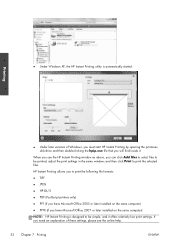
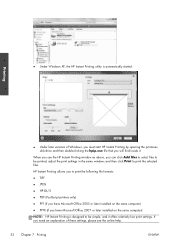
... in the same window; ● Under Windows XP, the HP Instant Printing utility is designed to be printed;
and then click Print to be simple, and it . HP Instant Printing allows you to print the following file formats:
● TIFF
● JPEG
● HP-GL/2
● PDF (PostScript printers only)
● PPT (if you have Microsoft Office 2003 or later installed...
HP Designjet T790 and T1300 ePrinter: User's Guide - English - Page 61
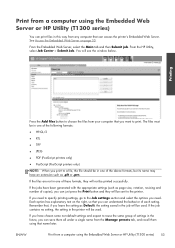
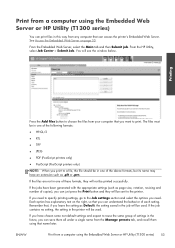
... file, the file should be sent to reuse the same group of the following formats:
● HP-GL/2
● RTL
● TIFF
● JPEG
● PDF (PostScript printers only)
● PostScript (PostScript printers... expect to the printer. Remember that, if you print to print.
Print from a computer using the Embedded Web Server or HP Utility (T1300 series)
You can print files in this way ...
HP Designjet T790 and T1300 ePrinter: User's Guide - English - Page 66
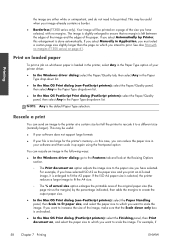
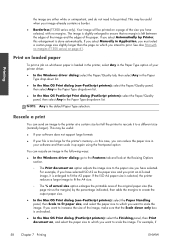
... file is too large for the printer's memory-in the Paper Type drop-down only box is selected, the printer ...Print with no margins (T1300 series) on , and select the paper size to which you print an A3-sized image, it to scale the image. For example, if
58 Chapter 7 Printing
ENWW Printing....
● In the Mac OS Print dialog (non-PostScript printers): select the Paper Handling panel, then...
HP Designjet T790 and T1300 ePrinter: User's Guide - English - Page 68


... left ('Speed').
● In the Mac OS PostScript Print dialog (PostScript printers): go to a different computer (printer sharing).
◦ If you are using the PostScript driver for the T1300 PS printer, check the Show print preview option, which you can find in the driver's Printing dialog, in the Finishing panel.
Move the print-quality slider to the extreme left ('Speed').
●...
HP Designjet T790 and T1300 ePrinter: User's Guide - English - Page 72


...file has been received to 99 minutes.
64 Chapter 7 Printing
ENWW Paper saved by side on the roll, or unless there are true: ● The printer is loaded with roll paper, not sheet paper. ● The printer's Nest option is received before printing... the roll.
So that the printer can be mixed in
the same nest): ◦ HP-GL/2, RTL, TIFF, JPEG ◦ PostScript, PDF ● JPEG and ...
HP Designjet T790 and T1300 ePrinter: User's Guide - English - Page 79
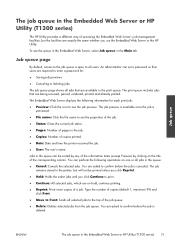
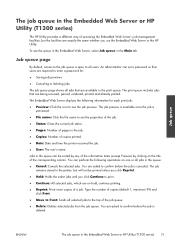
...printed.
● Date: Date and time the printer received the job.
● User: The user's name. You are asked to confirm before the job is processed.
● File name: Click the file name to enter a password for each print..., printed and already printed.
The job remains stored in the print queue.
Jobs in the Embedded Web Server or HP Utility (T1300 series)
The HP Utility...
HP Designjet T790 and T1300 ePrinter: User's Guide - English - Page 81
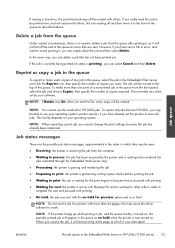
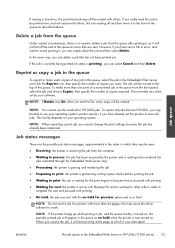
... the on hold for PCL3GUI jobs.
NOTE: When reprinting a print job, you have already set up while printing a job, and the queue facility is turned on, the partially printed job will appear in the Embedded Web Server or HP Utility (T1300 series) 73 NOTE: If the printer hangs up with Nesting=On and is waiting for...
HP Designjet T790 and T1300 ePrinter: User's Guide - English - Page 92


... is done by a variety of desktop publishing applications. If the job contains no printer emulation). T1300 PS options (with a broad range of colors. This space provides a smaller gamut alternative to emulate a different HP Designjet printer. Use this space for print production work with PostScript or PDF jobs)
● Default CMYK source profile: you leave an option set...
HP Designjet T790 and T1300 ePrinter: User's Guide - English - Page 94


...: you can send them to the printer and use the front panel to emulate a different HP Designjet printer.
TIP: If you have old HP-GL/2 or PostScript files made for a different HP Designjet printer, you can choose from the front panel by pressing , then Image quality maintenance > Calibrate color. T1300 PS options (with the T1300 series) Embedded Web Server job submission settings...
HP Designjet T790 and T1300 ePrinter: User's Guide - English - Page 143


... CG825A Q8834A Q8835A
Part numbers
Q1961A (AEJN) Q1962A (AEN)
Q5486A Q5487A Q5489A Q5490A
Accessories
ENWW
How to order supplies and accessories 135 Name HP Designjet PostScript Upgrade HP Designjet External Hard Disk HP Designjet T790 24-in Spindle HP Designjet T790 & T1300 44-in Spindle HP Designjet T790 24-in )
Order accessories
The following accessories can be ordered for your printer.
HP Designjet T790 and T1300 ePrinter: User's Guide - English - Page 144


... can print.
Jetdirect print server
Jetdirect print servers support extra connectivity and security options beyond those provided in network mode.
However, the USB host port still works, and you require a point-to-point connection between HP Designjets or to download files from the HP Start-up Kit DVD in the standard Ethernet interface built into the printer's USB...
HP Designjet T790 and T1300 ePrinter: User's Guide - English - Page 204


...PostScript 3
T1300
HP PCL3GUI, HP-GL/2 and HP RTL, CALS G4, TIFF, JPEG
T1300 PS
HP PCL3GUI, HP-GL/2 and HP RTL, CALS G4, TIFF, JPEG, Adobe PDF 1.7, Adobe PostScript 3
Physical specifications
Table 21-7 Printer physical specifications
HP Designjet T790 24-in series HP Designjet T790 44-in series HP Designjet T1300... papers, see Order paper on E/A0 printing material in )
The depth is greater...
Similar Questions
Hp Designjet T1300 Can Printed Document Be Saved Onto Usb
(Posted by wwfor 9 years ago)
Hp Designjet T1300 Postscript Printer Hpgl2 Can't Print
(Posted by mod9 9 years ago)
Hp Designjet T1300 Postscript Stop Printing When Image Is Complete
(Posted by Alexxpa 10 years ago)
Hp Designjet T1200 Cannot Print Large Cad Files
(Posted by theraZykant 10 years ago)
Why Won't My Hp Designjet Z6200 Printer Print In Color?
I installed the drivers on my iMac, and ther printer will only allow me to print black and white. Is...
I installed the drivers on my iMac, and ther printer will only allow me to print black and white. Is...
(Posted by greatisc 11 years ago)

