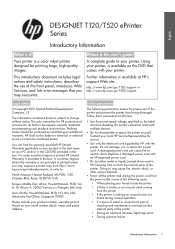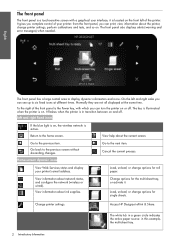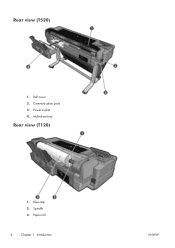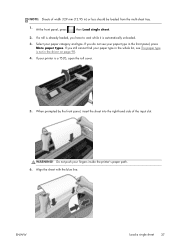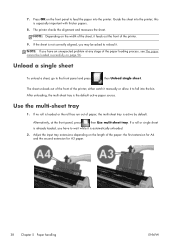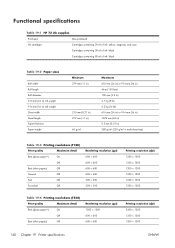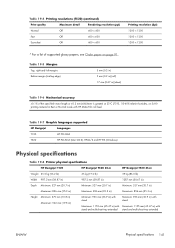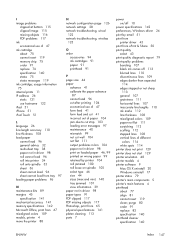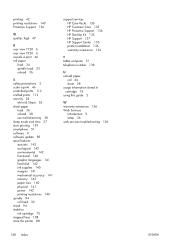HP Designjet T120 Support Question
Find answers below for this question about HP Designjet T120.Need a HP Designjet T120 manual? We have 10 online manuals for this item!
Question posted by sangltr1 on January 12th, 2017
Can Not Feed Paper
Current Answers
Answer #1: Posted by Troubleshooter101 on January 12th, 2017 6:49 AM
- when feeding from roll the paper is detected by printer and it feeds the paper to print platen.
- carriage goes out from right position and travels over the paper. Then the paper jam icon is appearing.
This should also happen when feeding from tray/manual feed.
I did see your other post and yes it may be the black plastic that is related if above is correct. There is a lens cover with a little hook under the carriage, and the hook is connecting to the plastic piece to open up the cover. With the cover open the line sensor can see the edges of the paper. It could be that your printer has problem with opening up this lens cover.
Workaround: If you take the carriage to the left, you can see the hook on the right side I think. You can pull out the cover as far as it goes and then carefully break off the cover. The printer should function fine without it.
https://h30434.www3.hp.com/t5/Inkjet-Printing/my-p...
Thanks
Please respond to my effort to provide you with the best possible solution by using the "Acceptable Solution" and/or the "Helpful" buttons when the answer has proven to be helpful. Please feel free to submit further info for your question, if a solution was not provided. I appreciate the opportunity to serve you!
Troublshooter101
Related HP Designjet T120 Manual Pages
Similar Questions
I replaced the T120 Right Gear Train Module. The paper roll works fine. The multi sheet tray feeds, ...
No Power Orange Light is on what is going on with this printer?
I need a collar for the paper roll, one side was thrown out with the empty roll. Not sure what the n...
Hi. Office has an HP T1200 Design Jet plotter. We ordered plotter paper on rolls but realized too la...