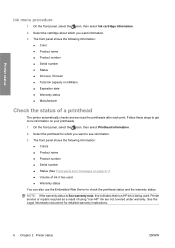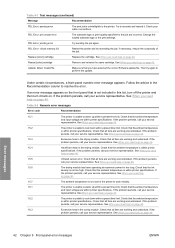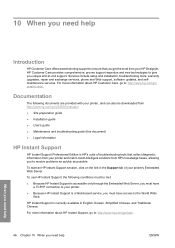HP Designjet L25500 Support Question
Find answers below for this question about HP Designjet L25500.Need a HP Designjet L25500 manual? We have 6 online manuals for this item!
Question posted by jim12128 on April 11th, 2012
Cannot Open Port
My L25500 has been running perfectly for 5 months. Today I started getting error messages saying Cannot open port when I send a filr from Flexi 10.5 to the HP.
Current Answers
Related HP Designjet L25500 Manual Pages
Similar Questions
Why I Am Getting Error 86.01 For T2300 Hp Desigfn Jet Emfp Printer Frequently???
why i am getting error 86.01 for t2300 hp desigfn jet emfp printer frequently??? please give sugessi...
why i am getting error 86.01 for t2300 hp desigfn jet emfp printer frequently??? please give sugessi...
(Posted by vjksuri 6 years ago)
Hp L25500 Paper Jam Error 81:01 Won't Clear After Turning The Printer Off.
I have a HP L25500 every time it has a paper jam it gets error 81:01 and won't startup after turning...
I have a HP L25500 every time it has a paper jam it gets error 81:01 and won't startup after turning...
(Posted by steven77772 7 years ago)
Hp L25500 Error 81:01 Won't Boot After Restart
I have a HP L25500 every time it has a paper jam it gets error 81:01 and won't startup after turning...
I have a HP L25500 every time it has a paper jam it gets error 81:01 and won't startup after turning...
(Posted by steven77772 7 years ago)
Hp L25500 Printhead Issues
Our number 3 YK print head after about 6' - 10' of printing comes up saying replace YK print head. W...
Our number 3 YK print head after about 6' - 10' of printing comes up saying replace YK print head. W...
(Posted by graphics120059 9 years ago)
I Am Getting Error (no Media Profile Available) In Hp Designjet 5100 Printer.
I am getting error (no media profile available) in hp designjet 5100 printer. How do i download med...
I am getting error (no media profile available) in hp designjet 5100 printer. How do i download med...
(Posted by vjaisawal 13 years ago)