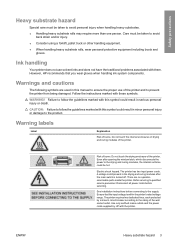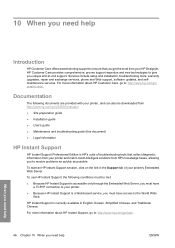HP Designjet L25500 Support Question
Find answers below for this question about HP Designjet L25500.Need a HP Designjet L25500 manual? We have 6 online manuals for this item!
Question posted by hanish on July 1st, 2012
Hp L25500 Price
The person who posted this question about this HP product did not include a detailed explanation. Please use the "Request More Information" button to the right if more details would help you to answer this question.
Current Answers
Related HP Designjet L25500 Manual Pages
Similar Questions
Hp L25500 Paper Jam Error 81:01 Won't Clear After Turning The Printer Off.
I have a HP L25500 every time it has a paper jam it gets error 81:01 and won't startup after turning...
I have a HP L25500 every time it has a paper jam it gets error 81:01 and won't startup after turning...
(Posted by steven77772 7 years ago)
Hp L25500 Error 81:01 Won't Boot After Restart
I have a HP L25500 every time it has a paper jam it gets error 81:01 and won't startup after turning...
I have a HP L25500 every time it has a paper jam it gets error 81:01 and won't startup after turning...
(Posted by steven77772 7 years ago)
How Do I Unlock The Heating Menu Options On The Hp L25500
How do I unlock the heating menu options on the HP L25500
How do I unlock the heating menu options on the HP L25500
(Posted by Anonymous-74689 11 years ago)
Hp L25500 Printer Show Front Panel Message Scanning System Error
(Posted by mustak2009 12 years ago)
Hp Deskjet D2500 Printer Not Printing Color
Why is my HP Deskjet D2500 printer not printing in color. I've checked the properties as print in co...
Why is my HP Deskjet D2500 printer not printing in color. I've checked the properties as print in co...
(Posted by mabchee2002 12 years ago)