HP Designjet 815mfp Support Question
Find answers below for this question about HP Designjet 815mfp.Need a HP Designjet 815mfp manual? We have 5 online manuals for this item!
Question posted by mirali68 on May 2nd, 2011
Why No Power?
i have hpdesignjet 815 mfp. it is not working. Mean no power . how can i repair it and remove the cover also.
haris
Current Answers
There are currently no answers that have been posted for this question.
Be the first to post an answer! Remember that you can earn up to 1,100 points for every answer you submit. The better the quality of your answer, the better chance it has to be accepted.
Be the first to post an answer! Remember that you can earn up to 1,100 points for every answer you submit. The better the quality of your answer, the better chance it has to be accepted.
Related HP Designjet 815mfp Manual Pages
HP Designjet 4200 Scanner - Quick Reference Guide - Page 2


... a conventional office copy machine.
You can get online help files on the 'Using your scanner' CD. ii
hp designjet 815mfp & scanner 4200 The components of the system are : s hp designjet 815mfp scanner s hp designjet 800ps printer s hp designjet scanner software
your HP Designjet.
in your HP
If you can file the scanned images or send them to a networked...
HP Designjet 4200 Scanner - Quick Reference Guide - Page 3


... adding a new printer 20 creating a new media profile 21 scanning and copying files to CD 22
troubleshooting touch screen error messages 23 scanning problems 26 flashing lights on the operator panel 27 printing problems 28 scanner software in the wrong language 29 scanner software does not start 30
hp designjet 815mfp & scanner 4200...
HP Designjet 4200 Scanner - Quick Reference Guide - Page 6


s Setup: printer, scanner, and job accounting settings that are likely to enter text and numbers.
s The preview window for online help. The copy toolbar contains the main ... is required by the scanner software. quickref.book Page 2 Wednesday, February 12, 2003 2:01 PM
using your setting and returns to the previous dialog.
2
hp designjet 815mfp & scanner 4200
HP Designjet 4200 Scanner - Quick Reference Guide - Page 7


... the size of original template. Set the input size. For making one-to set your printer media width in your online help). hp designjet 815mfp & scanner 4200
3 Select Color or B&W (black and white) copying.
e - f... February 12, 2003 2:01 PM
copying (overview)
copying (overview)
With your system up the printer media width' in your copy system software (see 'How do I set up and ready, wide...
HP Designjet 4200 Scanner - Quick Reference Guide - Page 13
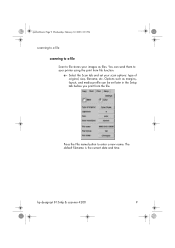
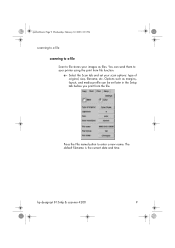
a -
hp designjet 815mfp & scanner 4200
9 You can be set your scan options: type of original, size, filename, etc.
Select the Scan tab and set later in the Setup ... to file stores your images as margins, layout, and media profile can send them to enter a new name. Press the File name button to your printer using the print from the file.
HP Designjet 4200 Scanner - Quick Reference Guide - Page 15


...whole list will apply to the Print button.
hp designjet 815mfp & scanner 4200
11
b - The current Setup tab settings, such as margins, layout, printer and media profile, will be printed), or by ...files
Printing your Setup tab settings. Press the Print tab.
Press the Print button the printer.
it is empty or it needs changing, you enter the Print dialog, the Copy button...
HP Designjet 4200 Scanner - Quick Reference Guide - Page 27


... be empty
The currently selected printer is not installed on the system. hp designjet 815mfp & scanner 4200
23 If you must contact HP Support.
No scanner selected or selected scanner not present
code
recommendation
none
Check that the scanner is powered on, and that the FireWire cable between the scanner and the touch screen...
HP Designjet 4200 Scanner - Quick Reference Guide - Page 28


... image. Not enough disk space for current printer
No printer selected
Invalid scan coordinates. You can reposition the paper frame so it covers some of the scannable area.
6 Make sure... printer is connected. Cancel and prepare a media profile before performing operation.
-1 Check that you have inserted the correct sheet.
1018 The user canceled the color map operation.
24
hp designjet 815mfp ...
HP Designjet 4200 Scanner - Quick Reference Guide - Page 29
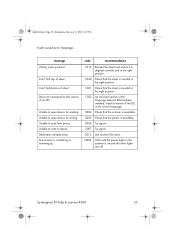
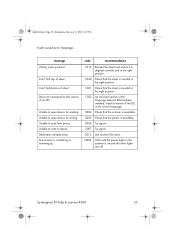
... scanner is available.
2005 Check that the printer is available.
2006 Try again.
2007 Try again.
2013 Use another file name.
13496
Wait until the power light on the scanner is initializing or warming up. Install a version of the language resource DLL has been installed.
hp designjet 815mfp & scanner 4200
25 Can't find top...
HP Designjet 4200 Scanner - User Guide - Page 4


... network configuration 38 how do I set the scanner system power up/down timer 38 how do I define scanner setup options... language 45 how do I set up my printer in my scanner system software 45
the problem ...designjet scanner software 62 tell me about the scanner software user interface 63 tell me about the scan options 65 tell me about the user interface options 66
ii
hp designjet 815mfp...
HP Designjet 4200 Scanner - User Guide - Page 56


...Install a Windows printer driver for the currently selected printer.
-6 Check that the printer is not installed on the printer button in extended position) with plenty of space.
50
hp designjet 815mfp & scanner ...media profile before deleting it covers some of the printer is displayed on the system. The printer cannot be empty
The currently selected printer is connected. No scanner ...
HP Designjet 4200 Scanner - User Guide - Page 57


... is initializing or warming up.
2013 Use another file name.
13496 Wait until the power light on the scanner is currently on standby. Wrong insert position? Can't find top... right margin Error reading colorsheet
CLC aborted
8 Press the button.
1003 Check the printer. 1013 Reinsert the sheet and ensure it is inserted in the right position. 1015...
operation. hp designjet 815mfp & scanner 4200
51
HP Designjet 4200 Scanner - User Guide - Page 58


on page 29.
52
hp designjet 815mfp & scanner 4200 If you have an HP Designjet 815mfp, check that the printer is powered on again. if your system does not work
When you power ON your touch screen and your scanner software does not start, you will need to the network. on page 45.
2. In this case, turn off ...
HP Designjet 4200 Scanner - User Guide - Page 68


... user/billing account.
62
hp designjet 815mfp & scanner 4200 These factors are stored in your system as black enhance, background clean, color balance, sharpening, blurring, saturation, and lightness.
• Advanced Dual 2D-Adaptive enhancement control with your scanner with B/W copying. These standard templates cover most popular wide-format printers and media are stored in...
HP Designjet 4200 Scanner - User Guide - Page 85


...; The cropping effect on the original is always determined by keeping unneeded margin space down to or not. This means that the printer is done through the Setup tab > Printer > Unprintable Area button. hp designjet 815mfp & scanner 4200
79 You should be in your output whether you compensate for unprintable area':
• You will also...
HP Designjet 4200 Scanner - User Guide - Page 108


...44, 81
paper sizes or titles 67 paper sizes, standard 95 password on/off 68 power on/off timer 38 preferences, how to set 44 preview
dpi 65 overview 86 paper ...how to modify 22 how to set up 19 overview 89 print out settings 68 printer documentation 1
102
printer setup 45
Q
quick select lists on/off 67
R
reinstall scanner software 29 reprint...95 status monitoring 71
hp designjet 815mfp & scanner 4200
HP Designjet 4200 Scanner - User Guide - Page 109
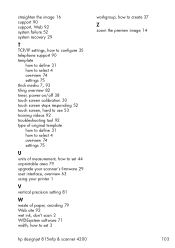
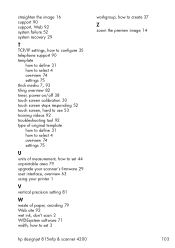
...to select 4 overview 74 settings 75
thick media 7, 93
tiling overview 82 timer, power on/off 38 touch screen calibration 30 touch screen stops responding 52 touch screen, ...printer 1
V
vertical precision setting 81
W
waste of paper, avoiding 79 Web site 92 wet ink, don't scan 2 WIDEsystem software 71 width, how to set 3
workgroup, how to create 37
Z
zoom the preview image 14
hp designjet 815mfp...
HP Designjet 815mfp - Assembly and Maintenance Poster - Page 1


...215;2) 20 system recovery CD-ROM
assembly poster
Your printer should already be assembled and working before you will need to do the job Because some of the components of your HP Designjet 815mfp stand do this later. assembly instructions and routine maintenance procedures
hp designjet 815mfp
1
2 3 4
hp designjet copier cc800ps
5 9
6
systecmd-rroemcovery hp decsci8g0n0jept scopier
20...
HP Designjet 815mfp - Assembly and Maintenance Poster - Page 5


...make sure that your HP Designjet 815mfp is turned on .
When the maintenance procedure has completed, remove the scanner maintenance sheet and...up time will have not done so already, connect the printer to a power outlet and switch it to the next step of the..., please press the 'Rescan' option on to its protective cover. these can occur just after turning the scanner on, and...
HP Designjet 815mfp - Assembly and Maintenance Poster - Page 6


...Designjet printer to the printer list in your touch screen, and correct them .
you should already be assembled and working before you will also need to set up automatic login. maintenance procedures and on either the right or the left side of your HP Designjet 815mfp...13
power cable clips
17
wire routing clips
5
12
brace
1
8
11
10
plastic caps
4
1 plastic dust cover ...
Similar Questions
Need Driver Of Hp Designjet 4200 Scanner (815mfp)
Need Driver of HP Designjet 4200 scanner (815mfp) just i need the driver for winxp or win 7 could yo...
Need Driver of HP Designjet 4200 scanner (815mfp) just i need the driver for winxp or win 7 could yo...
(Posted by guidestar 9 years ago)
Hp 5000 Designjet Troubleshooting New Printhead Not Working Can Black Dry
(Posted by fdm1berj 9 years ago)
Designjet 5500ps Driver Will Not Work In Os X 10.6 For Designjet 5500
(Posted by Zota 10 years ago)
Can I Use Software Other Than Out Of The Box For Hp 815 Mfp
(Posted by dbajdun 10 years ago)
How To Replace A Fluorensent Lamp On Designjet 815mfp
(Posted by samarky2 12 years ago)

