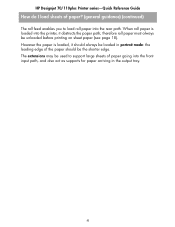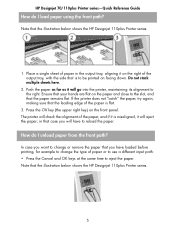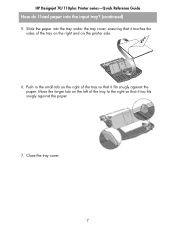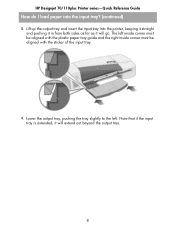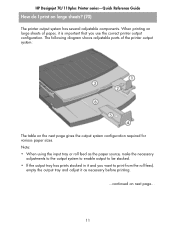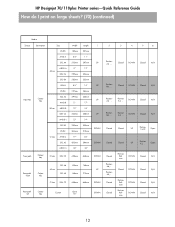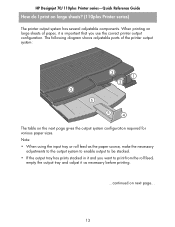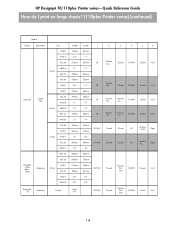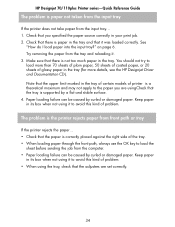HP Designjet 70 Support Question
Find answers below for this question about HP Designjet 70.Need a HP Designjet 70 manual? We have 6 online manuals for this item!
Question posted by ermali on April 16th, 2011
Something Strange
While cleaning the input tray something fell of, It's like a small pannel about 20x5 cm with a wire clip or something similar. Now my question is, where was it installed previously or where can I find pictures of the whole input tray (moving parts) so I can figure out by myself where that part felt from.
Current Answers
Related HP Designjet 70 Manual Pages
Similar Questions
The Printer Does Not Bring The Cartrage In The Right Position
i dont find a headcleaning device, i have cleaned the heads manually as advised and when i wanted to...
i dont find a headcleaning device, i have cleaned the heads manually as advised and when i wanted to...
(Posted by anjuva108 10 years ago)
Hp 7000 Printer Utility Does Not Show Clean Print Heads
(Posted by Luiscmays 10 years ago)
My Printer Hp 2000 J210 Series Will Not Print, I Tried Everything. Plz Help.
when i try to print something my printer will only send a blank paper out, my ink is full and the pr...
when i try to print something my printer will only send a blank paper out, my ink is full and the pr...
(Posted by anthonyy98 11 years ago)
Hp Designjet 70series
Problems with rear feeding cardstock that is 7 1/2inches by 44 inches always says not aligned
Problems with rear feeding cardstock that is 7 1/2inches by 44 inches always says not aligned
(Posted by joda921 11 years ago)
Compatibility
does this printer (hp designjet 70) work on mac OSX 10.6 out of the box and if not are here any driv...
does this printer (hp designjet 70) work on mac OSX 10.6 out of the box and if not are here any driv...
(Posted by mileschristian 12 years ago)