HP Designjet 5500 Support Question
Find answers below for this question about HP Designjet 5500.Need a HP Designjet 5500 manual? We have 5 online manuals for this item!
Question posted by gmamkf on May 6th, 2014
Store An Hp Designjet 5500ps When Trying To Sell
The person who posted this question about this HP product did not include a detailed explanation. Please use the "Request More Information" button to the right if more details would help you to answer this question.
Current Answers
There are currently no answers that have been posted for this question.
Be the first to post an answer! Remember that you can earn up to 1,100 points for every answer you submit. The better the quality of your answer, the better chance it has to be accepted.
Be the first to post an answer! Remember that you can earn up to 1,100 points for every answer you submit. The better the quality of your answer, the better chance it has to be accepted.
Related HP Designjet 5500 Manual Pages
HP Designjet Printers - Mac OS X v10.5 "Leopard" support - Page 1


...8226; HP Designjet 100 • HP Designjet 100plus • HP Designjet 110 Series • HP Designjet 120 Series • HP Designjet 130 Series • HP Designjet 500 Series • HP Designjet 800 Series • HP Designjet 1000 Series • HP Designjet 4000ps • HP Designjet 4500ps • HP Designjet 4500mfp • HP Designjet 5000ps Series • HP Designjet 5500PS Series...
HP Designjet Printers & Mac OS X 10.6 - Page 5


... HP Designjet 4000ps HP Designjet 4500mfp HP Designjet 4500ps HP Designjet 5000PS Series HP Designjet 5500ps Series HP Designjet T1100ps Series HP Designjet Z3100ps Series (PostScript driver) HP Designjet Z3200ps Series (PostScript driver) HP Designjet Z6100ps Series Note: The HP Designjet drivers in the Snow Leopard DVD do not include the ICC Profiles for your USB connected PostScript printers...
HP Designjet 5500 series - User Guide - Page 35


... ... legal notices glossary index
how do I maintain my printer? how do I maintain my printer? the problem is ... service preventative maintenance user maintenance kit how do I ... hp designjet 5500 series
welcome how do I store and move my printer?
© 2002 hewlett-packard company
file:///C|/Documents%20and%20Settings/---/Desktop/HP/html/p0220.htm [8/5/2002 4:53:15 PM]
how do...
HP Designjet 5500 series - User Guide - Page 61
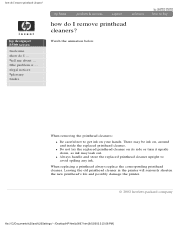
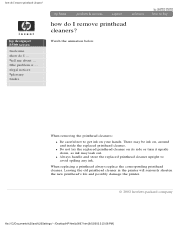
... the corresponding printhead cleaner.
q Always handle and store the replaced printhead cleaner upright to get ink on...printer.
© 2002 hewlett-packard company
file:///C|/Documents%20and%20Settings/---/Desktop/HP/html/p0067.htm [8/5/2002 3:23:58 PM] When removing the printhead cleaners: q Be careful not to avoid spilling any ink. how do I remove printhead cleaners? hp designjet 5500...
HP Designjet 5500 series - User Guide - Page 67
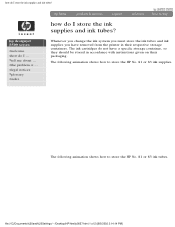
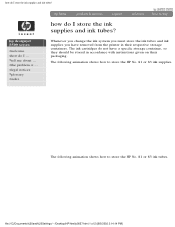
... and ink tubes?
Whenever you change the ink system you must store the ink tubes and ink supplies you have a specific storage container, so they should be stored in their packaging. hp designjet 5500 series
welcome how do I ... The following animation shows how to store the HP No. 81 or 83 ink tubes. tell me about ... file...
HP Designjet 5500 series - User Guide - Page 94


...?
© 2002 hewlett-packard company
file:///C|/Documents%20and%20Settings/---/Desktop/HP/html/p0208.htm [8/5/2002 4:37:29 PM] how long does the printer wait for nesting? legal notices glossary index
tell me about nesting pages
hp designjet 5500 series
welcome how do I ... when does the printer try to avoid wasting paper. the problem is done to nest...
HP Designjet 5500 series - User Guide - Page 95


... the queue?
hp designjet 5500 series
welcome how do I ... Your printer can contain about ... Remember that you look at the same time as printing the current page. what is the queue?
It stores them page by...30 jobs in A0/E-size in Max Quality mode. The length of "jobs". The queue stores processed output pages, not the input jobs. the problem is made up of the queue depends...
HP Designjet 5500 series - User Guide - Page 106


... is on.
© 2002 hewlett-packard company
file:///C|/Documents%20and%20Settings/---/Desktop/HP/html/p0209b.htm [8/5/2002 4:36:01 PM] tell me about ... hp designjet 5500 series
welcome how do I ... q In the front panel's Queuing and Nesting menu, Nest is ... when does the printer try to nest pages?
When both of these conditions are true: q The...
HP Designjet 5500 series - User Guide - Page 110
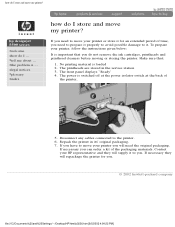
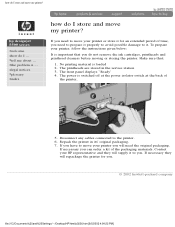
...:
It is switched off at the power isolator switch at the back of the packaging materials.
hp designjet 5500 series
welcome how do I ... the problem is loaded 2. To prepare your printer or store it for you have to the printer. 6. No printing material is ... If you .
© 2002 hewlett-packard company
file:///C|/Documents%20and%20Settings/---/Desktop...
HP Designjet 5500 series - User Guide - Page 122


applications and drivers
hp designjet 5500 series
welcome how do I ... hp designjet 5500ps
Your printer comes supplied with:
q PostScript drivers for Macintosh q PostScript drivers for Windows q HP Designjet HP-GL/2 Raster driver for Windows
hp designjet 5500
Your printer comes supplied with the printer and installed by you were expecting--in other printer languages (HPGL/2 or RTL). tell ...
HP Designjet 5500 series - User Guide - Page 139


... printhead cleaners to clean and maintain the printheads, to ensure best possible image quality, and to work together with your HP Designjet 5500 or 5500ps printer. This is provided that the printhead is two or three times this. However results vary depending on average the anticipated life expectancy of ink system ...
HP Designjet 5500 series - User Guide - Page 148
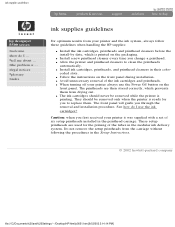
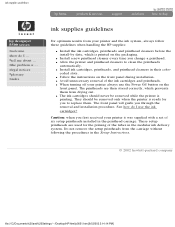
... packaging. q When turning off your printer it was supplied with a set of the ink cartridges and printheads.
These setup printheads are then stored correctly, which is printing. q Install...and installation procedure. ink supplies guidelines
hp designjet 5500 series
welcome how do I ... q The ink cartridges should be removed while the printer is printed on the front panel during...
HP Designjet 5500 series - User Guide - Page 177
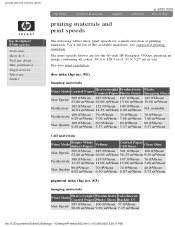
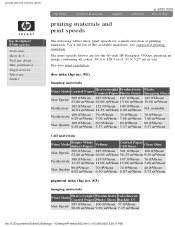
...problem is ... tell me about ... dye inks (hp no. 81)
imaging materials
Print
Mode
Coated
Paper
Heavyweight...40 ft²/hour 3.72 m²/hour
pigment inks (hp no. 83)
imaging materials
Print
Mode
Heavyweight Coated Paper
...and print speeds
The following tables show print speeds for the 60-inch HP Designjet 5500ps, printing an image containing all colors, 59.4 × 128.9 ...
HP Designjet 5500 series - User Guide - Page 185


...to check that is faster. q You want to black in grayscale
hp designjet 5500 series
welcome how do not affect PostScript files (5500ps only).
legal notices glossary index
tell me about printing images in grayscale
...not important, for photocopying in grayscale because it is 100% black. Examples of the printer's internal palettes (A or B) all colors as black. If you could make one ...
HP Designjet 5500 series - User Guide - Page 290
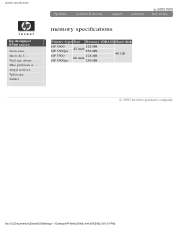
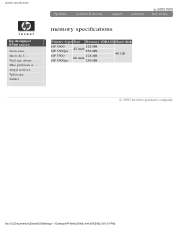
... glossary index
memory specifications
Printer type Size Memory (DRAM) Hard disk
HP 5500 HP 5500ps HP 5500 HP 5500ps
128 MB 42 inch
256 MB 128 MB 60 inch 256 MB
40 GB
© 2002 hewlett-packard company
file:///C|/Documents%20and%20Settings/---/Desktop/HP/html/p0242b.htm [8/5/2002 5:01:01 PM] the problem is ... memory specifications
hp designjet 5500 series
welcome how do...
HP Designjet 5500 series - User Guide - Page 313


.... Then send the file again. Refer to your printer, there will be faulty. q If the front-panel graphics language setting is distorted or unintelligible
hp designjet 5500 series
welcome how do I ... the print is Automatic (the default), try the other settings: PostScript for a PostScript file, HP-GL/2 for details.
© 2002 hewlett-packard company
file:///C|/Documents...
HP Designjet 5500 series - User Guide - Page 316


... of the printing area
hp designjet 5500 series
welcome how do I ... For general advice, see the documentation supplied with the driver. the image is in one portion of the printing area
q Is the page size configured in the software too small?
q If you still haven't found the solution, try changing the printer's Graphics Language setting...
HP Designjet 5500 series - User Guide - Page 322


... persistently displays the message RESEAT next to the
printhead, try performing the procedure shown in how do I maintain my printer?
© 2002 hewlett-packard company
file:///C|/Documents%20and%20Settings/---/Desktop/HP/html/p0095c.htm [8/5/2002 3:29:42 PM]
the problem is inserting the printhead
hp designjet 5500 series
welcome how do I install printheads?.
1. legal notices glossary...
HP Designjet 5500 series - User Guide - Page 328
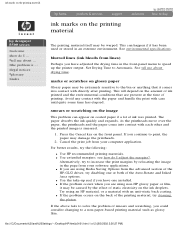
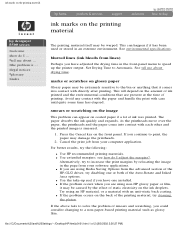
...HP-GL/2 driver, try disabling one installed. Cancel the print job from your computer application. For better results, try to Automatic. q If the problem occurs on the printing material
hp designjet 5500...HP glossy paper or film, it has been used or stored in the front-panel menu to the bin or anything that are using an HP...%20and%20Settings/---/Desktop/HP/html/p0101.htm ...
HP Designjet 5500 series - User Guide - Page 333
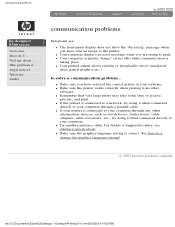
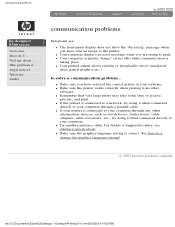
...%20and%20Settings/---/Desktop/HP/html/p0111.htm [8/5/2002 4:14:05 PM] q If your printer is
taking place. q Your computer or printer "hangs" (stays idle) while communication is connected to your computer through a parallel cable. q Remember that very large prints may take some time to solve a communication problem... communication problems
hp designjet 5500 series
welcome how...
Similar Questions
Hp Designjet 5500ps How Often To Replace Printheads
(Posted by coalucki 10 years ago)
How To Install More Media Profiles To My Hp Designjet 5500ps
(Posted by iosalabr 10 years ago)
Printing Large Banners On Hp Designjet 111
We are trying to print large banners using the HP DesignJet 111. We have produced the banners in Mic...
We are trying to print large banners using the HP DesignJet 111. We have produced the banners in Mic...
(Posted by tnewton 10 years ago)
Why Won't My Hp Designjet Z6200 Printer Print In Color?
I installed the drivers on my iMac, and ther printer will only allow me to print black and white. Is...
I installed the drivers on my iMac, and ther printer will only allow me to print black and white. Is...
(Posted by greatisc 11 years ago)

