HP Designjet 5500 Support Question
Find answers below for this question about HP Designjet 5500.Need a HP Designjet 5500 manual? We have 5 online manuals for this item!
Question posted by iosalabr on April 12th, 2014
How To Install More Media Profiles To My Hp Designjet 5500ps
The person who posted this question about this HP product did not include a detailed explanation. Please use the "Request More Information" button to the right if more details would help you to answer this question.
Current Answers
There are currently no answers that have been posted for this question.
Be the first to post an answer! Remember that you can earn up to 1,100 points for every answer you submit. The better the quality of your answer, the better chance it has to be accepted.
Be the first to post an answer! Remember that you can earn up to 1,100 points for every answer you submit. The better the quality of your answer, the better chance it has to be accepted.
Related HP Designjet 5500 Manual Pages
HP Printers - Supported Citrix Presentation Server environments - Page 34


...; Server to copy the driver files and registry settings to run a Windows installation CD-ROM or media for the printers were downloaded from the HP Driver Support website.
Printer model tested
HP LaserJet 3200
Driver version tested
HP LaserJet 3200 Series PCL 5e Printer Driver (4.3.2.209)
HP Designjet 4000 PostScript
HP Designjet 4000ps PS3 (61.71.362.31)
Known issues with client...
HP Designjet Printers - Mac OS X v10.5 "Leopard" support - Page 1


...8226; HP Designjet 4000ps • HP Designjet 4500ps • HP Designjet 4500mfp • HP Designjet 5000ps Series • HP Designjet 5500PS Series • HP Designjet Z2100 Series • HP Designjet Z3100 Series Mac OS X v10.5 "Leopard" support
November, 2007
The latest HP driver software for this model has been integrated into the Leopard operating system, you can 'Custom' install from...
HP Designjet Printers & Mac OS X 10.6 - Page 5


... ICC Profiles please visit our Designjet Graphic Arts Portal
HP Designjet - If the Apple Software Update application is not launched in your printer includes Embedded Web Server.
Postscript models HP Designjet 800 PS Series HP Designjet 1050C/1050Cplus HP Designjet 1055CM/1055CMplus HP Designjet 4000ps HP Designjet 4500mfp HP Designjet 4500ps HP Designjet 5000PS Series HP Designjet 5500ps...
HP Designjet 5500 series - User Guide - Page 2


...the ink cartridges?
legal notices glossary index
how do I download media profiles?
how do I ...
how do I switch ink systems? ...hp printing materials? how do I use the ink system? how do I set page format options? how do I ... how do I use the front panel? how do I obtain information on the printing material? how do I calibrate the printer? hp designjet 5500...
HP Designjet 5500 series - User Guide - Page 6


... used materials. In this case, you cannot select that material in your printer driver, in WebAccess, or in the printer's software. the problem is called the "media profile". hp designjet 5500 series
welcome how do I download media profiles? This description is ...
how do I download media profiles? tell me about ... Each supported printing material has its own characteristics; So...
HP Designjet 5500 series - User Guide - Page 7


hp designjet 5500 series
welcome how do I ... legal notices glossary index
how do I use UV inks, you use non-hp printing materials? others
If you choose Others, you have printed the samples, choose the media profile that you select, a media profile is already available to define to the characteristics of your printing material. One sample will be shown a list...
HP Designjet 5500 series - User Guide - Page 37


..., with the printer have one spindle loaded. step. the spindles
If you are three steps to the take-up reel (if you have more than one ). tell me about ... Load the roll onto the spindle and install the loaded spindle into the printer check:
q The roll is ... loading roll guidelines
hp designjet 5500 series
welcome how...
HP Designjet 5500 series - User Guide - Page 46


... a roll into the printer.
legal notices glossary index
loading rolls into the printer
hp designjet 5500 series
welcome how do I ... The animation shows the Media Length Tracking function turned ...your printer is ... loading rolls into the printer
This procedure shows you can, without applying excessive force. the problem is the HP Designjet 42 inch/1.07 m, the take -up reel installed are...
HP Designjet 5500 series - User Guide - Page 55


... at the top of the ink cartridge. Avoid storing partially used ink cartridges on this icon to force it .
how do I install ink cartridges?
legal notices glossary index
how do I ...
hp designjet 5500 series
welcome how do not attempt to run the animation sequence.
© 2002 hewlett-packard company
file:///C|/Documents%20and%20Settings/---/Desktop...
HP Designjet 5500 series - User Guide - Page 62
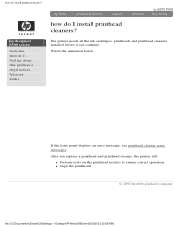
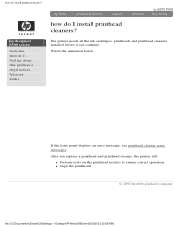
hp designjet 5500 series
welcome how do I install printhead cleaners? legal notices glossary index
how do I install printhead cleaners? The printer needs all the ink cartridges, printheads and printhead cleaners installed before it can continue. After you replace a printhead and printhead cleaner, the printer will:
q Perform tests on the printhead nozzles to ensure correct operation. If the...
HP Designjet 5500 series - User Guide - Page 122


... a PostScript file as opposed to files formatted in terms of size, position, orientation, color and quality--use the correct driver for Windows
hp designjet 5500
Your printer comes supplied with the printer and installed by you were expecting--in other printer languages (HPGL/2 or RTL). legal notices glossary index
applications and drivers
To make sure that your...
HP Designjet 5500 series - User Guide - Page 134


... that you feed it with the blue
marks on the printer. It may mean rolls, see loading rolls into the
printer. shown in For guidelines on again.
No media profile available
The printer cannot find the Unload any printing
internal media profile. If
the problem persists, call
your HP representative. Remember to align the
printing material coming out...
HP Designjet 5500 series - User Guide - Page 161
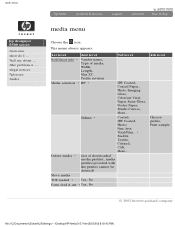
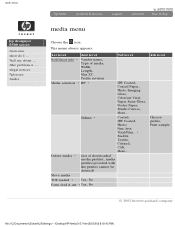
..., Studio Canvas, More... media menu
hp designjet 5500 series
welcome how do I ... This menu always appears.
1st level
2nd level
3rd level
Roll/sheet info ¡
Vendor name, Type of downloaded media profiles; Others ¡
Coated, HW Coated, Photo, Fine Arts, Vinyl/Film, ¡ Backlit, Textile, Colored, CAD, More... media profiles provided with the printer cannot be deleted)
Move...
HP Designjet 5500 series - User Guide - Page 206


... to the printer when the target was printed, and a profile is set as the output profile in appearance. Printer profiles are not easily repeatable. Monitor profiles are created ... corrective tool. tell me about ... An instrument is ... color profiles
hp designjet 5500 series
welcome how do I ... Color profiles are compared with a measured value, and then calculates how the ...
HP Designjet 5500 series - User Guide - Page 254


device-link profile
hp designjet 5500 series
welcome how do I ... tell me about ... An example of two or more devices, and processes images in one operation for the two or more selected devices. legal notices glossary index
device-link profile
It is ...
the problem is possible to build an ICC profile that closely resembles the final printing...
HP Designjet 5500 series - User Guide - Page 281


... imaging.
© 2002 hewlett-packard company
file:///C|/Documents%20and%20Settings/---/Desktop/HP/html/C000-51.htm [8/5/2002 2:18:05 PM] tell me about ... profile
hp designjet 5500 series
welcome how do I ... legal notices glossary index
profile
A profile is printed, and the colorants being used for a printing device is unique to that machine, the printing material on which...
HP Designjet 5500 series - User Guide - Page 330


...
in the area where the printer was printing at the rear of the printer. 5. Switch the printer off at the time of media jam:
q A jam that prevents the carriage from moving from advancing into the printer. Reload the printing material;
See check printhead path. The printer must be jammed. 3. clearing a media jam
hp designjet 5500 series
welcome how do I ... tell...
HP Designjet 5500 series - User Guide - Page 365


... graphics images.
For instance, when printing from Photoshop 5.x, select the profile and rendering intent in your printer driver are identical to the color profiles that no CMYK emulations are met, the results of using icc profiles
hp designjet 5500 series
welcome how do I ... using a provided ICC profile externally or internally will be configured correctly for good results. tell...
HP Designjet 5500 series - User Guide - Page 368


... measure the calibration target(s) as RGB or CIELab), but differs considerably from one profiling tool to colors defined by black dots in conjunction with your printer: K ink start and other settings, depending on when applying the profile. creating icc profiles
hp designjet 5500 series
welcome how do this distinction, hence ABR should not be obtained with ABR...
HP Designjet 5500 series printers - Quick Reference Pocket Guide - Page 22


... shows only a selection of downloaded media profiles; The Using Your Printer CD has a more complete list.
Coated, → HW Coated, Photo, Fine Arts, Vinyl/Film, Backlit, Textile, Colored, CAD, More...
4th level
Choose profile, Print sample
Delete media →
(list of the available printing materials.
See also using non-hp printing materials on page 60. use...
Similar Questions
How To Install And Setup Hp Designjet 510 42in Printer
(Posted by kingSine 10 years ago)
Hp Designjet 5500ps How Often To Replace Printheads
(Posted by coalucki 10 years ago)
I Am Getting Error (no Media Profile Available) In Hp Designjet 5100 Printer.
I am getting error (no media profile available) in hp designjet 5100 printer. How do i download med...
I am getting error (no media profile available) in hp designjet 5100 printer. How do i download med...
(Posted by vjaisawal 13 years ago)

