HP Designjet 510 Support Question
Find answers below for this question about HP Designjet 510.Need a HP Designjet 510 manual? We have 6 online manuals for this item!
Question posted by swePivt on May 14th, 2014
How Do You Configure The Network Connection On A Hp Jetdirect 510?
The person who posted this question about this HP product did not include a detailed explanation. Please use the "Request More Information" button to the right if more details would help you to answer this question.
Current Answers
There are currently no answers that have been posted for this question.
Be the first to post an answer! Remember that you can earn up to 1,100 points for every answer you submit. The better the quality of your answer, the better chance it has to be accepted.
Be the first to post an answer! Remember that you can earn up to 1,100 points for every answer you submit. The better the quality of your answer, the better chance it has to be accepted.
Related HP Designjet 510 Manual Pages
HP Jetdirect External Print Server Products - External USB Compatibility - Page 1


... has four external USB products on the network. In contrast, many things have changed regarding external print servers and printers they connect to place these printers on the Corporate Price List (CPL). In the past, an external print server was the only way to . whitepaper
HP Jetdirect External USB Compatibility
May 2009
Introduction
There have implemented...
HP Jetdirect External Print Server Products - External USB Compatibility - Page 2


... these USB network-capable HP printers, AIO's, and MFP's:
HP Business Inkjet ...HP Jetdirect External print servers do not support scanning on both the printer and print server is at the latest available version. USB 2.0 added Hi-Speed and is currently available as they are respectively HP's wireless value line external print server and HP's full featured external print server.
HP Designjet...
HP Jetdirect External Print Server Products - External USB Compatibility - Page 3


... 3600, 3700, 3800, 4610, 4650, 4700, 5550 series; HP Designjet 30, 70, 90, 110+, 130, 500, 510, 800, and 820mfp; HP LaserJet P2014, P2015, P2035, P2055, P3005, P4014, P4015, ...network-capable HP printers:
HP Business Inkjet 1000, 1100, 1200, 2280, 2300, 2600, 2800, 3000; no webscan ** except HP Photosmart 7200 series
HP Jetdirect ew2400
Supported with these USB network-capable HP printers:
HP...
HP Jetdirect External Print Server Products - External USB Compatibility - Page 4


... other damage alleged in this information. HP Designjet 30, 70, 90, 110+, 130, 500, and 800; HP Photosmart 1100, 1200, 1300, 7000**, and 8000 series; HP CM 8060 Color MFP with these USB network-capable HP peripherals:
HP Color LaserJet 4730mfp*, 9500mfp*; HP Deskjet 895 Cse/Cxi; no webscan ** except HP Photosmart 7200 series printers
© February 2007 Hewlett-Packard...
HP Printers - Supported Citrix Presentation Server environments - Page 13


...any HP PCL or Postscript client print driver for autocreated client printers and Microsoft Windows 2000, Windows XP, or Windows Vista® clients. NOTE: Printers that are network print shares connected at ... embedded operating systems.
The Citrix UPD has the ability to provide all printer configurations and user settings from the client.
Citrix has provided this functionality in ...
HP Printers - Supported Citrix Presentation Server environments - Page 26


... to client and server systems using HP Jetdirect print server devices. Note on printer drivers used - Printers were connected to both client and server systems, and as stand-alone network printers using parallel cables and USB cables. Citrix-tested HP printers
Citrix tested the following HP LaserJet, Business Inkjet, Designjet and Deskjet printers and their associated 32-bit and...
HP Printers - Supported Citrix Presentation Server environments - Page 27


... Network Server feature using a parallel cable, USB or installed by creating a TCP/IP port and connecting to verify that the client could print successfully. These printers were configured for domain users, allowing domain users logged on the feature.
Printer policies
Description Policies are used to the print server using the HP LaserJet/Business Inkjet/Designjet/Deskjet printers...
HP Printers - Supported Citrix Presentation Server environments - Page 28


... logs on the client system and drivers for the printers were downloaded from the HP Driver Support website. When the Session printers policy is configurable by creating TCP/IP ports and connecting to the printers using Jetdirect. Drivers for the printers were downloaded from the HP Driver Support website. Session printers
Description With Citrix XenApp™ Server, policy-based session...
HP Printers - Supported Citrix Presentation Server environments - Page 29


... was able to the client device using the HP LaserJet/Business Inkjet/Designjet/Deskjet printers and drivers listed above. Some of printers installed on the client system, and then the client system connected to the autocreated client printer in the user's session.
Test methodology An HP LaserJet/Business Inkjet/Designjet/Deskjet printer was installed on the client's desktop.
Setting...
HP Printers - Supported Citrix Presentation Server environments - Page 32


... were no issues with client printers. The client then connected to print successfully. Test methodology An HP LaserJet/Business Inkjet/Designjet/Deskjet printer was attached to the Citrix server farm and the client printer was configured to client printers in -One
HP LaserJet 3020 PCL 5e (60.5.72.21) &
HP LaserJet 3020 PS (60.5.72.21)
HP Officejet Pro L7600 Series...
HP Printers - Supported Citrix Presentation Server environments - Page 34


... printers in the server farm were configured through a Session printer policy and the HP drivers for Citrix XenApp™ Server to copy the driver files and registry settings to run a Windows installation CD-ROM or media for the printer.
The client system connected to a Citrix XenApp™ Server that did not have HP LaserJet/Business Inkjet/Designjet/Deskjet printers...
HP Printers - Supported Citrix Presentation Server environments - Page 35


...configurations are outside the scope of testing. This is a basic summary of the testing that were available at time of this document.
35 Throughout the testing, no problems were encountered when running Citrix test cases with the HP.../All-in -One devices were connected to client using the HP LaserJet/Business Inkjet/Designjet/Deskjet printers and drivers listed above.
Varied client...
HP Designjet Printers & Mac OS X 10.6 - Page 4


... OS X 10.6. In this case, you can connect to communicate with your Designjet printer includes HP Utility support. 1. This is a network printer that are turned on and connected. 2. Click Options and Supplies. 6. The Printer browser window opens. 2. Select your printer from the printer icon in the 'Print Using' pull down menu, choose HP Jetdirect - In the list of the window, and...
HP Designjet Printers & Mac OS X 10.6 - Page 5


... printer. Configuring your HP printer with Snow Leopard already installed
Configuring your new HP Printer on a new Macintosh with Snow Leopard.
For network setup, please follow the same steps as listed above in order to access Apple Software Updates for your USB connected PostScript printers will automatically be important to make sure the Mac is connected to verify if your Designjet...
HP Designjet 510 Printer series - Setup Guide: English (US) - Page 6


.... Understand Printer Connections (all models)
NOTE: An internal HP JetDirect Print Server may also be done when required. Also install now any HP-GL/2 Accessory card and any additional memory for connecting a LAN...for which the software will find the hardware address of paper on the spindle.
8-Network Printer: To obtain the information you'll need when you can easily pass through the...
HP Designjet 510 Printer series - Setup Guide: English (US) - Page 7
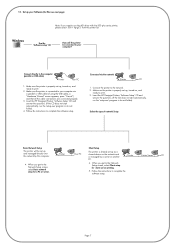
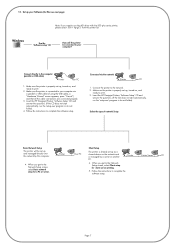
... to complete the software setup. Follow the instructions to the network. 2. Select the type of network Setup
Basic Network Setup The printer will this computer.
4. Connect the printer to complete the software setup. Windows
Use the 'Software setup' CD
How will be connected to print.
2.
Insert the HP Designjet Printers 'Software Setup' CD and
answer the questions. (If the CD...
HP Designjet 510 Printer series - Setup Guide: English (US) - Page 8


... Avda. PostScript is for the day-to-day use them . (There may need it to the HP Designjet 5XX series printer. 2. Click the Add button. Connect with a USB cable, see 'connect via the network
Printer
Your MAC
1. You can also get the software from HP.)
• The blue documentation pack (the "day-to-day pack") is a trademark of...
HP Designjet 510 Printer series - User's Guide: English - Page 13
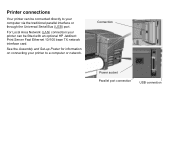
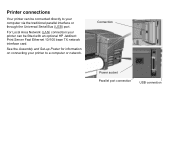
... an optional HP Jetdirect Print Server Fast Ethernet 10/100 base TX network interface card. See the Assembly and Set-up Poster for information on connecting your computer via the traditional parallel interface or through the Universal Serial Bus (USB) port. Printer connections
Your printer can be connected directly to your printer to a computer or network.
Connection
Power socket Parallel...
HP Designjet 510 Printer series - User's Guide: English - Page 178


... at the end of the "I /O Setup > Card Set-up the I/O card
Network With a network interface (such as the HP Jetdirect Print Server), refer to as little as 30 seconds. In this period is complete and will wait for advice on any front-panel configuration. To change the time-out setting in the front-panel menu...
HP Designjet 510 Printer series - User's Guide: English - Page 206


... for the HP Designjet 510 but not for the 510ps Hardware
Item
HP part number
Memory module
256 MB
CH654A
The memory expansion module is: SODIMM PC2700 333 MHz 256 MB DDR CL = 2.5
Jetdirect EIO network cards HP Jetdirect 620n Fast Etherneta
J7934A
HP Jetdirect 630n IPv6 Gigabit Ethernet
J7997G
HP Jetdirect IPv6/IPsec Gigabit Ethernet
J7961A
USB print servers
HP Jetdirect ew2400 802...
Similar Questions
How To Configure Network On Hp 7000
(Posted by Anabeaye 10 years ago)
Hp D5500 Wireless Printer Connection
Hi, Can I get detail step by step instructions for directly connecting wirelessly my HP D5500 Inkje...
Hi, Can I get detail step by step instructions for directly connecting wirelessly my HP D5500 Inkje...
(Posted by rmhrj 12 years ago)

