HP Deskjet D5500 Support Question
Find answers below for this question about HP Deskjet D5500.Need a HP Deskjet D5500 manual? We have 2 online manuals for this item!
Question posted by rmhrj on August 24th, 2011
Hp D5500 Wireless Printer Connection
Hi,
Can I get detail step by step instructions for directly connecting wirelessly my HP D5500 Inkjet Printer to My Macbook Pro 13 Laptop with MacOSX 10.6.8 using airport?
Thanks !!
Current Answers
There are currently no answers that have been posted for this question.
Be the first to post an answer! Remember that you can earn up to 1,100 points for every answer you submit. The better the quality of your answer, the better chance it has to be accepted.
Be the first to post an answer! Remember that you can earn up to 1,100 points for every answer you submit. The better the quality of your answer, the better chance it has to be accepted.
Related HP Deskjet D5500 Manual Pages
Reference Guide - Page 1
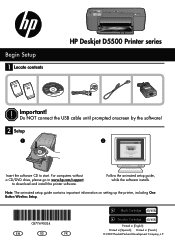
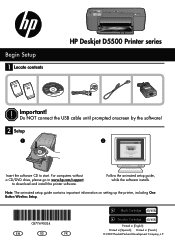
Begin Setup
1 Locate contents
HP Deskjet D5500 Printer series
Important! Do NOT connect the USB cable until prompted onscreen by the software!
2 Setup
1
Insert the software CD to download and install the printer software. Note: The animated setup guide contains important information on setting up the printer, including One Button Wireless Setup.
*CB774-90024* *CB774-90024*
CB774-900...
Reference Guide - Page 2


... is still used. The Resume button light flashes to indicate errors such as an open print cartridge door or a stalled print carriage.
8 Cancel:
Cancels the current active printing, or alignment job, or WPS session in progress.
9 Resume:
Instructs the HP Printer to go out, then unplug the power cord.
2 Wireless:
Turns the wireless radio on or...
Reference Guide - Page 3


... Deskjet from a USB connection to a network connection
If you first install the HP Deskjet with a USB connection, you can connect the HP Deskjet to more than one computer on a small network of computers.
Mac
1. If the HP Deskjet is already connected to a computer on Airport and establish a connection with the signal strength bars are displayed on the wireless radio.
3. After the
printer...
Reference Guide - Page 4
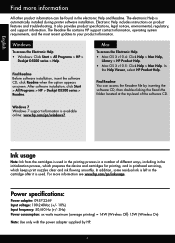
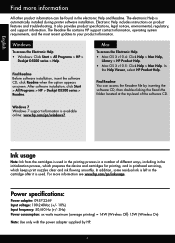
... Help is used in the printing process in a number of the software CD.
After software installation, click Start > All Programs > HP > Deskjet D5500 series > Readme. Mac
To access the Electronic Help • Mac OS X v10.4: Click Help > Mac Help,
Library > HP Product Help. • Mac OS X v10.5: Click Help > Mac Help.
Electronic Help includes instructions on...
Reference Guide - Page 5


...product software. Disconnect the HP Deskjet from the computer.
. To install the software, insert the HP software
CD into your ...Printers and Faxes.
Remove the CD from the computer's CD-ROM drive, and then disconnect the USB cable from your product has a check mark in the computer's CD-ROM drive, then follow the onscreen instructions to it. Restart the computer. 3. Do not connect...
Reference Guide - Page 6


... product and the router by running the Wireless Network Test and following troubleshooting steps. Insert the product Software CD in the box. If the connection fails, follow the onscreen instructions during software installation, try again. 3. The product will need to follow the prompts to the computer
using
encryption). Wireless connections
1: Determine if the product is unable to...
Reference Guide - Page 7


... possible that the computer is connected to the same network to which the HP Deskjet is connected to initiate the wireless test and print the network configuration page. . If you have successfully installed the HP Photosmart Software on your computer is connected. you will recover a network communication issue. • If the previous step does not solve the problem...
User Guide - Page 3


...HP Printer Wireless Connection using One Button Wireless Setup with a WPS enabled router 5 Traditional Wireless Connection 7 USB Connection...7 Install the software for a network connection 8
3 Get to know the HP Printer Printer parts...9 Control panel features...10... Cartridge warranty information 36
7 Solve a problem HP support...37 Setup troubleshooting...38 Print troubleshooting...42 Errors...
User Guide - Page 5


1 How Do I ? Learn how to use your HP Printer • Load media • Replace the cartridges • Wireless Connection using One Button Wireless Setup with a WPS enabled router
How Do I ?
How Do I?
3
User Guide - Page 7


... A desktop computer or laptop with either wireless networking support, or a network
interface card (NIC). 2 Finish setting up the HP Printer
• Wireless Connection using One Button Wireless Setup with a WPS enabled router • Traditional Wireless Connection • USB Connection • Install the software for a network connection
Wireless Connection using One Button Wireless Setup with...
User Guide - Page 8


... until it stops at any time.
View the animation for a network connection
Test wireless setup and print network configuration page
The wireless network test performs a series of the wireless network.
Related topics Install the software for this topic.
d.
Finish setting up the HP Printer Chapter 2
Use PIN method a. Initiate WiFi Protected Setup. ❑ Press and hold the...
User Guide - Page 9


...the wireless network connection.
If you connect the HP Printer on a wireless network that has Internet access, HP recommends that includes a wireless router or access point. Follow the instructions on each computer that will need the following: ❑ A wireless 802.11 network that you intend to install the HP Printer on a network, you will use a USB cable to connect the HP Printer to...
User Guide - Page 10


... network drives, make sure you have connected the HP Printer to the network.
3. Follow the prompts to a network. If the HP Printer has not been connected to a network, follow the onscreen instructions during the software installation to connect the product to connect.
6.
The Searching screen appears as the Setup program searches for use one printer is ready for the product on...
User Guide - Page 27


... sizes, including A4, 8.5 x 11 inch, 10 x 15 cm (4 x 6 inch) (with or without tabs). HP Printing Paper HP Printing Paper is acid-free for the type of project you use . HP Advanced Photo Paper This thick photo paper features an instant-dry finish for two-sided color usage with any inkjet printer. Depending on both sides for two...
User Guide - Page 28


...ColorLok logo in English only. HP Iron-On Transfers HP Iron-on the page.
26
Paper basics HP Premium Inkjet Transparency Film HP Premium Inkjet Transparency Film make your HP Printer.
Look for longer lasting ...easy to work together so your digital photos. Original HP inks and HP Advanced Photo Paper have been designed to use and handle and dries quickly without smudging.
Paper ...
User Guide - Page 40


...HP Printer at about the time
that appear when the situation occurs • Answers to these steps...(HP Deskjet D5500 Printer series) • Serial number (located on...HP dealer or call the support phone number for information about support options. Chapter 7
Placing a call Call HP support while you are caused when the product is connected to the computer using a USB cable before the HP...
User Guide - Page 43


... using the uninstall utility provided when you can access the registration (Sign up now) screen from www.hp.com...Step 3: Check the connection between the product and computer Solution: Check the connection between the product and computer. To uninstall and reinstall the software 1. Follow the onscreen instructions. 4. Do not connect the product to Programs or All Programs, HP, Deskjet D5500...
User Guide - Page 61


... Model Number for users in Japan • Notice to users in your country/region. This regulatory number should not be confused with the marketing name (HP Deskjet D5500 Printer series, etc.) or product numbers (CH358, etc.). Technical information
Regulatory notices
59
This section contains the following topics: • Regulatory model identification number • FCC...
User Guide - Page 65


... is valid only if powered with the correct CE-marked AC adapter provided by HP. For outdoor use, only 2400-2454 MHz frequency band (channels 1-9) may be used indoor for use.
The wireless telecommunications functionality of this product is indicated by HP for Frequency Planning and Management (Direzione Generale Pianificazione e Gestione Frequenze). For the latest requirements...
User Guide - Page 67


Index
A
after the support period 38
C
connection problems HP All-in-One will not turn on 39
customer support warranty 38...for support 37 print
troubleshooting 42 printer found screen,
Windows 8 printing
with one ink cartridge 31 problems
error messages 46 print 42
R
recycle ink cartridges 57
regulatory notices regulatory model identification number 59 wireless statements 62
reinstall software 41
S...
Similar Questions
How To Find Ip Address On Hp Printer Laserjet Pro 400
(Posted by viacestraw 10 years ago)

