HP Designjet 5000 Support Question
Find answers below for this question about HP Designjet 5000.Need a HP Designjet 5000 manual? We have 7 online manuals for this item!
Question posted by savalswee on July 22nd, 2014
How To Reset Designjet 5000 Ink Tubes
The person who posted this question about this HP product did not include a detailed explanation. Please use the "Request More Information" button to the right if more details would help you to answer this question.
Current Answers
There are currently no answers that have been posted for this question.
Be the first to post an answer! Remember that you can earn up to 1,100 points for every answer you submit. The better the quality of your answer, the better chance it has to be accepted.
Be the first to post an answer! Remember that you can earn up to 1,100 points for every answer you submit. The better the quality of your answer, the better chance it has to be accepted.
Related HP Designjet 5000 Manual Pages
HP DesignJet 5000 Series Printer - Pocket Guide - Page 98


... printer from moving. Change The Ink System
Ink System Removal
About the Ink System
The ink system tubes must replace the whole ink system from one ink system to run the Ink System Removal animation:
1. Press the go to topic button to run the animation
for removing the Ink System it is pressed down on the HP Designjet 5000/5000PS Using Your Printer...
HP DesignJet 5000 Series Printer - Pocket Guide - Page 115


... do not damage the tubes while installing
them. Change The Ink System
Ink System Installation
Ink System Installation Animation
NOTE: Before starting the procedure for Ink System Removal.
Installing the Ink Tubes
The installation of the printer then work your way to the carriage. Insert the HP Designjet 5000/5000PS Using Your Printer CD-ROM in the HP Designjet 5000/5000PS User's Guide...
HP DesignJet 5000 Series Printer - Pocket Guide - Page 132
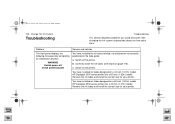
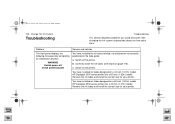
... completing its initialization process:
WARNING Switch power off the printer. Remove the ink tubes and install the correct size for a 60 inch (1.52m) model HP Designjet 5000 series printer into a 60 inch (1.52m) model. b Correctly install the ink tubes (see step 6 on the printer. You have installed ink tubes designed for your printer. file:///D|/hydra/ug_loc/f
c Switch on page 116...
HP Designjet 5000 series printer - User's Guide - Page 54


... Front-Panel
Media
Roll Media
Sheet Media
The Ink System
Switching Ink Types
Switching between the dye based ink system (HP No. 81) and the pigment-based UV ink system (HP No. 83) involves the following steps:
Ink System Removal
Ink System Installation
Storing Ink Supplies and Ink Tubes
Printer Options
The Ink Cartridge
Other
The Printhead
Index
The Printhead Cleaner
Service Manual - Page 5


... Work Through the Parallel Port 1-23 Typical Failures After Exchanging the Ink Tubes 1-24 Solving Media-Handling Problems 1-25 How to Navigate through the Front Panel Menus 1-26 Service Configuration Print 1-37 General Printer Information 1-39 Troubleshooting Take-Up-Reel Problems 1-40
HP DesignJet 5000 Series Printers Service Manual
3 Self Diagnostic Errors 1-4 Solving Image Quality Problems...
Service Manual - Page 9
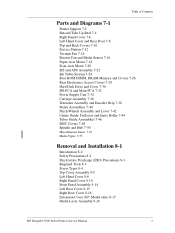
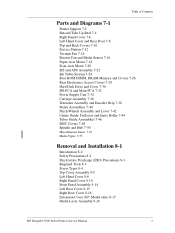
...Printer Support 7-2 Bin and Take-Up Reel 7-4 Right Hand Cover 7-6 Left Hand Cover and Rear Door 7-8 Top and Back Covers 7-10 Service Station 7-12 Vacuum Fan 7-14 Booster Fan and Media Sensor 7-16 Paper-Axis Motor 7-18 Scan-Axis Motor 7-20 ISS and APS Assembly 7-22 Ink Tubes... 8-16 Extension Cover (60" Model only) 8-17 Media Lever Assembly 8-18
HP DesignJet 5000 Series Printers Service Manual
7
Service Manual - Page 10
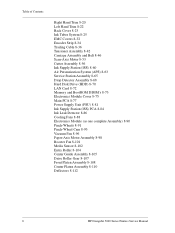
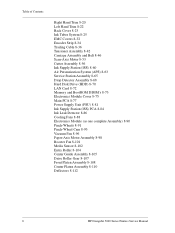
...Left Hand Trim 8-22 Back Cover 8-23 Ink Tubes System 8-25 EMC Covers 8-32 Encoder Strip 8-34 Trailing Cable 8-36 Tensioner Assembly 8-42 Carriage Assembly and Belt 8-46 Scan-Axis Motor 8-53 Cutter Assembly 8-56 Ink Supply Station (ISS) 8-60 Air Pressurization... Gear 8-107 Front Platen Assembly 8-108 Center Platen Assembly 8-110 Deflectors 8-112
8
HP DesignJet 5000 Series Printers Service Manual
Service Manual - Page 13


... Error Codes 1-3 Troubleshooting Ink Supplies Error Codes 1-4 Troubleshooting Initialization - Troubleshooting 1
Introduction 1-2 Phone Support 1-2 Which Firmware Version Relates to Navigate through the Front Panel Menus 1-26 Service Configuration Print 1-37 General Printer Information 1-39 Troubleshooting Take-Up-Reel Problems 1-40
HP DesignJet 5000 Series Printers Service Manual
1-1 Self...
Service Manual - Page 29
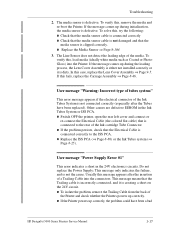
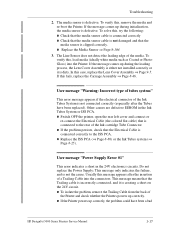
... in the Ink Tubes System or ISS PCA. If the message comes up during the loading process, the Lens Cover Assembly is either not installed correctly or it is connected correctly to the rear of a Trailing Cable into the Printer. If this message appears after the Tubes have been a bad
HP DesignJet 5000 Series Printers Service Manual...
Service Manual - Page 32


....
2. n Problem disappears after re-booting the Printer. In the future, if the LED's are any A.02.xx firmware release.
1-20
HP DesignJet 5000 Series Printers Service Manual n If there are modified, a ...the Line Sensor ID. Unknown Line Sensor ID. Printhead continuity problems.
When installing the Ink Tubes System, it suddenly starts to the front of the Carriage) is turned OFF and ...
Service Manual - Page 36


... the incorrect ones.
1-24
HP DesignJet 5000 Series Printers Service Manual
The Printhead tube connector has not been correctly connected to the Carriage Assembly.
1 Remove any Printhead(s).
2 Make sure the Printhead tube connector is fully connected to the Ink Cartridge connector.
1 Switch OFF the Printer. 2 Connect the air tube into the Ink Cartridge tube connector.
3 Switch ON the...
Service Manual - Page 87
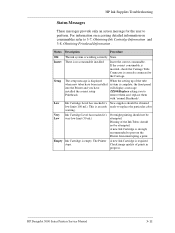
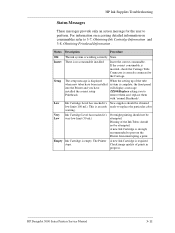
... Information and 3-8, Obtaining Printhead Information . A new Ink Cartridge is displayed
When the setting up of prints in
progress. Check image quality of the tube
when new tubes have been installed system is correctly connected to replace the particular color warning.
HP DesignJet 5000 Series Printers Service Manual
3-11
For information on accessing detailed information...
Service Manual - Page 92


... check that
slot.
n If you have the correct Ink Cartridge. wrong model. Do the following :
n All Ink Cartridges installed are clean. 3 Replace the Ink Tubes System ⇒ Page 8-62. 4 Replace the ISS PCA ⇒ Page 8-86.
3-16
HP DesignJet 5000 Series Printers Service Manual This will release all 6 Ink Cartridges present the same error message, check the following...
Service Manual - Page 93


... Error Description
Procedure
XX03 Replace
The Ink Cartridge has a leak which prevents the ink pumping to continue or: 2. XX04 Replace
Smart chip error. Remove the Ink Cartridge and check for any Ink Cartridge, go to see if ink is leaking from the Tubes. Remove the Ink Cartridge and reinstall. 2.
HP DesignJet 5000 Series Printers Service Manual
3-17 b) Remove the ISS...
Service Manual - Page 115


... or automatic priming was not
completed.
The Printer will begin to startup and in the Ink Cartridges before starting to Continue
↓
Enter
Press Enter
HP DesignJet 5000 Series Printers Service Manual
4-19 The following message will need to "1.2 Prime TUBES" and press Enter.
1.
Service Tests and Utilities
Prime TUBES
PHONE SUPPORT
The purpose of this Service...
Service Manual - Page 197
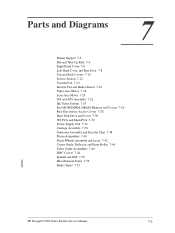
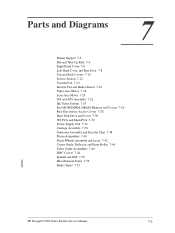
... Carriage Assembly 7-36 Tensioner Assembly and Encoder Strip 7-38 Platen Assemblies 7-40 Pinch-Wheels Assembly and Lever 7-42 Center Guide, Deflector and Entry Roller 7-44 Tubes Guide Assemblies 7-46 EMC Covers 7-48 Spindle and Hub 7-50 Miscellaneous Items 7-52 Media Types 7-53
HP DesignJet 5000 Series Printers Service Manual
7-1
Service Manual - Page 220


... Printheads (Also included in Ink
Tubes System)
-
C6090-60235
1 Printhead Storage Container
2
C60090-60087
1 Ink Leak Detector (Also included with
Ink Tubes System) (Includes Ink
Collector, Leak Sense Cable and Leak
Sense Cable Clip)
7-24
HP DesignJet 5000 Series Printers Service Manual
Parts and Diagrams
Ink Tubes System
Reference on
Drawing
1
Ink Tubes System
HP Part Number...
Service Manual - Page 251
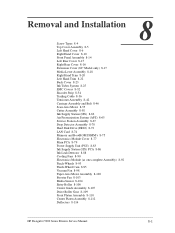
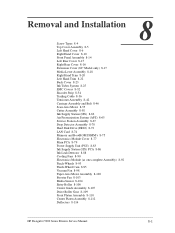
... (60" Model only) 8-17 Media Lever Assembly 8-18 Right Hand Trim 8-20 Left Hand Trim 8-22 Back Cover 8-23 Ink Tubes System 8-25 EMC Covers 8-32 Encoder Strip 8-34 Trailing Cable 8-36 Tensioner Assembly 8-42 Carriage Assembly and Belt 8-46 Scan-...107 Drive Roller Gear 8-109 Front Platen Assembly 8-110 Center Platen Assembly 8-112 Deflectors 8-114
HP DesignJet 5000 Series Printers Service Manual
8-1
Service Manual - Page 275


HP DesignJet 5000 Series Printers Service Manual
8-25
Lift up the Carriage Cover and remove ALL the Printheads and close the Carriage Cover. Open the Top Cover and pull the Carriage out along the Printer to the position shown.
3. Ink Tubes System
Removal and Installation
Removal
WARNING
Switch off the Printer and remove the Power Cord.
1. Open the...
Service Manual - Page 367
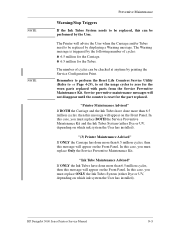
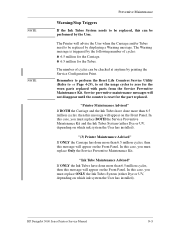
...appear on the Front Panel. HP DesignJet 5000 Series Printers Service Manual
9-3
"Ink Tube Maintenance Advised" If ONLY the Ink Tubes have done more than 6.5 million cycles, then this message will appear on the Front Panel.
n 6.5 million for the part replaced.
The Warning message is reset for the Tubes. Remember to perform the Reset Life Counters Service Utility (Refer to...
Similar Questions
How To Reset Hp Designjet 5000 To Factory Default
(Posted by frohsrasya 10 years ago)
How To Remove Chip From Hp Designjet 5000 Ink Cartridge
(Posted by ailpa 10 years ago)
How To Reset 60 Xl Ink Cartridge For Hp 1000 Printer
(Posted by pingpthe 10 years ago)
How To Factory Reset Designjet T2300
(Posted by shyhja 10 years ago)

