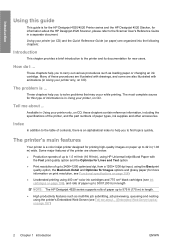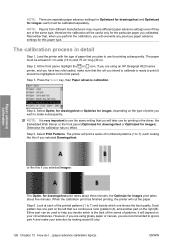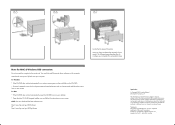HP Designjet 4520 Support Question
Find answers below for this question about HP Designjet 4520 - Multifunction Printer.Need a HP Designjet 4520 manual? We have 4 online manuals for this item!
Question posted by marine113 on July 18th, 2012
Set Up
where do the cables go for inital set up on a 4520
Current Answers
Related HP Designjet 4520 Manual Pages
Similar Questions
I'm Trying To Scan A Document But Document Gets Stuck.
I'm trying to scan a 24" x 36" document for the first time in our T830. The scanner accepts the draw...
I'm trying to scan a 24" x 36" document for the first time in our T830. The scanner accepts the draw...
(Posted by dbarbery 10 months ago)
Switch Off Check Media Path
Hi,My HP printer designjet 5500 show error on startup 10% then comes error "switch off power check m...
Hi,My HP printer designjet 5500 show error on startup 10% then comes error "switch off power check m...
(Posted by 1852482386 6 years ago)
Can't Remember Password, How Do I Disable It?
I purchased and set up this 4520 and the printer two weeks ago, it is asking for a password when my ...
I purchased and set up this 4520 and the printer two weeks ago, it is asking for a password when my ...
(Posted by flitebird 6 years ago)
How To Change Language On Hp Designjet 4520 Plotter
(Posted by rhpcgjhta 9 years ago)
Even If Its Connected Why Does Its Say 'printer Offline'?
Even if its connected why doesit say "Printer offline"?
Even if its connected why doesit say "Printer offline"?
(Posted by gelo67 10 years ago)