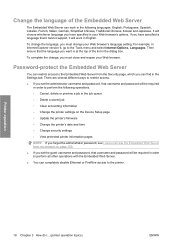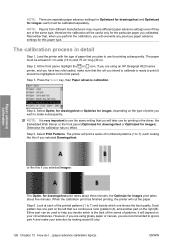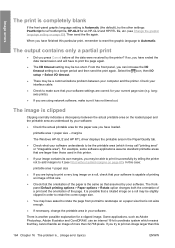HP Designjet 4520 Support Question
Find answers below for this question about HP Designjet 4520 - Multifunction Printer.Need a HP Designjet 4520 manual? We have 4 online manuals for this item!
Question posted by flitebird on July 20th, 2017
Can't Remember Password, How Do I Disable It?
Current Answers
Answer #1: Posted by animatedgifman on July 20th, 2017 6:03 PM
https://h30434.www3.hp.com/t5/LaserJet-Printing/HP-Envy-4500-admin-password-reset/td-p/4992264
Re: HP Envy 4500 admin password resetRe: Can't Remember Password, How Do I Disable It?
R06;04-27-2015 08:51 AM
I read about the troubles you're having when trying to connect to the EWS, and I hope to help. Normally restoring the network defaults should help clear any Administrator settings.
To restore the network defaults, try these steps from the printer:
- Select Setup
- Wireless Menu
- Restore Defaults
- Yes
- Restart the printer and connect to the network again and try accessing the EWS again
Related HP Designjet 4520 Manual Pages
Similar Questions
I'm trying to scan a 24" x 36" document for the first time in our T830. The scanner accepts the draw...
The machine will print one line, and the print head will go to the other end of the printer, stops a...
Using 36" roll paper, I want to make 36" wide borderless prints of various lengths. The manual says ...
I need a wide format printer that is solvent, prefer ecosolvent. I will rarely use it, but need it s...