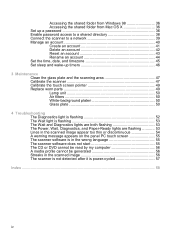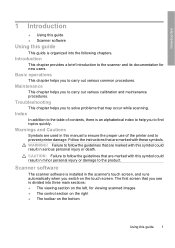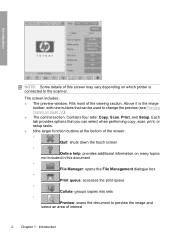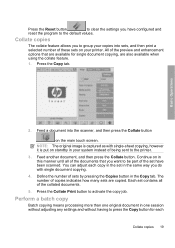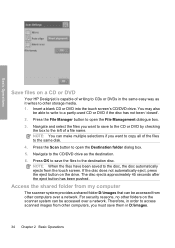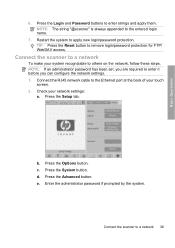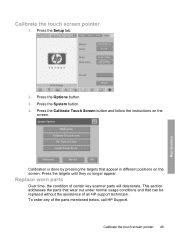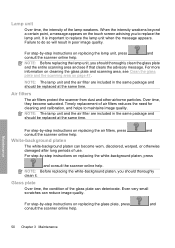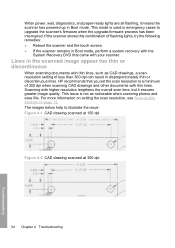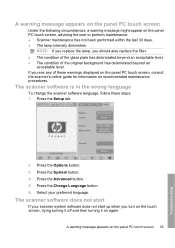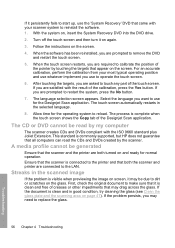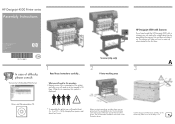HP Designjet 4500 Support Question
Find answers below for this question about HP Designjet 4500.Need a HP Designjet 4500 manual? We have 5 online manuals for this item!
Question posted by keithfdavis on January 23rd, 2017
Designjet 4500 Scanner. Touch Screen Will Not Turn On.
Current Answers
Answer #1: Posted by techyagent on January 24th, 2017 10:39 AM
If it persistently fails to start up, the software may need to be reinstalled, using the 'System Recovery' DVD that came with the scanner system.
- With the system On, insert the System Recovery DVD in the DVD drive.
- Power Off the touch screen and then power it On again.
- Follow the instructions on the screen.
- When the software has been reinstalled, it will prompt to remove the DVD and restart the touch screen.
- When the touch screen restarts, it will prompt to calibrate the position of the pointer. Please do so by touching the targets that will appear three times. To obtain a good and consistent calibration, the user should be standing in the normal position and using whatever pointer normally used to operate the touch screen (finger, or some other object).
- After touching the three targets, the user will be prompted to touch any part of the touch screen. If the calibration results are good, press the Yes button. If the system prompts to restart, press No.
- The language selection screen should appear. Select the desired language for the Designjet Scan application. The touch screen will automatically restart in the selected language.
- Allow time for the operating system to be reloaded. The process has finished when the touch screen shows the Copy tab of the Designjet Scan application.
Thanks
Techygirl
Related HP Designjet 4500 Manual Pages
Similar Questions
The screen on the plotter is faulty , thus i can not setup ip adresse on plotter.i want to use the w...
want the Menu in English language so that I can give instruction to the Printer for printing when it...
I have a HP Designjet 4500 Plotter error code 86.01 but i checked and there is no paper jam. so what...