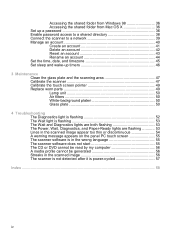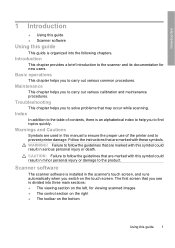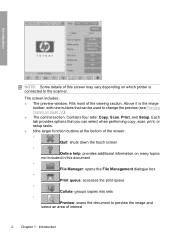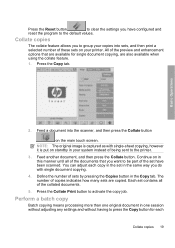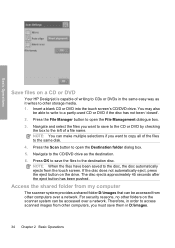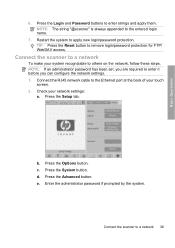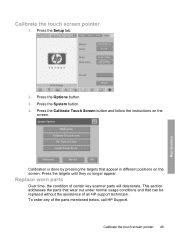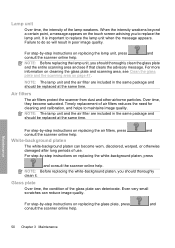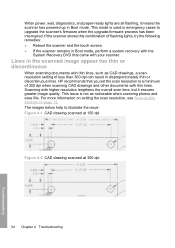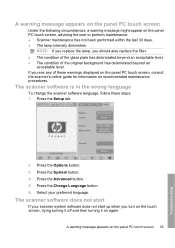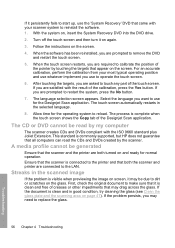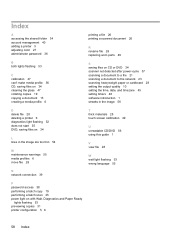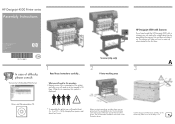HP Designjet 4500 Support Question
Find answers below for this question about HP Designjet 4500.Need a HP Designjet 4500 manual? We have 5 online manuals for this item!
Question posted by MMTgymm on July 5th, 2014
How Much To Repair A Hp 4500 Scanner Series Monitor Touch Screen?
The person who posted this question about this HP product did not include a detailed explanation. Please use the "Request More Information" button to the right if more details would help you to answer this question.
Current Answers
Related HP Designjet 4500 Manual Pages
Similar Questions
What Is The Embemded Default Ip Adresse For Hp Designjet 4500
The screen on the plotter is faulty , thus i can not setup ip adresse on plotter.i want to use the w...
The screen on the plotter is faulty , thus i can not setup ip adresse on plotter.i want to use the w...
(Posted by BriceMbongo 1 year ago)
Designjet 4500 Scanner. Touch Screen Will Not Turn On.
Hello, My organization inherited an HP DesignJet 4500 Scanner w/ touch screen. The Scanner turns on,...
Hello, My organization inherited an HP DesignJet 4500 Scanner w/ touch screen. The Scanner turns on,...
(Posted by keithfdavis 7 years ago)
How To Get A Complete Installation Program In Window 7 To Hp Deskjet D1500 Serie
how to get a complete installation program in window 7 to hp deskjet 1500 series?
how to get a complete installation program in window 7 to hp deskjet 1500 series?
(Posted by blancoabigail39 11 years ago)
Troubleshoot Hp 4500 G510g-m That Smudges Paper
troubleshoot hp 4500 g510g-m that smudges paper
troubleshoot hp 4500 g510g-m that smudges paper
(Posted by thisday 11 years ago)
The Touch Screen Of Fb910 Doesn't Work
The touch screen of FB910 doesn't work. I already replaced I/O Board and verified wires, LCD and con...
The touch screen of FB910 doesn't work. I already replaced I/O Board and verified wires, LCD and con...
(Posted by intelectoagraf 12 years ago)