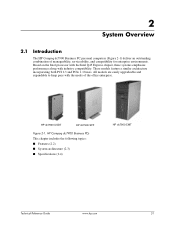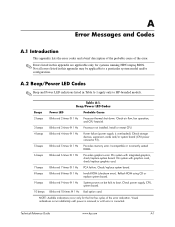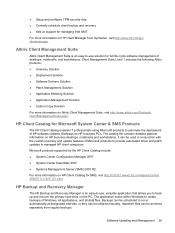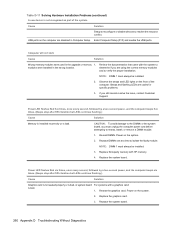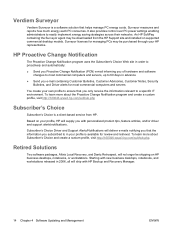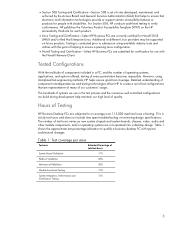HP Dc7900 Support Question
Find answers below for this question about HP Dc7900 - Compaq Business Desktop.Need a HP Dc7900 manual? We have 23 online manuals for this item!
Question posted by nevetbur on March 22nd, 2014
What Does 5 Beeps And A Solid Red Light On A Hp Dc7900 Mean
The person who posted this question about this HP product did not include a detailed explanation. Please use the "Request More Information" button to the right if more details would help you to answer this question.
Current Answers
Related HP Dc7900 Manual Pages
Similar Questions
Hp Dc7900 Getting 4 Beeps When Starting
(Posted by brahmradzle 10 years ago)
Hp 8000 Elite 2 Beeps With Red Light Will Not Power On
(Posted by gelmlbru 10 years ago)
My Hp Compaq Dx6100 Pc It Has Generated 4 Beep Sound & Red Light Indcated
MY Hp Compaq dx6100 pc it has generated 4 Beep Sound & Red light indcated
MY Hp Compaq dx6100 pc it has generated 4 Beep Sound & Red light indcated
(Posted by solomong 11 years ago)
Hp Dc7900 Ultra Slim Is Not Power On
My Computer Hp Dc7900 Ultra Slim Is Not Power On,nothing Happen But Only Orange Light Inside The Mot...
My Computer Hp Dc7900 Ultra Slim Is Not Power On,nothing Happen But Only Orange Light Inside The Mot...
(Posted by boanergecs 11 years ago)
Hp Dc7900 Beeps 4 Times No Boot
(Posted by solidairetele 12 years ago)