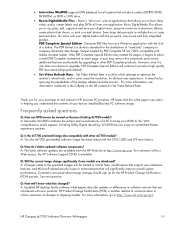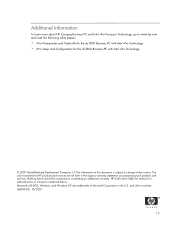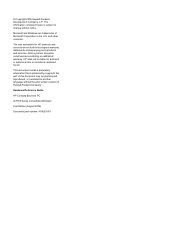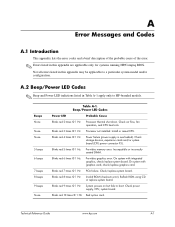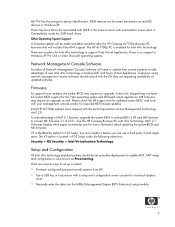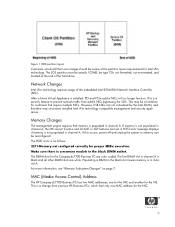HP Dc7700 Support Question
Find answers below for this question about HP Dc7700 - Compaq Business Desktop.Need a HP Dc7700 manual? We have 31 online manuals for this item!
Question posted by milogganger on October 21st, 2014
Hp Compaq 7700 Beep Codes And How To Fix
Current Answers
Answer #1: Posted by DreadPirateRoberts on November 25th, 2014 8:04 AM
https://support.hp.com/us-en/document/c02222922
For Notebooks:
If you are not hearing post beeps, it's always worth trying a Hard Reset as follows.
Shut down the notebook, unplug the AC Adapter and then remove the battery.
Hold down the Power button for a full minute. Re-insert the battery,
plug in the AC Adapter and start the notebook.
Related HP Dc7700 Manual Pages
Similar Questions
factor pc for windows 7