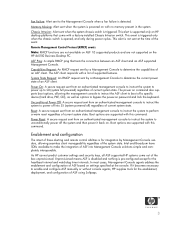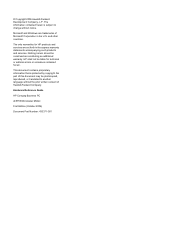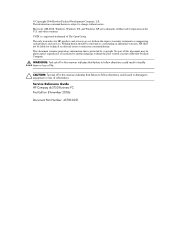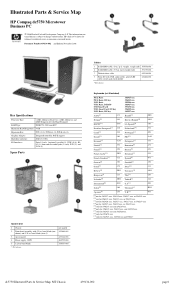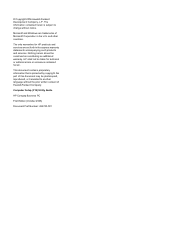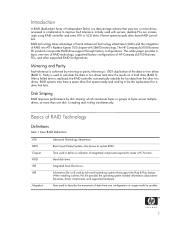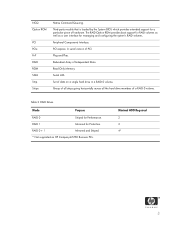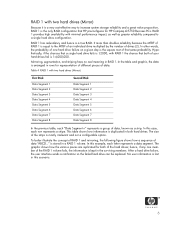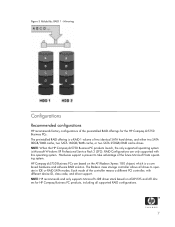HP Dc5750 Support Question
Find answers below for this question about HP Dc5750 - Compaq Business Desktop.Need a HP Dc5750 manual? We have 27 online manuals for this item!
Question posted by zahidhussaintunio on October 19th, 2013
Hp Compaq Business Dc5750 Slim Line Beep Code 4 Time. I Have No Clue What This M
The person who posted this question about this HP product did not include a detailed explanation. Please use the "Request More Information" button to the right if more details would help you to answer this question.
Current Answers
Answer #1: Posted by DreadPirateRoberts on October 20th, 2013 12:19 PM
This will help you troubleshoot the beep codes
https://support.hp.com/us-en/document/c02222922
If you are not hearing post beeps, it's always worth trying a Hard Reset as follows.
Shut down the notebook, unplug the AC Adapter and then remove the battery.
Hold down the Power button for a full minute. Re-insert the battery,
plug in the AC Adapter and start the notebook.
https://support.hp.com/us-en/document/c02222922
If you are not hearing post beeps, it's always worth trying a Hard Reset as follows.
Shut down the notebook, unplug the AC Adapter and then remove the battery.
Hold down the Power button for a full minute. Re-insert the battery,
plug in the AC Adapter and start the notebook.
Related HP Dc5750 Manual Pages
Similar Questions
My Hp R5700 Produces 9 Beep Codes Five Times,what Could Be The Problem?
(Posted by harrisonnicholas480 2 years ago)
Hp Compaq 6005 Pro Microtower 5 Beeps Wont Turn On
(Posted by tytmaleka 10 years ago)
Can I Upgrade The Cpu On A Hp Compaq Dc5750 Microtower
(Posted by behgaupa 10 years ago)
My Pc Hp Compaq Tower 4 Starting Time Green Lamp And Second Time Red And 4 Beeps
(Posted by zahidhussaintunio 10 years ago)
How To Check The Voltage Out Of An Hp Compaq Dc5750
(Posted by Cojj 10 years ago)