HP Dc5850 Support Question
Find answers below for this question about HP Dc5850 - Compaq Business Desktop.Need a HP Dc5850 manual? We have 22 online manuals for this item!
Question posted by bauda on April 19th, 2014
Hp Dc5850 Internal Video Card Disconnect When Another Video Card Is Installed
The person who posted this question about this HP product did not include a detailed explanation. Please use the "Request More Information" button to the right if more details would help you to answer this question.
Current Answers
There are currently no answers that have been posted for this question.
Be the first to post an answer! Remember that you can earn up to 1,100 points for every answer you submit. The better the quality of your answer, the better chance it has to be accepted.
Be the first to post an answer! Remember that you can earn up to 1,100 points for every answer you submit. The better the quality of your answer, the better chance it has to be accepted.
Related HP Dc5850 Manual Pages
Safety and Regulatory Information Desktops, Thin Clients, and Personal Workstations - Page 26


... computer and monitor after a period of inactivity:
Business Desktops
Consumer Desktops Thin Clients Workstations
Operating System XP Vista Windows ...ENERGY STAR logo are not ENERGY STAR-qualified can cause video distortion when an Energy Save timeout occurs.
20 Chapter ...energy and financial savings potential of the external monitor. HP computers marked with monitors that is by a network ...
Downgrading Microsoft Windows Vista OS Business on HP Business Desktop FAQs - Page 1


...A: The Factory downgrade and Field downgrade are internal HP names used to the customer. The "Factory downgrade" is done at the factory, the Vista Business PC is ordered. A: In the Factory... based on HP regional needs. HP ships recovery DVDs so the customer can reinstall the Microsoft® Windows® XP OS. Downgrading Microsoft Windows Vista OS Business on HP Business Desktop FAQs
Q: What...
Installing Windows 7 Beta on HP Business Desktops - Page 2


...61623; dc5700 dc5750
Applicable 2008 models dc7900 dc5800 dc5850 dx7400 dx7500 dx7510 Minimum Requirements
1 GHz 32...video drivers available 24 GB available hard disc space DVD-ROM drive HP recommends a 1.5GHz or faster CPU, 2GB of requirements and HP Business Desktop models recommended for use by HP...
Hardware Reference Guide - dc5850 Microtower Models - Page 2


...without notice.
© Copyright 2008 Hewlett-Packard Development Company, L.P. The only warranties for technical or editorial errors or omissions contained herein. Hardware Reference Guide
HP Compaq Business PC
dc5850 Microtower Model
First Edition (January 2008)
Document Part Number: 460183-001
No part of this document may be construed as constituting an additional warranty. Nothing...
Hardware Reference Guide - dc5850 Microtower Models - Page 26


... down into the expansion socket on the card so that the whole connector seats properly in the expansion card slot.
12. Store the removed card in place.
Figure 2-12 Installing an Expansion Card
NOTE: When installing an expansion card, press firmly on the system board (2). To install a new expansion card, hold the card just above the expansion socket on the...
Hardware Reference Guide - dc5850 Microtower Models - Page 34
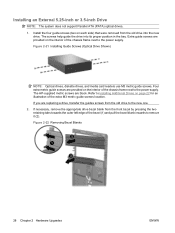
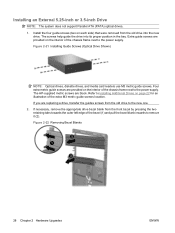
Refer to remove it (2). Figure 2-21 Installing Guide Screws (Optical Drive Shown)
NOTE: Optical drives, diskette drives, and media card readers use M3 metric guide screws. If ...location. Extra guide screws are black. The HP-supplied metric screws are provided on each side) that were removed from the old drive to the power supply. Installing an External 5.25-inch or 3.5-inch Drive...
Hardware Reference Guide - dc5850 Microtower Models - Page 57
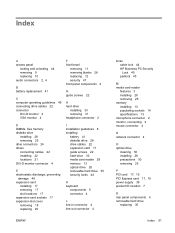
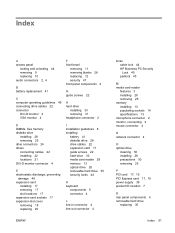
...35 security locks 44
K keyboard
components 5 connector 4
L line-in connector 4 line-out connector 4
ENWW
locks cable lock 44 HP Business PC Security Lock 45 padlock 45
M media card reader
features 3 installing 28 removing 25 memory installing 13 populating sockets 14 specifications 13 microphone connector 2 monitor, connecting 4 mouse connector 4
N network connector 4
O optical drive
cleaning 50...
Technical Reference Guide: HP Compaq dc5850 Series Business Desktop Computers - Page 1


... Guide
HP Compaq dc5850 Series Business Desktop Computers
Document Part Number: 512751-001
October 2008
This document provides information on the products covered. This information may be used by engineers, technicians, administrators, or anyone needing detailed information on the design, architecture, function, and capabilities of the HP Compaq dc5850 Series Business Desktop Computers...
Technical Reference Guide: HP Compaq dc5850 Series Business Desktop Computers - Page 2


... change without the prior written consent of AMD Corporation in the express warranty statements accompanying such products and services. HP shall not be construed as constituting an additional warranty. Technical Reference Guide HP Compaq dc5850 Series Business Desktop Computers
First Edition (October 2008) Document Part Number: 512751-001 The information contained herein is protected by...
Technical Reference Guide: HP Compaq dc5850 Series Business Desktop Computers - Page 17
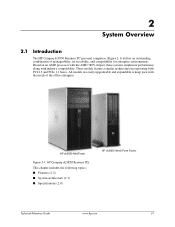
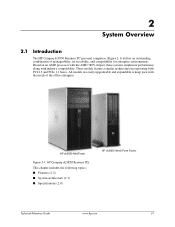
... with the needs of manageability, serviceability, and compatibility for enterprise environments. HP Compaq dc5850 Business PCs
This chapter includes the following topics: ■ Features (2.2) ■ System architecture (2.3) ■ Specifications (2.4)
HP dc5850 Small Form Factor
Technical Reference Guide
www.hp.com
2-1 All models are easily upgradeable and expandable to keep pace with...
Technical Reference Guide: HP Compaq dc5850 Series Business Desktop Computers - Page 69


... provide efficient, economical 2D and 3D performance. This graphics subsystem employs the use of the HP dc5850 Personal Computer. These systems provide dual-monitor support in the standard configuration and allow two methods for upgrading the IGP:
■ Installing a PCIe x16 graphics card in the PCIe x16 graphics slot, which disables the IGP
■...
Service Reference Guide: HP Compaq dc5850 Business PC - Page 39


... any device, including desktops, workstations, and notebooks, in a
heterogeneous or standalone infrastructure ● Manage software on Radia technology) for automated management of large, heterogeneous and continuously changing IT environments. HP Configuration Management Solution
HP Configuration Management Solution is available free for all supported HP business desktop, notebook, and...
Service Reference Guide: HP Compaq dc5850 Business PC - Page 87
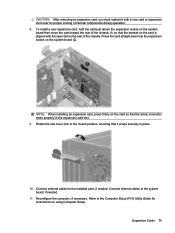
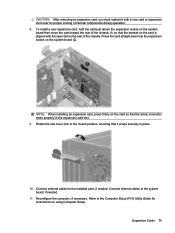
... the system board (2). Connect external cables to the Computer Setup (F10) Utility Guide for proper cooling of internal components during operation. 8. Reconfigure the computer, if necessary. Refer to the installed card, if needed .
11. Press the card straight down into the expansion socket on the rear of the chassis (1) so that the bracket on...
Service Reference Guide: HP Compaq dc5850 Business PC - Page 138


... must replace it with the open slot on the rear of internal components during operation. 8. To install a new expansion card, hold the card just above the expansion socket on the system board then move the card toward the rear of the chassis (1) so that the whole connector seats properly in place to secure the expansion...
Service Reference Guide: HP Compaq dc5850 Business PC - Page 213
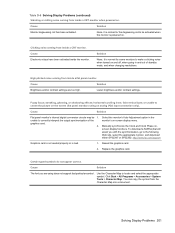
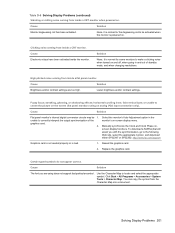
..., ghosting, or shadowing effects; Cause
Solution
Flat panel monitor's internal digital conversion circuits may be activated when the monitor is powered ...to the following Web site, select the appropriate monitor, and download either SP32347 or SP32202: http://www.hp.com/support
Graphics card is not seated properly or is normal for the degaussing coil to be 1.
None. Lower brightness ...
Troubleshooting Guide - Page 32
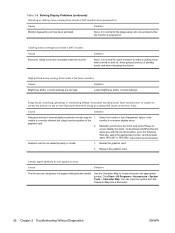
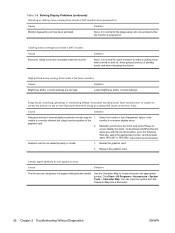
...monitor, and download either SP32347 or SP32202: http://www.hp.com/support
Graphics card is not seated properly or is bad.
1. High pitched... noise coming from the Character Map into a document.
26 Chapter 2 Troubleshooting Without Diagnostics
ENWW
Lower brightness and/or contrast settings. Cause
Solution
Flat panel monitor's internal...
Desktop Management Guide - Page 14


... in your installed base of HP client systems ● Active Chat-connect to HP customer support to resolve issues ● HP Knowledgebase-link to expert information ● Automated SoftPaq collection and delivery process for fast resolution of hardware problems ● Identify, inventory, and initialize systems with Altiris, is available free for all supported HP business desktop, notebook...
HP Disk Sanitizer, External Edition - Page 3


...HP Compaq business desktop dc series systems. The software will validate the HP system, and will prompt you will then select the number of passes to enter a choice from the main menu (see Figure 3).
Figure 1: Main Menu of HP Disk Sanitizer, External Edition Software
DiskSan HP...drives are connected. Figure 2: Drive selection for HP Disk Sanitizer, External Edition
How would you will be ...
HP Disk Sanitizer, External Edition - Page 5


... It is strongly suggested that drives that are not to be erased be disconnected from the PC before running HP Disk Sanitizer, External Edition. If this utility in mirrored mode (Raid 1),... one 80GB hard drive will be detected, but both drives will be erased. In all internal and external (...
HP Protect Tools Guide - Page 65


... the hardware and software configuration: a. d. Closing the shell before an HP-approved security plug-in can not be installed before all plug-in the upper right of TPM 1.
This is created...Java Card, and biometrics are extendable plug-ins for the new firmware to upgrade the firmware, with or 3. Click All Programs. c. After the successful upgrade, the platform must be installed ...
Similar Questions
How To Take The Case Off Of A Hp Compaq Business Desktop Rp5700
(Posted by gitbi 9 years ago)
Hp Dc5850 Wont Boot With Video Card
(Posted by demercu 9 years ago)
What Video Card Can I Use In A Hp Dc5850 Small Form Factor Desktop
(Posted by bigmkarakt 10 years ago)
Need Hp Dc5850 Pavillion Desktop Service And Troubleshooting Manualls
need HP DC5850 Pavillion desktop service and troubleshooting manualls
need HP DC5850 Pavillion desktop service and troubleshooting manualls
(Posted by andresvpupo 11 years ago)
Ati Drivers For Hp Dc5850
I accidently uninstalled the original drivers for my Hp dc5850 desktop. Is there a way to recover th...
I accidently uninstalled the original drivers for my Hp dc5850 desktop. Is there a way to recover th...
(Posted by bstevens34428 11 years ago)

