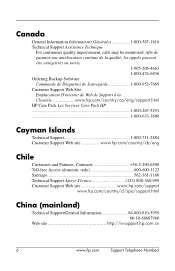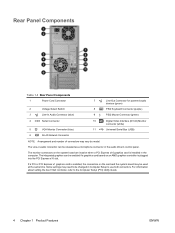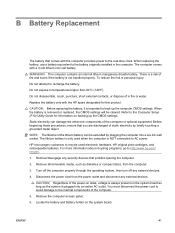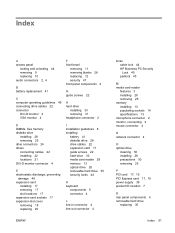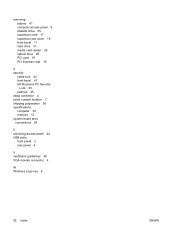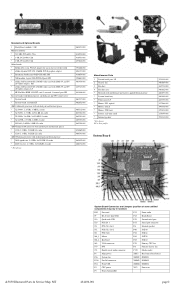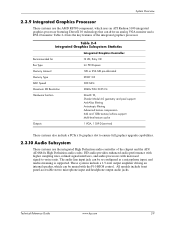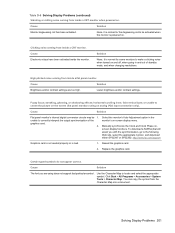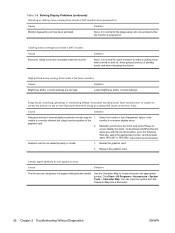HP Dc5850 Support Question
Find answers below for this question about HP Dc5850 - Compaq Business Desktop.Need a HP Dc5850 manual? We have 22 online manuals for this item!
Question posted by madasansoni on March 24th, 2012
Come Devo Fare Per Disinstallare La Schada Vga Integrata Nella Scheda Madre
The person who posted this question about this HP product did not include a detailed explanation. Please use the "Request More Information" button to the right if more details would help you to answer this question.
Current Answers
Related HP Dc5850 Manual Pages
Similar Questions
Hp Dc5850 Wont Come On Monitor After Putting In Video Card
(Posted by rsrogpo 9 years ago)
Switch From Vga Ton Dvi-d
I am using VGA connection but resolution poor. How do I change settings to DVI-D
I am using VGA connection but resolution poor. How do I change settings to DVI-D
(Posted by rmiller555 11 years ago)
Computer Will Not Come On
Pc will not come on after being shut down. When you push power All lights come on and immediately g...
Pc will not come on after being shut down. When you push power All lights come on and immediately g...
(Posted by arclark78 11 years ago)
Beep Coming 4 Times & Red Light Blink
when i put power code in power supply coming beep 4 times & blink red light contiouns how solve ...
when i put power code in power supply coming beep 4 times & blink red light contiouns how solve ...
(Posted by quaidjohar52 12 years ago)
My Vga Port Is Broken
I have broken the VGA port on my PC. Is there a video card that I can install to replace the same? I...
I have broken the VGA port on my PC. Is there a video card that I can install to replace the same? I...
(Posted by teewing 12 years ago)