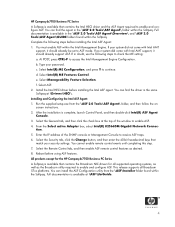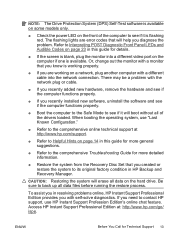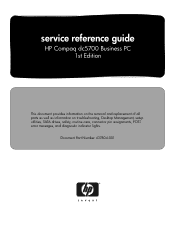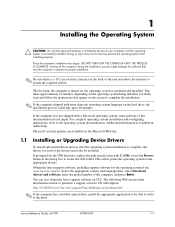HP Dc5700 Support Question
Find answers below for this question about HP Dc5700 - Compaq Business Desktop.Need a HP Dc5700 manual? We have 24 online manuals for this item!
Question posted by larrymosebowers on October 25th, 2015
Hp Compaq Dc5700 Sff Desktop Will Not Post Help
power led on, working led blinks 2 seconds then off, systemboard led on, psu fan on, optical cd/dvd blinks and starts, cpu fan on, reset ram and cmos botton, cmos battery out 30 minutes. help!
Current Answers
Answer #1: Posted by TheWiz on October 25th, 2015 3:39 PM
If you hear beeping when you turn on the computer then the problem is likely with the RAM or video card/onboard video. If it's silent then it could be a problem with your monitor or a bad motherboard. It's hard to diagnose the issue without being able to see it so I recommend taking it to a local repair shop to have it looked at.
Related HP Dc5700 Manual Pages
Similar Questions
How To Fix Hp Compaq Dc5700 Five Beeps
how to fix hp compaq dc5700 five beeps
how to fix hp compaq dc5700 five beeps
(Posted by Robottino 3 years ago)
Can A Gpu Be Installed In An Hp Compaq Dc5700 Microtower
(Posted by dayoun 9 years ago)
How To Take The Case Off Of A Hp Compaq Business Desktop Rp5700
(Posted by gitbi 9 years ago)
How To Remove Cover Of Hp Compaq Dc5700 Sff Tower 3
(Posted by bilkimo 10 years ago)
Hp Compaq Business Dc5750 Slim Line Beep Code 4 Time. I Have No Clue What This M
(Posted by zahidhussaintunio 10 years ago)