HP DW022A Support Question
Find answers below for this question about HP DW022A - StorageWorks DAT 40 USB Internal Tape Drive.Need a HP DW022A manual? We have 14 online manuals for this item!
Question posted by lethalgray on November 13th, 2012
Hp Model Deskjet 305a I Keep Getting The Message Ink Access Door Open
THE DOOR IS CLOSED PLEASE HELP THANKS
Current Answers
There are currently no answers that have been posted for this question.
Be the first to post an answer! Remember that you can earn up to 1,100 points for every answer you submit. The better the quality of your answer, the better chance it has to be accepted.
Be the first to post an answer! Remember that you can earn up to 1,100 points for every answer you submit. The better the quality of your answer, the better chance it has to be accepted.
Related HP DW022A Manual Pages
HP StorageWorks DAT Tape Drives firmware revision YU8B release notes (DW022-90921, August 2009) - Page 3


... the Product Search function from the Web page. Drive firmware version: YU8B Update recommendation Recommended Supersedes Drive firmware version: YU75
Product models
• HP StorageWorks DAT 40 USB Internal DW022A • HP StorageWorks DAT 40 USB External DW023A
Operating systems
• Operating systems supported by HP StorageWorks Library & Tape Tools. The new LED sequence is: READY LED...
HP StorageWorks DAT Tape Drives firmware revision ZU8B release notes (DW026-90901, August 2009) - Page 3
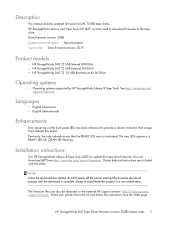
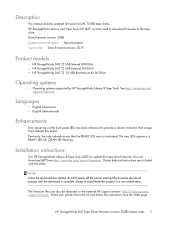
...
Use HP StorageWorks Library & Tape Tools (L&TT) to the tape drive. The firmware files can download L&TT from the Web page. Drive firmware version: ZU8B Update recommendation Recommended Supersedes Drive firmware version: ZU75
Product models
• HP StorageWorks DAT 72 USB Internal DW026A • HP StorageWorks DAT 72 USB External DW027A • HP StorageWorks DAT 72 1U USB Rack...
HP StorageWorks DAT 320 and 160 SAS External tape drive Start Here (DW093-90901, November 2009) - Page 2
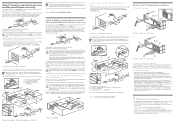
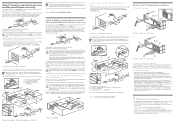
...-Button Disaster Recovery. • If necessary, specialist technical help can be purchased separately.
Locate the cable that you replace the cover. The HP Tape driver (available on the CD-ROM or from the inside of the tape drive and may cause performance problems.
• HP StorageWorks Library & Tape Tools (L&TT) is the recommended diagnostic and support tool for...
HP StorageWorks DAT 320 and 160 SAS Internal tape drive Start Here (DW092-90901, November 2009) - Page 1
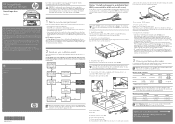
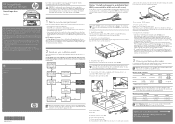
... branch is to connect to a separate HBA and the tape drive.
1.
HP StorageWorks DAT 320 and 160 SAS
Internal tape drive
Start Here
For detailed, step-by damaged or badly handled tape media. Both the HP SAS Infiniband and the HP Mini-SAS cables divert one will you connect the tape drive.
1. Select tape backup and navigate down to an Infiniband-style SAS connector...
HP DDS/DAT drives UNIX, Linux and OpenVMS configuration guide (DW049-90915, November 2009) - Page 5
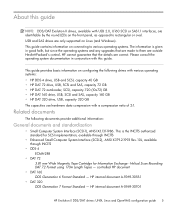
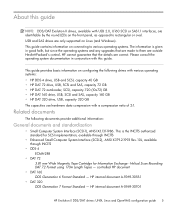
...-1986. HP internal document A-5969-3070-1
HP Evolution II DDS/DAT drives: UNIX, Linux and OpenVMS configuration guide 5 Related documents
The following drives with various operating systems: • HP DDS-4 drive, USB and SCSI, capacity 40 GB • HP DAT 72 drive, USB, SCSI and SAS, capacity 72 GB • HP DAT 72 autoloader, SCSI, capacity 720 (10x72) GB • HP DAT 160 drive, USB, SCSI...
HP DDS/DAT drives UNIX, Linux and OpenVMS configuration guide (DW049-90915, November 2009) - Page 29


...tape device, the operating system needs to establish which IDs are in use . Determining the SCSI ID
Look at the ID information to have the relevant drivers loaded. SCSI chipset driver for each device:
Attached Devices Host: SCSI0 Channel: 00 Id:00 Lun:00 Vendor: HP Model -----------Type: Direct-Access...The lines of interest here are
HP Evolution II DDS/DAT drives: UNIX, Linux and OpenVMS ...
HP DDS/DAT drives UNIX, Linux and OpenVMS configuration guide (DW049-90915, November 2009) - Page 31


...need to create and edit
it from 0 to edit the file for a DAT 72 drive:
# A compressing DAT (DDS-1-DC or DDS-[234]) manufacturer=HP model = "C7438A" { can-bsr can find this on the system (usually... not on the Linux installation CD/DVD. 2. Detecting autoloader LUNs in Linux
SCSI devices such as tape drives have one LUN (LUN 0), to which is sent.
see the man stinit page. Configuring non...
HP DDS/DAT drives UNIX, Linux and OpenVMS configuration guide (DW049-90915, November 2009) - Page 39


...devices must support asynchronous transfer. HP Evolution II DDS/DAT drives: UNIX, Linux and OpenVMS configuration guide 39 In Berkeley mode the tape position will cause the tape to represent the data. ...file). HP DDS/DAT drives support asynchronous, synchronous and narrow (8-bit) wide transfers. A procedure in which it and the target to which data is transformed by a device close operation...
HP StorageWorks DAT SAS Tape Drives User Guide (DW092-90905, November 2009) - Page 3


... feedback ...11
1 Before you start 13
HP StorageWorks DAT models ...13 Which operating systems are supported 14 Do you have the correct SAS cable 14
Internal drives ...14 External drives ...15 Power requirements ...16 What are the mounting requirements for an internal tape drive 16 Mounting bay ...16 Mounting hardware ...16 Using the HP StorageWorks Tape CD-ROM 16
2 Drivers and backup...
HP StorageWorks DAT SAS Tape Drives User Guide (DW092-90905, November 2009) - Page 16


... paths, which to install the HP StorageWorks DAT tape drive. Devices simply slide into the server's chassis and are required. For more details refer to the host SAS controller, both the HP SAS Infiniband and the HP Mini-SAS split cables divert one of these accessories from your tape drive with utilities for an internal tape drive? Some servers use of one...
HP StorageWorks DAT SAS Tape Drives User Guide (DW092-90905, November 2009) - Page 23


...option for an internal tape drive
.
Refer to the host server's internal SAS controller. WARNING!
To avoid personal injury or damage to the server or tape drive, ensure that the...OK to install the HP StorageWorks DAT tape drive. Prepare mounting bay
The tape drive is installed into a spare drive bay in which to lose disk
Yes
SAS tape drive
bay?
Different models of dedicated HBA?...
HP StorageWorks DAT SAS Tape Drives User Guide (DW092-90905, November 2009) - Page 86
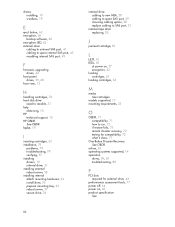
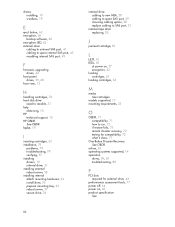
... SAS port, 29 choosing cabling option, 28 replace cabling to SAS port, 31
internal tape drive replacing, 83
J
jammed cartridge, 81
L
L&TT, 75 LEDs, 60
at power on, 57 encryption, 62 loading cartridges, 63 loading cartridges, 63
M
media See cartridges
models supported, 13 mounting requirements, 23
O
OBDR, 71 compatibility, 71 how to run, 72...
HP StorageWorks DAT SCSI Tape Drives user guide (Q1573 - 90905, February 2007) - Page 3


...
HP StorageWorks DAT models 13 Which operating systems are supported 14 How do I connect the drive to my server 14 Why is the SCSI bus type important 14 How can I check the SCSI bus type and SCSI ID 15 What are the mounting requirements for an internal tape drive 16
Mounting bay 16 Mounting hardware 16 Using the HP StorageWorks Tape...
HP StorageWorks DAT SCSI Tape Drives user guide (Q1573 - 90905, February 2007) - Page 16


... include spares. It helps you to:
• Install your product, which to install the HP StorageWorks DAT tape drive. What are the mounting requirements for a number of information about your product • Register your tape drive with your tape drive. Using the HP StorageWorks Tape CD-ROM
The HP StorageWorks Tape CD-ROM is the case with utilities for getting the best performance from...
HP StorageWorks DAT USB Tape Drives User Guide (DW049-90902, November 2009) - Page 3


... feedback ...11
1 Before you start 13
HP StorageWorks DAT models ...13 Which operating systems are supported 15 USB tape drive and cables ...15
Internal drives ...15 External drives ...16 Power requirements ...16 What are the mounting requirements for an internal tape drive 16 Mounting bay ...16 Mounting hardware ...17 Using the HP StorageWorks Tape CD-ROM 17
2 Drivers and backup software...
HP StorageWorks DAT USB Tape Drives User Guide (DW049-90902, November 2009) - Page 5
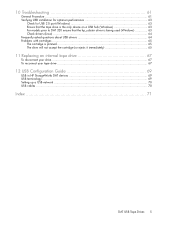
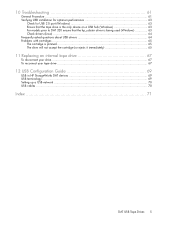
... with cartridges ...65 The cartridge is jammed ...65 The drive will not accept the cartridge (or ejects it immediately 65
11 Replacing an internal tape drive 67
To disconnect your drive ...67 To reconnect your tape drive ...67
12 USB Configuration Guide 69
USB in HP StorageWorks DAT devices 69 USB terminology ...69 Setting up a USB network ...70 USB cables ...70
Index 71
DAT USB Tape Drives 5
HP StorageWorks DAT USB Tape Drives User Guide (DW049-90902, November 2009) - Page 13
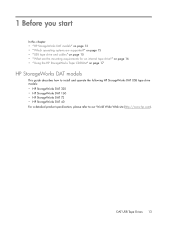
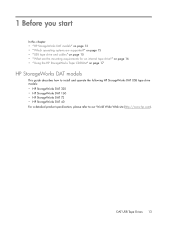
... requirements for an internal tape drive?" 1 Before you start
In this chapter: • "HP StorageWorks DAT models" on page 17
HP StorageWorks DAT models
This guide describes how to install and operate the following HP StorageWorks DAT USB tape drive models: • HP StorageWorks DAT 320 • HP StorageWorks DAT 160 • HP StorageWorks DAT 72 • HP StorageWorks DAT 40 For a detailed...
HP StorageWorks DAT USB Tape Drives User Guide (DW049-90902, November 2009) - Page 19
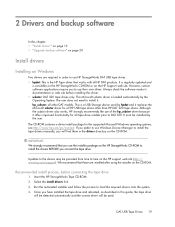
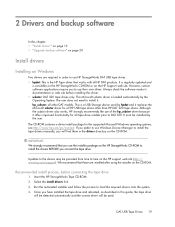
... Windows Device Manager to install the drivers BEFORE you to use HP StorageWorks DAT USB tape drives. • hpdat: This is a USB Storage device used . Select the install drivers link. 3. Always check the software vendor's documentation or web site before connecting the tape drive
1. hp_usbstor: all tape drive models prior to install it replaces the Microsoft usbstor driver for the...
HP StorageWorks DAT USB Tape Drives User Guide (DW049-90902, November 2009) - Page 64


... hpdat driver. • All other models: Run the driver installer from the StorageWorks CD in the HP USB tape drive with my server powered on my server. Run the installer from the StorageWorks CD in order to work OK. How can I installed my HP USB tape drive then powered on and installed drivers from the StorageWorks CD when prompted by the "Found...
HP StorageWorks DAT USB Tape Drives User Guide (DW049-90902, November 2009) - Page 72


..., 35 installing drivers, 19 internal drive, 23 installing internal attach mounting hardware, 24 install drive, 25 prepare mounting bay, 23 secure drive, 30 internal tape drive replacing, 67
J
jammed cartridge, 65
L
L&TT, 57 LEDs, 38, 41
at power on, 35 encryption, 40 linux drivers, 20 loading cartridges, 43 loading cartridges, 42
M
media See cartridges
models supported, 13 mounting requirements...
Similar Questions
Hp C5683a Usb Tape 'operating Drive'
(Posted by orafiego 3 years ago)
Hp Compaq 4000 Pro Safe Mode How To Get In
(Posted by tamaramyrst 9 years ago)
Symbols On Ink Level Info
What do the symbols square, triangle, circle indicate on color levels? The color levels appear to be...
What do the symbols square, triangle, circle indicate on color levels? The color levels appear to be...
(Posted by krisgray 10 years ago)
Replacement Cartridges For Hp Photosmart 6525 Printer
I need to get replacement cartridges for my HP printer. I can't find an exact match to the 6525 prin...
I need to get replacement cartridges for my HP printer. I can't find an exact match to the 6525 prin...
(Posted by ronnieweiss 10 years ago)
How To Get Scanned To Email Items Out Of Queued
I have a Mac 10.8.3 just purchased a hp 7520 all in one printer..just scanned to email a document.. ...
I have a Mac 10.8.3 just purchased a hp 7520 all in one printer..just scanned to email a document.. ...
(Posted by jsweet56 11 years ago)

