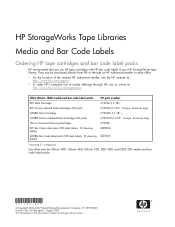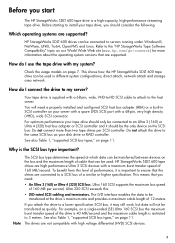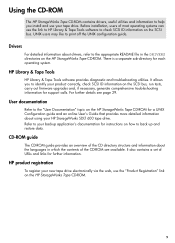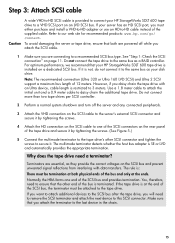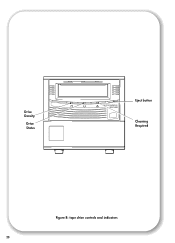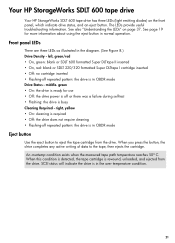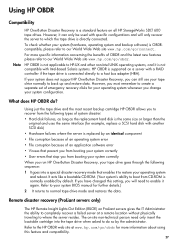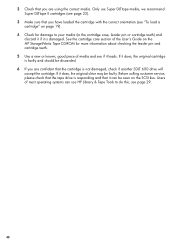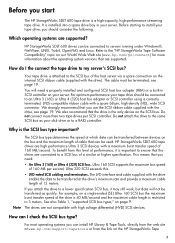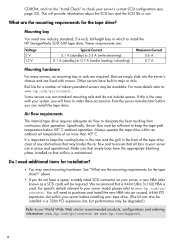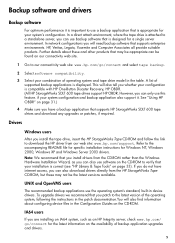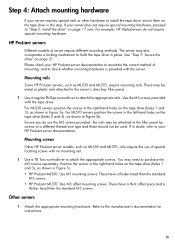HP A7518B Support Question
Find answers below for this question about HP A7518B - StorageWorks SDLT 600 Tape Drive.Need a HP A7518B manual? We have 4 online manuals for this item!
Question posted by krisgray on April 29th, 2014
Symbols On Ink Level Info
What do the symbols square, triangle, circle indicate on color levels? The color levels appear to be 1/2 full, but they are fading when I print. HP 7520 photosmart model
Current Answers
Related HP A7518B Manual Pages
Similar Questions
Hpphotosmart 7520 Print Feature
How do I bypass photo and go direct to regular large tray print on 7520? Printing photo from IPHONE ...
How do I bypass photo and go direct to regular large tray print on 7520? Printing photo from IPHONE ...
(Posted by johaymond 9 years ago)
How To Apply Latest Drivers For Hp Storageworks Msl4048 G3 Tape Library
(Posted by hascot 10 years ago)
Replacement Cartridges For Hp Photosmart 6525 Printer
I need to get replacement cartridges for my HP printer. I can't find an exact match to the 6525 prin...
I need to get replacement cartridges for my HP printer. I can't find an exact match to the 6525 prin...
(Posted by ronnieweiss 10 years ago)
What Is The Data Tape For This Drive
Pls advise what tape does this drive take.. Thanks
Pls advise what tape does this drive take.. Thanks
(Posted by srul 10 years ago)
Hp Model Deskjet 305a I Keep Getting The Message Ink Access Door Open
THE DOOR IS CLOSED PLEASE HELP THANKS
THE DOOR IS CLOSED PLEASE HELP THANKS
(Posted by lethalgray 11 years ago)