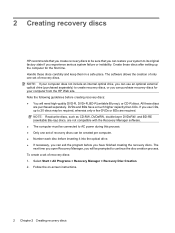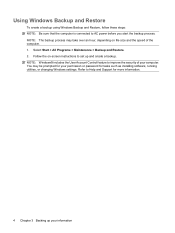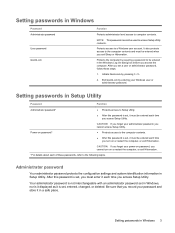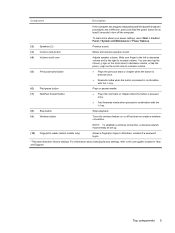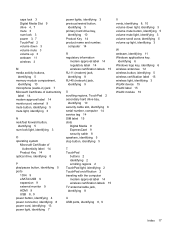HP DV7-3067NR Support Question
Find answers below for this question about HP DV7-3067NR - PAVILION NOTEBOOK PC.Need a HP DV7-3067NR manual? We have 20 online manuals for this item!
Question posted by parlay91 on March 12th, 2012
Will Not Power On
Unable to turn on. Power adapter is connected and lit. no response when pushing power button
Current Answers
Related HP DV7-3067NR Manual Pages
Similar Questions
Lost My Password
DV7-3067NR Entertainment Notebook Forgot my password
DV7-3067NR Entertainment Notebook Forgot my password
(Posted by Evvyn6vst 10 years ago)
Touch Pad Hp Pavilion Dv4-1120us Entertainment Notebook Pc
I want to download driver/software touchpad hp pavilion dv4-1120us Entertainment notebook PC for win...
I want to download driver/software touchpad hp pavilion dv4-1120us Entertainment notebook PC for win...
(Posted by sientmon 11 years ago)
Dv7 3067nr Laptop Screen Replacement
How to replace the LED screen on the laptop.
How to replace the LED screen on the laptop.
(Posted by playerrook 12 years ago)
Power Button
just started a new job and they gave me a laptop...the HP Probook 645b and i for the life of me can'...
just started a new job and they gave me a laptop...the HP Probook 645b and i for the life of me can'...
(Posted by scannon1967 12 years ago)
Hp Pavilion G4 How To Turn On Bluetooth?
When I bought this computer I secifically asked for bluetooth connectivity. I dont seem to see the i...
When I bought this computer I secifically asked for bluetooth connectivity. I dont seem to see the i...
(Posted by fjhaynes 12 years ago)