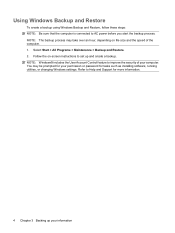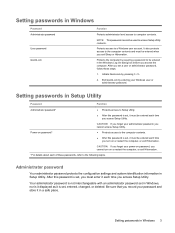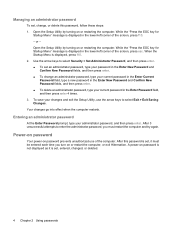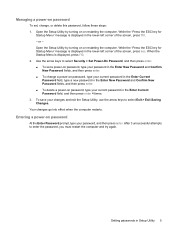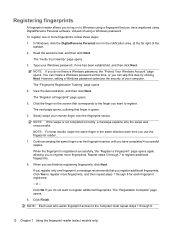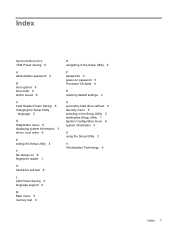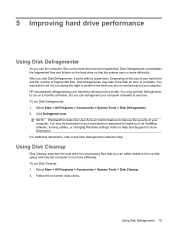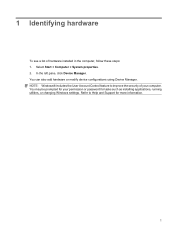HP DV7-3067NR Support Question
Find answers below for this question about HP DV7-3067NR - PAVILION NOTEBOOK PC.Need a HP DV7-3067NR manual? We have 20 online manuals for this item!
Question posted by Evvyn6vst on November 5th, 2013
Lost My Password
DV7-3067NR Entertainment Notebook Forgot my password
Current Answers
Related HP DV7-3067NR Manual Pages
Similar Questions
Where Can I Buy The Motherboard For Hp Pavilion Entertainment Pc Laptop
dv7-1245dx
dv7-1245dx
(Posted by pbvicc 10 years ago)
What Is Max Memory Hp Pavilion Dv7-2040us Entertainment Notebook
Will it hold 2- 2gig cards or 2 4 gig cards ?? have total of 4 gigs now.. want to bump it up to max ...
Will it hold 2- 2gig cards or 2 4 gig cards ?? have total of 4 gigs now.. want to bump it up to max ...
(Posted by gurgants 11 years ago)
Hp Pavilion Dv7-1243cl Entertainment Notebook Pc Rtc Battery.
Mine is not a stanard CR2032 battery although it is a labeled as such. Mine has a black and red wire...
Mine is not a stanard CR2032 battery although it is a labeled as such. Mine has a black and red wire...
(Posted by oilcan 11 years ago)
Dv7 3067nr Laptop Screen Replacement
How to replace the LED screen on the laptop.
How to replace the LED screen on the laptop.
(Posted by playerrook 12 years ago)
Lost Password For Pavilion Dm4 Notebook
i lost my password and need to reset it
i lost my password and need to reset it
(Posted by crystalgoings 12 years ago)