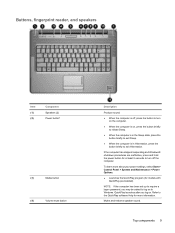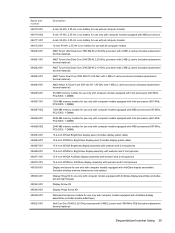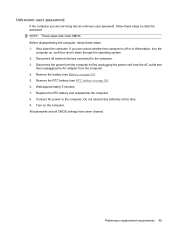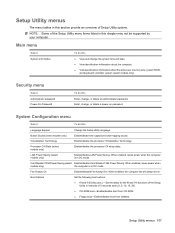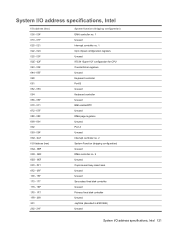HP DV5-1254US Support Question
Find answers below for this question about HP DV5-1254US - Pavilion 15" Notebook.Need a HP DV5-1254US manual? We have 1 online manual for this item!
Question posted by LILWILDFIRE69 on August 24th, 2012
Forgotten Password How To Reset Computer
i HAVE FORGOT THE PASSWORD TO OPEN THE COMPUTER. HOW DO I RESET THE PASSWORD?
Current Answers
Related HP DV5-1254US Manual Pages
Similar Questions
After Administrative Password A Password Which I've Forgotten ? To Reset
after the administrative password a password which has hints to the password is required to login to...
after the administrative password a password which has hints to the password is required to login to...
(Posted by irisshlanese 3 years ago)
How To Reset My Forgotten Password | Hp Elitebook 2760p
(Posted by aflatoonbutt76 8 years ago)
How To Take Off A Forgotten Password Of A Laptop Hp Pavilion Dm4
(Posted by acmpadnan 9 years ago)
How To Unlock Forgotten Password On Hp Probook 4525s
(Posted by sea1mari 10 years ago)
How To Reset My Forgotten Password
i forgot my password how do i reset it in my elitebook 2760
i forgot my password how do i reset it in my elitebook 2760
(Posted by hasanaalieu 11 years ago)