HP DL785 Support Question
Find answers below for this question about HP DL785 - ProLiant - G5.Need a HP DL785 manual? We have 19 online manuals for this item!
Question posted by springwithsnow on July 15th, 2010
Proliant 785 G6's Sid Display's A Process/memory Board Amber
When I¡¡perform ASR reboot by removing the three fans, but the fans is late to reinstall, so the server is just perform a thermal shutdown. But when it's cooling I can't boot the server pressing the starting button. And the SID displays a cpu board's status is amber. What should I do to solve this problem? Thanks.
Current Answers
There are currently no answers that have been posted for this question.
Be the first to post an answer! Remember that you can earn up to 1,100 points for every answer you submit. The better the quality of your answer, the better chance it has to be accepted.
Be the first to post an answer! Remember that you can earn up to 1,100 points for every answer you submit. The better the quality of your answer, the better chance it has to be accepted.
Related HP DL785 Manual Pages
Microsoft Windows Event ID and SNMP Traps Reference Guide for use with SmartStart version 8.25 - Page 87
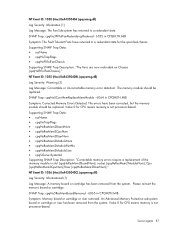
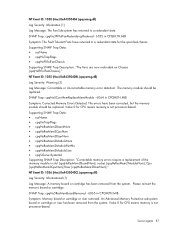
... should be replaced. Server agents 87
NT Event ID: 1030 (Hex) 0x44350406 (cpqsvmsg.dll)
Log Severity: Information (1)
Log Message: The Fan Sub-system has returned to a redundant state for the specified chassis.
NT Event ID: 1036 (Hex) 0x4435040CL (cpqsvmsg.dll)
Log Severity: Informational (1)
Log Message: A memory board or cartridge has been removed from the system.
Microsoft Windows Event ID and SNMP Traps Reference Guide for use with SmartStart version 8.25 - Page 88


... Data:
• sysName • cpqHoTrapFlags • cpqHeResMem2BoardSlotNum • cpqHeResMem2BoardCpuNum • cpqHeResMem2BoardRiserNum
Supporting SNMP Trap Description: "Memory Board or Cartridge Removed from Slot [cpqHeResMem2BoardSlotNum], Cpu [cpqHeResMem2BoardCpuNum], Riser [cpqHeResMem2BoardRiserNum]." Value 0 for CPU means memory is installed correctly, and then re-install the...
Microsoft Windows Event ID and SNMP Traps Reference Guide for use with SmartStart version 8.25 - Page 89


... CPQHLTH.MIB
Symptom: The temperature status has been set to this thermal condition.
The Advanced Memory Protection subsystem has detected a memory fault.
tracking now disabled." • cpqHeResMem2BoardRiserNum
Supporting SNMP Trap Description: "Memory Board or Cartridge Inserted into Slot [cpqHeResMem2BoardSlotNum], Cpu[cpqHeResMem2BoardCpuNum], Riser[cpqHeResMem2BoardRiserNum...
Microsoft Windows Event ID and SNMP Traps Reference Guide for use with SmartStart version 8.25 - Page 91


.... Supporting SNMP Trap Data:
• sysName • cpqHoTrapFlags
Supporting SNMP Trap Description: "CPU fan has failed. Server will be shutdown."
A processor fan is not operating normally."
Server agents 91 If the system fan is part of the thermal degraded action value '%4'.
If the system fan is not part of a redundancy group, the system may be shut down depending...
Microsoft Windows Event ID and SNMP Traps Reference Guide for use with SmartStart version 8.25 - Page 92
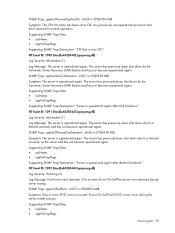
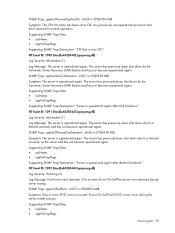
...server restart process.
SNMP Trap: cpqHe3AsrConfirmation - 6025 in CPQHLTH.MIB
Symptom: The server is operational again after thermal shutdown."
The server has previously been shut down due to a thermal anomaly and has just..."CPU fan is operational again after ASR shutdown." The server has previously been shut down due to a thermal anomaly on the server and has just become operational...
Error Prevention Guide - Page 8
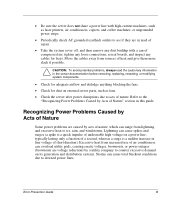
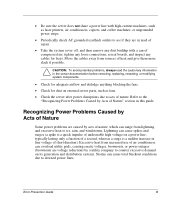
...of compressed air, tighten any loose connections, reseat boards, and inspect any cables for dust on external server parts, such as laser printers, air conditioners,... read the cautionary information in the server documentation before removing, replacing, reseating, or modifying system components.
• Check for adequate airflow and dislodge anything blocking the fans.
• Check for frays. ...
HP BladeSystem Management Pack for Microsoft System Center Essentials 2007 User Guide - Page 20
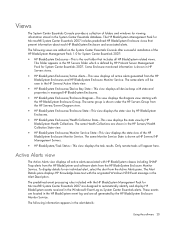
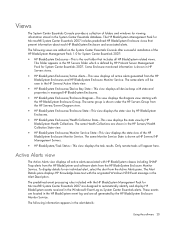
...displays HP Knowledge base text with the originated Windows NT® Event message in the HP Servers folder which is defined by HP ProLiant Server... predefined event processing rules included ...displays the diagram view starting with
the HP BladeSystem Enclosure Group. The same group is the root folder that present information about each HP BladeSystem Enclosure and associated alerts. To display...
Sun Solaris 10 Deployment Guide for HP ProLiant Servers - Page 12
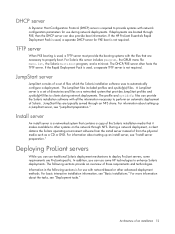
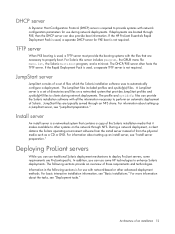
...ProLiant servers, some HP technologies to perform an automatic deployment of Solaris.
A JumpStart server is a set of the Solaris installation media that it makes available to clients during network deployments. Install server
An install server... for PXE boot is not required. DHCP server
A Dynamic Host Configuration Protocol (DHCP) server is required to properly boot.
The profile...
Sun Solaris 10 Deployment Guide for HP ProLiant Servers - Page 27


...k. Enter the DHCP server name and the first IP address in the process.
You can configure the network devices using sys-unconfig.
Specify a location to complete the server configuration. Select a ...store the configuration data. o. To enable network booting for the type of the original in the range. j. Start the DHCP Manager by performing the following command: # /usr/sadm/admin...
Sun Solaris 10 Deployment Guide for HP ProLiant Servers - Page 50
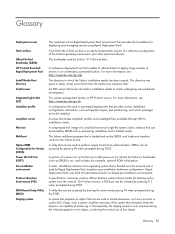
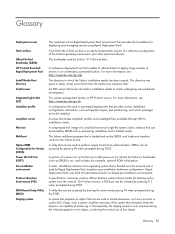
... Pack to perform pre-installation hardware configuration. Rapid Deployment Pack uses both Windows-based and Linux-based pre-installation environments.
On ProLiant servers, a PXE boot can be booted by pressing F8 when...the Solaris installation media has been copied. The remote management facility on (or reboot) but functional single-file system Solaris instance that can be necessary if the ...
HP ProLiant DL785 G5 and G6 Servers - Maintenance and Service Guide, Seventh Edition - Page 3


... procedures...24 Power down the server...25 Extending the server from the rack 25 Removing the server from the rack 26 Removing the access panel...27 Media module (SID assembly)...28 Front Bezel...29 Mezzanine filler...29 Mezzanine filler bezel...29 Mezzanine board...29 Processor memory cell...29 Processor memory cell bezel...30 Processor memory cell airflow baffle 30 Processors...
HP ProLiant DL785 G5 and G6 Servers - Maintenance and Service Guide, Seventh Edition - Page 28
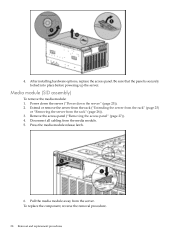
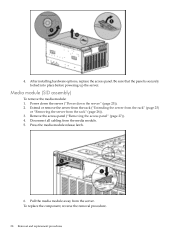
... module. 5. Power down the server ("Power down the server" (page 25)). 2. Disconnect all cabling from the rack" (page 26)). 3. To replace the component, reverse the removal procedure.
28 Removal and replacement procedures Media module (SID assembly)
To remove the media module: 1. Remove the access panel ("Removing the access panel" (page 27)). 4. 4. Press the media module release...
HP ProLiant DL785 G5 and G6 Servers - Maintenance and Service Guide, Seventh Edition - Page 38


... primary and redundant power supplies are installed, do not operate the server unless all bays are required to provide 3+3 redundant power to the server. Power down the server ("Power down the server.
CAUTION: To prevent improper cooling and thermal damage, do not remove a power supply unless the server has been powered down.
Disconnect the power cord from the...
HP ProLiant DL785 G5 and G6 Servers - Maintenance and Service Guide, Seventh Edition - Page 40
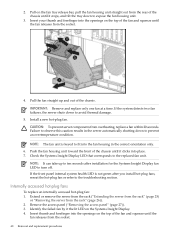
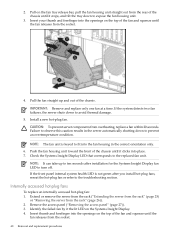
... or remove the server from the rack ("Extending the server from the rack" (page 25)
or "Removing the server from the socket.
4. Insert your thumb and forefinger into the fan housing in the server automatically shutting down to avoid thermal damage.
5. NOTE: The fan unit is not green after installation for the Systems Insight Display fan LED to the replaced fan unit...
HP ProLiant DL785 G5 and G6 Servers - Maintenance and Service Guide, Seventh Edition - Page 41
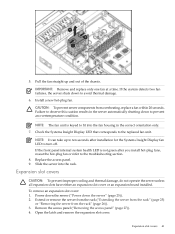
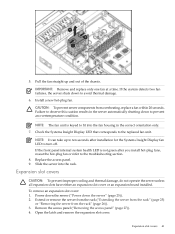
... slot covers
CAUTION: To prevent improper cooling and thermal damage, do not operate the server unless all expansion slots have either an expansion slot cover or an expansion board installed. Power down the server ("Power down to prevent an overtemperature condition. Expansion slot covers 41 IMPORTANT: Remove and replace only one fan at a time. NOTE: It can...
HP ProLiant DL785 G5 and G6 Servers - Maintenance and Service Guide, Seventh Edition - Page 58


... to isolate any failed memory boards, if applicable. 4. IMPORTANT: If replacing the SPI board or clearing NVRAM, you must re-enter the server serial number through RBSU, see "System Insight Display LEDs" (page 64)) for any failed processors.
4.
IMPORTANT: Reboot the server after each numbered step. Bring the server to base configuration by removing all components that are...
HP ProLiant DL785 G5 and G6 Servers - Maintenance and Service Guide, Seventh Edition - Page 64


...
5
NIC 2 LED
Color Off
Solid green
Flashing green
6
Power button and LED
Off
Solid amber
Solid green
Status
NIC not used NOTE: Rear panel NIC can show link or activity while in... and is powered on
System Insight Display LEDs
The front panel health LEDs indicate only the current hardware status. In some situations, HP SIM might report server status differently than the health LEDs ...
HP ProLiant DL785 G5 and G6 Servers - Maintenance and Service Guide, Seventh Edition - Page 65


... 8 (boot CPU) not fully seated into the midplane board
PROCESSOR/MEMORY BOARD X DIMM slot DIMM 1A-8D
System Insight Display LEDs 65 The System Insight Display LEDs identify components experiencing an error, event, or failure. The Systems Insight Display LEDs are cleared when the server is in the down position. CAUTION: Do not block airflow by pushing the SID...
HP ProLiant DL785 G5 and G6 Servers - Maintenance and Service Guide, Seventh Edition - Page 66
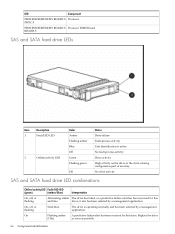
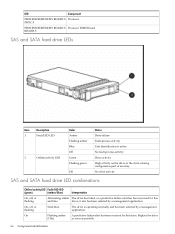
... has been received for this
and blue
drive; LED
Component
PROCESSOR/MEMORY BOARD X Processor PROC X
PROCESSOR/MEMORY BOARD X Processor DIMM board BOARD X
SAS and SATA hard drive LEDs
Item
Description
1
Fault/UID LED
2
Online/activity LED
Color Amber Flashing amber Blue Off Green Flashing green
Off
Status Drive failure Fault-process activity Unit identification is active No fault...
Setup Poster, Second Edition - HP ProLiant Server - Page 1


...on or
pinched by removing the hard drives and
power supplies before initializing the server. Rack planning resources...ProLiant Servers Troubleshooting Guide: • The server-specific Documentation CD
• The Business Support Center on -screen instructions to begin the installation process. Connect the power cord to the server. Press the F8 key when prompted during the boot process...
Similar Questions
Hp Proliant Ml370 G3 How To Remove From Rack
(Posted by cooThisi 9 years ago)
Hp Dc7800 Cmt When I M Pressing F10 Button Not Going To Setup
(Posted by sazapa 10 years ago)
Hp Proliant Ml150 G6 Server Beeps When I Replaced Memory
(Posted by debbouba 10 years ago)
Will Not Automatically Boot On Normal Start Up
Usually i do not shut my computer off, but recently after auto downloading a some MS Updates and a s...
Usually i do not shut my computer off, but recently after auto downloading a some MS Updates and a s...
(Posted by DGeorge747 12 years ago)
I Want To Know What Fedora Projects Are Compatible With The Hp Proliant Dl180 G6
I want to know fedora 13 64 bit os is compatible with the HP Proliant DL180 g6? I am trying to inst...
I want to know fedora 13 64 bit os is compatible with the HP Proliant DL180 g6? I am trying to inst...
(Posted by sachinvg 12 years ago)

