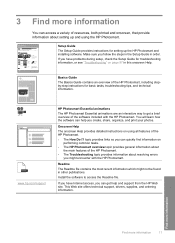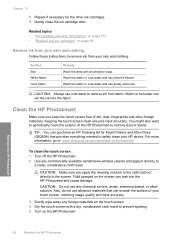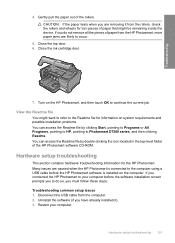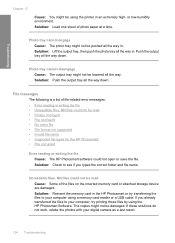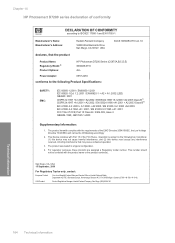HP D7260 Support Question
Find answers below for this question about HP D7260 - PhotoSmart Color Inkjet Printer.Need a HP D7260 manual? We have 3 online manuals for this item!
Question posted by francosiccardo on March 17th, 2018
E
Stampante HP photosmart D7260 series errore sistema inchiostro 0xc18a0106
Current Answers
Answer #1: Posted by Odin on March 17th, 2018 5:29 PM
Follow the steps outlined by Robert at https://h30434.www3.hp.com:443/t5/Printing-Errors-or-Lights-Stuck-Print-Jobs/error-code-0xc18a0106-on-c5180-Photosmart/td-p/448731.
Hope this is useful. Please don't forget to click the Accept This Answer button if you do accept it. My aim is to provide reliable helpful answers, not just a lot of them. See https://www.helpowl.com/profile/Odin.
Related HP D7260 Manual Pages
Similar Questions
I Have An Hp D7260 Printer That Keeps Coming Up With The Photo Tray Error.
I have an HP D7260 printer that keeps coming up with the photo tray error. I have tried resetting th...
I have an HP D7260 printer that keeps coming up with the photo tray error. I have tried resetting th...
(Posted by prodiveserv 7 years ago)
How To Reset Hp Photosmart D7260 Printer
(Posted by manmegale 9 years ago)
Hp Printer Photosmart D7260 Won't Recognize Cartridge
(Posted by llkanlouis8 10 years ago)
My Hp Deskjet 5650 Color Inkjet Printer Won't Print Black
(Posted by jedMart 10 years ago)
Hp Deskjet Color Inkjet Printer Driver
(Posted by kkljeyamurugan1995 11 years ago)